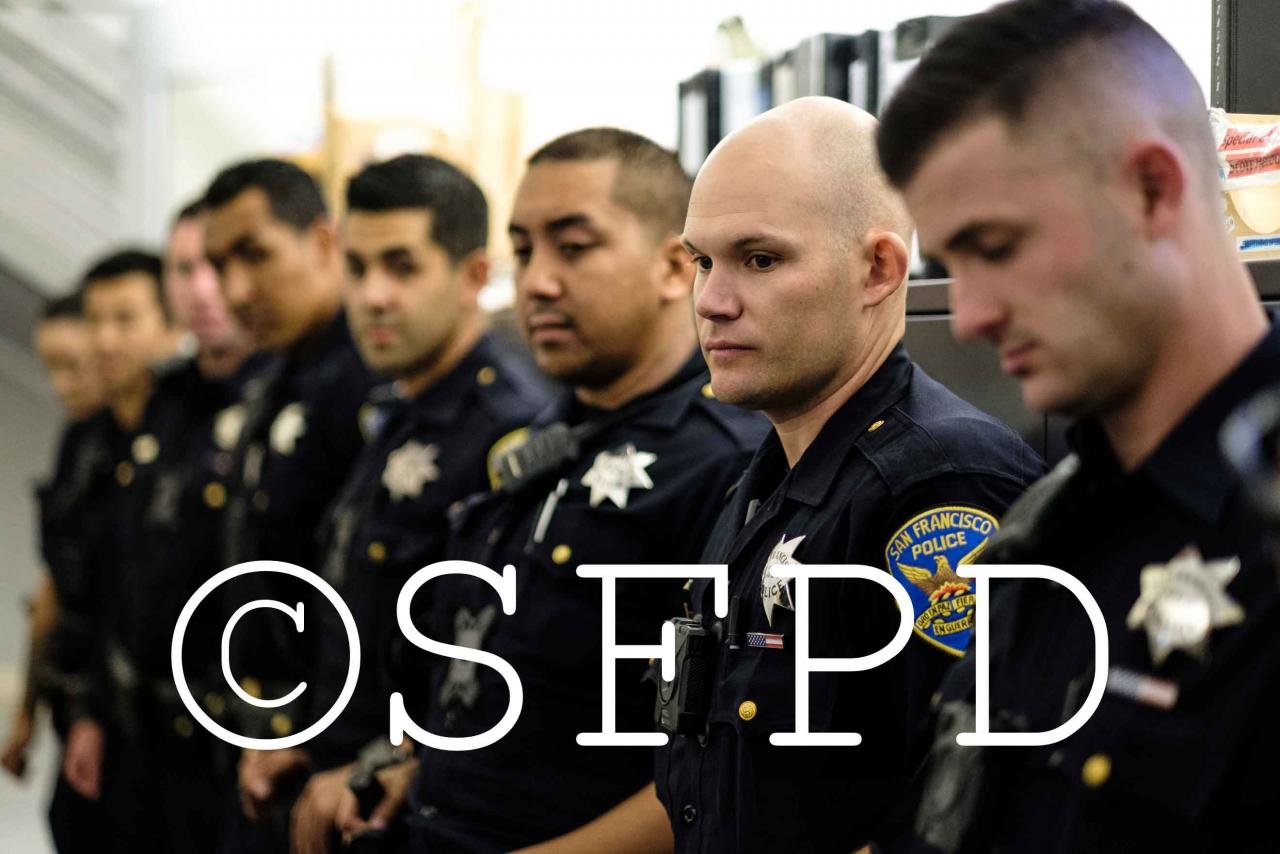pete1959
Members-
Posts
198 -
Joined
-
Last visited
-
Days Won
3
Content Type
Forums
Gallery
Store
Everything posted by pete1959
-
That matches my weeding output....I bring chargers to weddings as the venues are "secure" and keep batteries cooking as I use them up....more for peace of mind...and yea I'm gonna look at the manual and see the which boost modes/grip boost vs. camera boost..to turn off or down. Certainly when I know I won't have a power source the boost mode is going to low off from now on. -P
-
Thank you...I'm going to retire my three oldest batteries annually.
-
Jesse....thanks... good advice I can probably turn off boost....I think the camera is fast enough without it. -Pete
-
I believe the problem is compounded by the fact that: I discharge and charge these batteries a lot....I mean a lot! However, some may sit in my pocket/bag for a week or two before they end up getting placed back in the camera (at random)...so right off the bat some of my 13 batteries may at any one time have partially discharged? I have nothing but original Fuji batteries, but they vary in age considerably, as I have been shooting Fuji since the X-Pro1 came out. No doubt some of my batteries are getting to the end of their life....I know there is a finite number of charges and discharges etc. It's a fantastic system in most regards...and unless you have marathon sessions away from power sources, it's not as big a concern...but for the narrow group of folks who need real battery endurance it's something to keep in mind. -Peter
-
Fuji sent me a new lens!!! How about that! Out of warranty. Charged me $266 including shipping. Fantastic....! :-) (No explanation given as to what was wrong with the old lens...which was pretty beat to hell). -P
- 11 replies
-
- processing
- artifacts
-
(and 1 more)
Tagged with:
-
Working wire service news with two Fuji XT-2's at the Wine Contry, California fires. Serious complaint of the system is the terrible battery life...as I started the day with 13 fresh batteries, and in six hours was down to three, despite efforts to save battery life. The camera is VERY questionable as a working PJ's tool...something journalists need to keep in mind before switching systems, especially if you routinely cover extended assignments and won't have power to charge batteries, even if you had the time or patience to do so. The 9 batteries I used only got me 977 shots...that is with no "review", no pre AF, image stabilization OFF, and switching the camera OFF between shots. Had I needed to remain photographing (even if I could find a power source) I was looking at six hours to get my stash of batteries back up and get me working again. As it was, using four battery chargers I wasn't ready to shoot again until the next day. If I had to do "the switch" over again I would have kept my Canon 5d3's and kept it around for those times when I need long battery life, and in fact I will be ordering a Canon 5D4 this week as I simply can't/won't depend on this camera system to have the endurance needed for long days shooting news. For everything else it's a gem, but as a working person's tool where battery life in the field I don't recommend you leave your DSLR. -Peter
-
Silkypix just had an update. I haven't tried Silkypix in years, as it was terribly slow. For the heck of it I downloaded it and tried it out today and it moves along just find and converts as fast as LR. I hate the terminology and interface, and will need to take a tutorial.... Why do I see so many complaints about Silkypix being slow? Did the update resolve something? Why the bad rap, besides the odd language and interface? -Peter
-
Sigh....update...dealing with poor Fuji repair service (I love you Fuji but this is TYPICAL of your repair facility). Shipped lens on 08/29/17. Lens arrives in 2 days on 08/31/17. Wait a couple of weeks and called Fuji on phone on 09/12/17 because I hadn't heard anything. I was told they had emailed me for repair approval. Not true. I had not received any email (this has happened to me before with them...claims of emails that never went out). So I went ahead and authorized the repair and supplied credit card number ($266.00) although there wasn't any diagnosis....just my original comments and a price to fix. It's clear they were not going to crack open the lens without $$$....and hadn't even started the work. Today (09/19/17) I received a letter in the mail stating they were waiting for repair authorization and credit card number! My phone call was a total waste of time. Sigh! So I filled it out and sent it back by mail. As far as I can tell the lens has been sitting there for 20 days waiting to hear from me... Lessons learned: Don't expect an email asking for authorization...it ain't gonna happen (this is my 3rd Fuji repair where they claimed an email was sent that wasn't) Call them directly to give authorization once the unit arrives. If it's a lens they won't touch it and won't diagnosis it without a credit card number (that makes sense....) Then watch your credit card to see the charge is actually made to confirm repair is in progress. I love Fuji but their repair facility is not very responsive or efficient.
- 11 replies
-
- processing
- artifacts
-
(and 1 more)
Tagged with:
-
I checked my photo archives...the issue is new and probably the result of dropping the lens on carpet recently... ...the lens is off to Fuji for repair.
- 11 replies
-
- processing
- artifacts
-
(and 1 more)
Tagged with:
-
I now wonder if a lens element is out of alignment. Note the almost double ghost exposure of the mans nose and/or edge artifacts in attached url. http://www.fuji-x-forum.com/gallery/album/560-56-12-issues/ Very strange bokeh as well. Many of the images from this shoot but only this lens make subjects look like cardboard cutouts. I'm going to check my archives to see if this lens ever did it before. I'm shipping the lens to Fuji tomorrow and paying the $$$ to have it checked. This is one of my working go to lenses that I can't go without. My last shoot has too many ruined images. -Peter
- 11 replies
-
- processing
- artifacts
-
(and 1 more)
Tagged with:
-
-
Yes, the halo... Out of focus edges should not render dark. It's not a slightly naturally occurring darker edge or shadow. It's an artifact. As far as shooting at a smaller aperture, the point of a 56 1.12 is to shoot at 1.2. Shallow DOF is the point of the lens. But I appreciate your input in the kindest way. Thank you.
- 11 replies
-
- processing
- artifacts
-
(and 1 more)
Tagged with:
-
Note the halo effect around the officer's face that creates a terrible "cardboard cutout effect". What is this, and what is it caused by? XT2, 56 f1.2, 1/320 @ 1.2 , ISO 2500, RAF as shown in Lightroom. No amount of "zeroing out" or sharpening, noise reduction, clarity, etc. has had any effect. Nor does changing the camera profile help me in any way. I would note that the lighting is modern office fluorescent. Causes and or solutions anyone? I ask politely please, stay on topic in your replies. I know there are other converters out there, but I'm staying with LR. I know there are other cameras/sensors out there, but I'm heavily invested in this XT2 system. Curious as to why I'm seeing this and suggested solutions for Lightroom workflow or Photoshop workflow. Peter
- 11 replies
-
- processing
- artifacts
-
(and 1 more)
Tagged with:
-
No playback on X-t2 LCD, please help.
pete1959 replied to nate_creamer_photo's topic in Fuji X-T2 / Fuji X-T20
In desperation you can reset the camera... -
Is it the same lens? If same lens try a different lens, as it could be a communication error with a lens?
-
Great spot to new feature (Auto Chimp)! I like it...... Pete
-
I'm NOT trying to be a smart*ass....I feel for you... Have you called Fuji? I had an issue not long ago and they were very helpful. Besides you don't want your warranty to expire.... Call Us 1-800-800-3854 option #1 (Professional X Series & Consumer Camera Help Desk)
-
Are you in bracketing mode?
-
Are you in bracketing mode?
-
More likely it's an issue with OIS on the lens. I'd suggest trying another lens and see if the problem is the camera (unlikely) or the lens (more likely),as the image sensor simply records the image that is projected by the lens. A sharp image projected from the lens will record sharp on the sensor, but an unsharp image from an unsharp lens will always record unsharp. Sensors are static objects, and don't change or move at all from shot to shot, whereas lenses have lots and lots of moving parts. A wonky OIS will give you unsharp images. OIS does need a second to kick in....which might explain why some are sharp and some not..... Proper shutter technique, regardless of shutter speed, is always critical especially with long lenses. Even 1/1000 won't be sharp without proper technique. Anyhow I'd borrow another lens and see where the problem lies, camera or lens. Please keep us forum users appraised as to how you resolve this...
-
It was a rental. The rental was returned. He no longer has the issue with his own camera. I read the topic. Problem solved by getting rid of the rental. It's not Adobe. Period. It was a bad camera.
- 20 replies
-
- Camera raw
- Color balance
-
(and 5 more)
Tagged with:
-
Not to raise your dander as they say...But one unhappy outcome from a corporation that sells tens of millions of units a year (very successfully) is not unusual, nor unexpected, nor would I read too much into this isolated event. They sell darn good products, and have darn good customer support in my opinion. Keep your expectations of what a company this size can or can not do to keep EVERYONE happy for every glitch and/or potential misuse. If this is a deal breaker for you I think you are expecting too much from any company. Nikon and Canon customers can find many a reason to bash that customer support too....Two failures of a simple item by the same person would indicate misuse, not a reason to redesign the product, or throw the baby out with the bath water, when viewed from FUJI's side. I'm not surprised they didn't send you the second unit free.