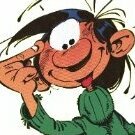All Activity
- Today
-
HuxleyIRL joined the community
- Yesterday
-
Iliastsa joined the community
-
- Last week
-
 SimonF reacted to a post in a topic:
Fuji Flowers
SimonF reacted to a post in a topic:
Fuji Flowers
-
 SimonF reacted to a gallery image:
The dome of Santa Maria al Monte dei Cappuccini - Turin
SimonF reacted to a gallery image:
The dome of Santa Maria al Monte dei Cappuccini - Turin
-
 SimonF reacted to a gallery image:
Santa Maria al Monte dei Cappuccini - Turin
SimonF reacted to a gallery image:
Santa Maria al Monte dei Cappuccini - Turin
-
 SimonF reacted to a gallery image:
Autumn is Here !
SimonF reacted to a gallery image:
Autumn is Here !
-
 jerryy reacted to a gallery image:
The beauty of autumn !
jerryy reacted to a gallery image:
The beauty of autumn !
-
 jerryy reacted to a gallery image:
Autumn is Here !
jerryy reacted to a gallery image:
Autumn is Here !
-
 jerryy reacted to a gallery image:
Santa Maria al Monte dei Cappuccini - Turin
jerryy reacted to a gallery image:
Santa Maria al Monte dei Cappuccini - Turin
-
 jerryy reacted to a gallery image:
The dome of Santa Maria al Monte dei Cappuccini - Turin
jerryy reacted to a gallery image:
The dome of Santa Maria al Monte dei Cappuccini - Turin
-
Provocateur Images joined the community
-
jubilantbiosys joined the community
-
mxdl joined the community
-
Anyone using any of these "D-Tap Battery Power adapters" for their GFX? Are they worth it? Which one are you using. For example "Neewer VP-NPW235 to D Tap NP-W235 Dummy Battery" Thanks in advance, -Ken
-
RazerNinja666 started following Fuji X-T3 / Fuji X-T30
-
RazerNinja666 joined the community
-
Fine Art Ken joined the community
-
Antonio73 joined the community
-
-
Vic.P started following Cannot see metering when changing iso
-
Hey guys I'm trying to adjust to this camera but it's driving me a little bit crazy because anytime I press the ISO button and adjust my ISO it flips to this ISO only screen and it's not showing me my metering. I'm trying to adjust my exposure yet I can't see my light meter when adjusting my ISO. thoughts? I'm wondering if because it doesn't have a dedicated ISO dial that this is how it defaults and there's no fix. If so it's a bit of a dealbreaker for me.
-
Fujifilm Autofocusing Modes/Zones (Compared to Nikon ZF)
KimC replied to underthesamemoon's topic in General Discussion
It might just be you need to get used to a different workflow with the new camera. It's bound to feel different with a new camera but that doesn't mean that it's not for you. -
XT5 with super zoom issues to keep in AFC focus
KimC replied to Daniele Agnoletti's topic in Fuji X-T5
The X-T5 does tend to show up any weaknesses with lenses especially the older ones. -
underthesamemoon started following Fujifilm Autofocusing Modes/Zones (Compared to Nikon ZF)
-
TLDR/Questions: How do you acquire initial and keep focus on objects not directly in the center of your frame, without taking the time to move the joystick/focus wheel to your desired spot, if you don't have consistent/reliable AF-C and tracking on the X100VI/fuji systems? I've been using my Nikon ZF with a 40mm f/2 (AF-C, 3D tracking, face/eye-detect, back button focusing & recomposing) and was previously a Nikon D7100 shooter. I've used back button focusing to point the camera directly at my subject (at the center of the frame), hold down back-button focus, and slowly recompose by moving the camera left/right. It's been so great on my ZF, that I can leave the camera in AF-C basically 24/7 even for still subjects. I take pictures of family and friends, travel/vacation, street photography, etc., so pretty much a 'general' use case. It feels 'unnatural' and it takes me out of the moment when using the d-pad or focus lever to move around my focus block. I don't use AF-S nearly enough to focus and recompose with it, since I want to 'be ready to take the shot' especially outdoors when anything can happen, and I like how the focus square stays on top of the initially focused object on AF-C. Since the ZF's system was so good, all of my best pictures have stayed on AF-C and 3D tracking with back-button focusing. But, I've recently acquired an X100VI and when using the same focus and recompose with BBF, it doesn't even come close (AF-C, Wide Area/Tracking, back button focusing and recomposing) in terms of precision, accuracy, speed, and most importantly reliability. It's unconfident even in the most static/non-action packed situations, the lens motor whirls and whines (lens limitation I suppose) even if I'm not moving the camera and I'm keeping it pointed straight on. I've set the AF-C with tracking sensitivity to the max, speed tracking 0, zone area switching auto.I've read online that Fuji users often use AF-S with single point, or AF-C with zone, but to be totally honest for everyday shots, I prefer to leave the camera in a single 'setting' and have it work accurately 98% of the time. To me, that looks like the settings I have on Nikon ZF which produces tack-sharp and accurate images. Coming from the D7100, I felt like I had to actively try to get shots out of focus because it's so damn good! Is there an optimal/ideal autofocus mode for me? Or, is the X100VI just 'not it' for me if I'm wanting this capacity at least compared to the Nikon ZF? Thank you!
-
XF 70-300mm, quite often declines to AF, even in bright conditions
Petone replied to Gion's topic in Fuji X Lenses
I'd had the 70-300 for about a year now. Unreliable focusing - especially at 300mm end. often focus behind subject is static and in center of frame. Infuriating with birds for example! You think you have a bang-on sequence of several shots and they often all turn out out out of focus. I try shooting short bursts, then refocus and shot another burst - this has often saved me - but man this gets frustrating! :-( -
Focus Problem in new firmware update of xH2s
pw-pix replied to THADZ's topic in Fuji X-H1 / Fuji X-H2s / Fuji X-H2
FujiRumors posted recently that the company have acknowledged issues with the firmware (AF in particular) and they are working on a new version. No more detail or likely release date though. -
Olaf W. started following Odd error message in viewfinder
-
TheOldCrofter started following Odd error message in viewfinder
-
Hi folks I hope this finds you all well. I am relatively new to Fuji cameras but am well versed in film cameras including medium format. So, please bear with me. I have a Fujifilm X100T and think it is a smashing wee camera. Recently due to illness I have been away from photography and decided to get back in the saddle using the wee Fuji sit is so light and portable. It could be, that I have simply forgotten all that I taught myself on Fujifilm cameras, and that is the real problem. When I started to use the camera again I made sure I had a fresh battery, spare battery etc. However, when I depress the shutter I see a error message in the viewfinder saying "OK next" "< Retry BACK EXIT". The lamp on the rear of the body flashes orange and green which I think signifies it it writing data to the card? Can anyone give me a steer on what is going on? I think it may also be an idea to have it serviced which I am prepared to do but not sure if this is a fault in addition or my own lack of familiarity with the camera. Thanks in anticipation. Frank
-
Welcome to the forum. Have you tried turning off the Preview Exp./WB in manual mode? https://fujifilm-dsc.com/en/manual/x-t4/menu_setup/screen_set-up/index.html Doing this should let you see what is in the frame. https://www.fuji-x-forum.com/topic/49140-help-needed-with-gfx100s-studio-shooting-with-strobes/
-
Nach 5 Jahren ist nun der Klappbildschirm ausgefallen. Vorausgegangen ist der Ausfall des Unterbildschirmes. Die Konstruktion war mir von Anfang nicht sehr geheuer und sehr fragil erschienen. Offenbar ein Konstruktionsfehler. Eine Sammelklage ist in den USA jedoch gescheitert. Selbst bei einer "Profikamera" kann mal etwas defekt gehen, aber fast 200 € für die Reparatur zu verlangen , ist schon unverschämt.
- Earlier
-
Hello new XT-4 user here. I wanted to ask if there is anyway to see a playback of photos taken while using the interval timer? For example, having a 4 second delay on the interval timer and 1.5 seconds of photo playback. I would like to take self take night shots, of myself, where there is little to no ambient light and I’m reliant on the flash. The problem I’m having is making sure the shot is in frame as the screen is totally dark. Hope that makes sense. Kind regards Dan.
-
Focus Problem in new firmware update of xH2s
fernando Trindade replied to THADZ's topic in Fuji X-H1 / Fuji X-H2s / Fuji X-H2
Hello. Are there any news on this? I went birdshooting yesterday and the focus hit ratio for birds in flight sequences at 40fps was... almost 10%!!! I am selling x-h2s + XF150-600 and keeping my 2019's sony a9 if this isn't fixed, even if the a9+200-600 setup is 600g heavier. Thank you all. -
Metering Mode Dial on XT-3 not doing anything
Jozef replied to Zhonghao's topic in Fuji X-T3 / Fuji X-T30
I have the same issue with my Fujifilm X-T1, dial doesn't seem to work only in the Quick Menu I can change metering. I can't find the answer since I bought it 6 months ago. -
-
XT5 with super zoom issues to keep in AFC focus
abmet replied to Daniele Agnoletti's topic in Fuji X-T5
What AF mode are you using, single, zone, or wide? Do you have face/eye detection on? -
Unfortunately, I am also in despair. With the XT4 it is possible to film up to 1/4 sec, which I regularly use at night. I don't understand why this is not possible with the X-H2? Above all, it is a creative stylistic element that was already used in movies in analog times. e.g. Fallen Angels has wonderful scenes that show the use of a longer exposure time in the moving image. And it's not a solution, or shouldn't be, to have to work with the timelapse function and then have to record the sound externally etc...... It also produces different visual results that can't be compared. Accordingly, the XH2 is quite nice, but my XT4 still has to fill this gap and that's annoying. Above all, it's a software problem, which should be very easy to fix. E.g. with the next update?
-
Hi guys, I am relatively new to Fuji and just got my camera back from service as the battery grip was not being picked up by the camera. Now I cannot seem to take a photo that isn't black, the screen only shows an image when on f3.5 and nothing else and when I do take a photo nothing is visible except the faint light of a ceiling light, does anyone know if this is just a setting that needs to be changes or a more complex error?