Search the Community
Showing results for tags 'focus'.
-
56f1.2 occasionally makes humming sound after acquiring focus
Mervyn posted a topic in Fuji X Lenses
I recently reacquired the Fuji 56f1.2. It's a fantastic lens and I should never have sold it. However, my new copy of the 56 occasionally makes a humming sound that persists after acquiring focus in AF-S mode. I don't recall my old 56 ever doing this on my X-T2 so now I'm slightly concerned. For the rest there doesn't appear to be anything wrong with it. At about one in a 20 shots, especially at minimum range (though I've also had it happen at infinity), the auto-focus motor keeps humming after acquiring focus. Sometimes it stops after a few seconds, but I've also had occasions where it wouldn't stop until I'd press the focus button again or switch off the camera. It happens in AF-S mode. My question is: do other people with the 56 experience this occasional after-focus hum as well, or could it be that I got a bad copy? And my second question is; could it possibly damage or shorten the lifespan of the lens when the autofocus motor keeps running after acquiring focus? I would hate to have the lens work for two years and then break just after the warranty has expired. And my last question: would you keep it and try your luck, or would you return it to the shop and exchange it for another copy? Edit: Problem solved, see my post below. -
My camera (X-S20) keeps making a clicking constant noise from the focusing (the focus goes in and out consistently) - when the camera is turned OFF. I've tried several lenses (35mm f/1.4, 23mm f/2, 18mm f/2, 18-55mm zoom) and they all seem to have the constant focus noise issue/movement when the camera is OFF (just with varying degrees of loudness) which makes me think there's an issue with the camera body or connection. The camera and lens' firmware are all up-to-date (camera body firmware updated via Fuji app a month or so ago), removing the battery seems to make the issue stop (although this isn't the solution), and the constant clicking noise only happens when the camera is OFF (when the camera is ON there's no issue). Has anyone run into this issue? Anyone know which this happens? Ideas for a potential fix?
-
Hi! I recently bought a second hand X-T3 and for some reason the focus check is not working (on any lens but the 16 f1.4). I do own another X-T3 and have used the same backup with the same settings, but for some reason in the new one it doesn't want to work. Has anyone experience something similar? It's pretty annoying cause I shoot a lot with manual lenses and it a must-have feature for me. Thanks a lot
-
- fuji xt3
- focus check
-
(and 2 more)
Tagged with:
-
X-S20: Contrast changes during focusing (AF-C & AF-S)
deos posted a topic in Fuji X-S10 / Fuji X-S20
Good morning dear Fuji community, I am new to Fuji with the X-S20 and am just stumbling across this very annoying behavior of the camera: When I press the shutter button halfway or use the "AF ON" button, the contrast of the image (viewfinder and display alike) increases until the shutter is released. In AF-C mode, this is extremely annoying, as the contrast then remains at this high contrast value for the period of focusing until the photo is taken. The final image is not affected. (With AF-S this also happens, but switches back to the set exposure as soon as focus is found, so it doesn't really bother). I have tried through various settings. However, I can't find anything to affect this behavior when focusing. Unfortunately, I can't find a topic already created for this in the forum here either. Can I set the camera so that the contrast is always identical to the image that the camera otherwise shows me, even when focusing? Thanks in advance and have a nice weekend! -
I will buy the X-Pro2 soon and I intend to use it with Lens Turbo II and Minolta MD lenses as I do with my X-Pro1 now. I'm wondering how well is the Color digital split image manual focus assist mode implemented in using manual legacy glass? Has anyone tried it? I owned an X100T and used the ERF quite often, actually most of the time, but did not like the focus by wire implementation. The fact that sometimes I could not distinguish if the focus was tack sharp or a bit off, made me use the EVF more than I actually wanted to. The split image option was sometimes unreliable, especially if there were complex patterns included in the scene as the focusing screen was B&W. I'm expecting really good performance out of manual focusing aids in the X-Pro2, because it will actually be the only method used for focusing the Minoltas. Also... Is the split focusing aid also kind of ''pixelated'' (not high resolution) as it was the case with the X100T? Thanks for your replies guys! Have a good one!
-
Using firmware 4.10 and1.01 - in the shooting menu and with focus set to 'zone' - face detection 'on' - eye detection af is lit 'OFF' and I cannot change it to 'on'. Anybody know the reason? Rogleale
-
Hi I have just bought a second but near mint x-e1 which I have paired with vintage lens. I am using a canon fd 50mm, and a Takumar 55mm and have found the images to be soft. I have also used a 35mm Fujian and the images are sharper. I think I am using the camera wrong. I have updated to the latest firmware and can see the focus peaking. In the evf the image is sharp but when I half press the shutter release the image seems to get softer and I refocus, I also use the ring button to magnify the subject and refocus but I am getting soft images. Is this the property of the lens I have? or the as I suspect the way I am using the x-system. Your guidance would be much appreciated. Many thanks.
-
Hello everyone, I got myself a Fujifilm X-T10 a couple of days ago and I just want to know if there is any way to reset the AF point with a button to the middle of the frame. I know this function is there on the Canon EOS 5D III, where you just press the joystick in to reset the AF to the middle point. I am not sure about it but I had an X-E1 some time ago for a few weeks and I think I could reset the AF point bi pressing the control wheel on the back of the camera. Now, when I press the wheel on the back of the X-T10 it will reset the box size but not move the point to the middle. I'd like to have a quick way to reset my AF point so I know when I put the camera to my eye that there is my AF point waiting for me in the middle if I need to grab a quick shot. Right now if I use it somwhere near the corners I need to look for my AF point and sometimes it is just hard to find or in the worst location imaginable... fiddleing with the buttons to move it somwhere usable for my subject more often than not results in a missed shot. I just really got used to this function on the Canon 5D and I don't want to miss it on the Fuji, especially when there is some kind of half-reset with the press of the back wheel. Please tell me that I just overlooked some menu point where you can set the camera up like this. Please. I'm already bummed that the wheel direction to change things like ISO cannot be inverted...
-
Hello. I am new here and was pretty new with my camera. Unfortunately on recent trip to france it was little drowned in river. It start to work after 2 days, but i have some problems: - Focus doesn't work, after pressing shutter button in halfway it should start to interpret picture, but this is doesn't happens. No focus at all - Battery die when camera turned off. After turning off camera it still sinking battery and if i left it for one night battery gonna die. So question, which i have: - Is it any way to turn focus in settings? May be it some programm error? (Tryed reset already) - Is there any way to repair camera or should i start to think about buying new one? May be someone have been in same situation? Thanks
-
Hello everyone, I just got my XT1 graphite and I'm psyched. I wanted to know how to lock the focus without refocusing? on the canon there was an option to lock the refocus. for exmaple you press on the half shutter and then you press on the lock button, and now you can shoot focus locked, up until i release the button. I wanted to see if there as a simular way to first press the AF-L and make it act as a lock and not FOCUS + lock. the only options I found on the XT1 was its to make it AFL on/off or AFL press/release. so how can i get rid of the AF and just keep L? I hope I'm not making it too confusing. Also can someone recommend wireless transmitter for external flash. I used the vello but I keep having misess with the flash syncing.
- 4 replies
-
- AFL
- shooting mode
-
(and 8 more)
Tagged with:
-
Hi Fujilovers! I had an idea if anyone is interested… As you may know, the company Viltrox is producing AF adapters for M lenses and AF Speed Booster adapters for Sony APS-C. Wouldn't it be amazing if they made one for Fuji X mount, also lot's of mounts would be great (MD, M42, PK, OM, FD, Canon EF,…) like with their other adapters. http://www.ebay.com.au/itm/New-Viltrox-EF-E-Mount-Adapter-Auto-Focus-AF-for-Canon-EF-to-Sony-E-mount-APS-C-/321960438601?hash=item4af6566b49:g:daoAAOSwBLlVbQ~N Yes I am aware the AF speed is nowhere near Fuji's lenses, but the idea is somewhat promising. Wouldn't that be amazing? Having a reasonably cheap, ''high quality'' focal reducer, making your camera ''work'' like it's almost full frame in some aspects (depth of field) and gathering 1 extra stop of light and also using it for auto focusing your adapted MF lenses. For me at least, that would change the whole perspective on the ''adapting lenses'' thing, as the adapter is rather small and the benefits (1EV, sharpness, FF depth, lens character, BOKEH!!) are just too big to ignore. The X-Pro2 and newer ILC X-Mount cameras would benefit a lot from this, considering the AF is up to modern standards. I don't see why Viltrox couldn't make this possible. There's gonna be a lot of people buying the X-Pro2, X-T2,… and many of them have at least some old MF lenses. This would work with most vintage glass (Leica M mount excluded).
-
Hi, guys! Just bought the camera. Love it! Relatively new to digital photography - lots of things to learn. I need to shoot the sculpture I created. Time sensitive. Can't figure out how to make all in focus shot. Object is flat disk with 1m/3ft diameter. Tried different setting, but it didn't work out(((((. Please, advice!!! Greatly appreciate!!! Kai
-
My X-T2 doesn´t switch to release priority anymore. It is stuck in focus priority even though release priority is selected. The latest firmware is installed (also on the lens(es)) It happens in all focus modes and with different lenses. I remember that it worked once to switch between the two modes. Unfortunately I only now realized that it doesn´t switch anymore thus I cannot determine if a FW update or whatever created this problem... Anyone else with the same problem? I only find threads on the internet without any answers. I also tried to get an answer from Fujifilm support, but they haven´t replied.
-
THIS IS A COPY OF AN EMAIL I HAVE SENT TO FUJI. IF ANY OF YOU HAVE ANY IDEAS, I'D LOVE TO HEAR THEM! I purchased a new XT10 (s/n 67L03084) along with 2 kit lenses in November of this year. The 16-50 lens s/n is 62H09098. The s/n of the 50-230 lens is 62H00965. I have also booked a holiday to the Arctic Circle with the sole intention of shooting the Northern Lights. Last night was clear so I took the camera out to try some star pics to see how it performed. I know that autofocus is unlikely to work under such conditions, so I set the camera to manual focus and set it at the extreme end of its scale, i.e. infinity. The resultant pictures were all blurred. I then experimented and found that infinity is in focus when the camera suggests there’s still some way to go. I have repeated this experiment during daylight and it seems the 16-50 kit lens doesn’t focus on infinity when it’s set to infinity. When I am photographing the Northern Lights, the temperature will be in the region of minus 20 degrees and it is extremely unlikely that I will be able to set the focus in such conditions using trial and error (actually, having spent a fair amount of money on said camera, why should I have to use trial and error?). Furthermore, if it’s just stars, there will be insufficient light for me to manually focus anyway, so I could be out in the freezing cold taking blurred pictures and I’ll only find that out when I upload them to a computer once inside the hotel. So, my questions are: 1. Am I doing something wrong? 2. If not, what is the next step? I need the camera to take pictures of the Northern Lights and it looks like it may not be up to the job. Attached are four files; 2 taken with the focus set on infinity (both blurred) and the other 2 with me manually focussing and ignoring infinity.
-
Has anyone else noticed trouble focusing on people in the foreground since the latest firmware updates? I noticed the camera really seems to prioritise something in the background over the foreground. Sure you can say switch to single point focusing (which I do) but I noticed the camera was much better at finding something in the foreground before the updates. Using Xpro2 with 16mm 1.4 and 35mm 2.0
-
Hi there, First of all, many thanks for your great work. I really appreciate this forum. Two weeks ago my XF23mmF1.4 arrived and I was so happy to test it. I already own an XF35mmF1.4 and a XF16-55mmF2.8WR and I really would like to add this focal length to my lenses, since I always loved shooting at 23mm (35mm eq.) in the past. I was suddenly disappointed by the lens. Since the first shot it produced images that are blurred and in some way soft. Obviously, I know that I cannot expect the best at f/1.4, and I also know that the compare with the XF35mm is not fair. With all this background of knowledge, however, results are not possible given the cost and the buzz that surround this lens. I have attached to sample. The first one is shot both at f/2.8 on the XF23mm and on the XF16-55 at 23mm zoom level. As you may see with your eyes even the zoom lens is worst and at the maximum aperture it produce a better quality image without blur and softness. In the second example I just shooted at f2 on the XF23mm and at f2.8 on the XF50-140mm in a sunny day without any "critical condition". Even in this case, the XF23mm output is blurred without any sharp. I returned the lens to FUJIFILM asking for a replacement or a complete refund. I am absolutely disappointed by this experience. All comments are welcome.
-
Hello Everyone, I’m trying to use the FujiFilm phone app: CAM REMOTE with my X100F and while it works well for taking pictures, I am having difficulty with using it for video, which I would really like to do. While I can do a single focus, when taking pictures, by tapping the screen where I would like to focus, then taking the picture, this does not work in the video mode. In video mode, it seems the only option is for a continuous focus mode where it is always searching for focus — seems like it is looking for movement and focusing on that. Is there are a way to change it so that I can tap on my phone screen and set a single focus point and NOT have it continuously searching for focus (it makes quite a bit of noise). Any other apps (for iPhone or Mac) or advice on recording video (being able to control focus and start a video) remotely using the x100f, would be greatly appreciated. Thanks everyone!
- 3 replies
-
- Cam Remote
- x100f
- (and 6 more)
-
I purchased my X-T2 in January and instantly fell in love. One of my favorite features was its use of buttons and dials along the camera for quickly changing settings rather than going through the menus. Along with the physical features of the camera I was also blown away by the auto focus Fujifilm was able to develop for this amazing camera. I use AF almost exclusively and with that I was using the Focus Lever (Focus Stick) quite often as well. After a few months with the X-T2 I noticed an issue with my Focus Stick, it would no longer go in the upward or up-diagonal directions. I kept using the camera for events and shoots I needed it for, working around the limitations I'd found and hoped that with the software updates to come my problem would be fixed. After downloading both updates it seems my issue is still present. I've searched a few times to see if anyone else has had this issue but haven't found an answer and instead was met with frustration. I'm hoping someone here can help me as Fujifilms website has also been of no help to me.
-
Coming from the Ricoh world where zone focusing is completely another story thanks to the snap mode, I had to dig into the manual and all the options of the X100F in order to become friend with it. I wanted to share ! https://blog.laurencebichon.com/zone-focus-with-the-fuji-x100f/ Laurence
-
the XT-2 Autofocus seems to have severe issues with certain fine structures. Just spent many frustrating hours: I was actually testing lenses on what i thought makes a perfect object: fine twigs against the sky. Set it on a tripod, with the 10-24. The AF is very inaccurate or erratic, at 24 mm i get many blurry images. Same with the super sharp 35/f2, but smaller differences. (No problems with the 56, thats perfect). Also tested it on the X-T1, kind of the same issues. I might have it repaired/exchanged, and HOPE there's a fix. I'm wondering if maybe the AF System can not "see" fine structures, like fine branches. But it's high contrast against the sky (the rather poor AF on my old Canon 5D2 and 6D never had problems like this). That would mean serious problems with landscape photography...i mean, it's just a usual object. Nothing extreme or difficult for AF. Attached a 100% crop: image to the right is sharp, shot right after the blurry one. I got tons of that erratic sharpness. New firmware, all 135 AF points activated. Single point focus. Looking forward to your opinions/experiences...thanks!
-
hi everyone i own a x-e2 i have a big problem with focus peaking in manual focus (with old lenses and adapter ring) focus peak with my vintage lenses worked fine before but since the firmware update from 2.00=>4.01, i have not the function working any more after the update of firmware i obviously reset all the menu and settings but it's still impossible to view the peak in manual focusing any idea? thanx!
-
Hi, I’m having some trouble with getting the green focus square to show. I’ve checked the obvious things like ‘AF point display’ is on and I’m using ‘zone’ focus mode. I’ve tried both AF-C and AF-S. I’ve even tried resetting all shooting settings. I’d really like to see the green square to know exactly what the camera is focusing on. Does anyone have any suggestions? I’m using an X-T3 with the 16-55.
-
From the album: Aircraft
British heavy bomber rear gunner. Museum display. XT-3 focus stacking feature.© Paul Broadbent
-
For stills, I'm using backbutton focus. And I'm able to select the focus point and track it in continuous focus. Works great. But in video mode, I can't find a way to track an object - only a face using face detect. The rear touch screen doesn't seem to work this way. When I select a point, it behaves as single focus, even when the camera is set to continuous focus. Also, I'm often using the camera on a gimbal and need to rely on the rear screen for setting the focus point. To date, I've mainly had to use the X-T4 in manual mode for video which is disappointing. Am I missing something?

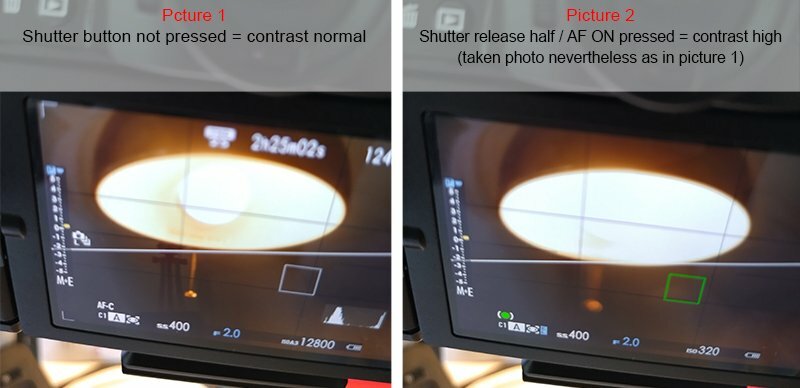











.jpg.093665218dc1f6aa507db62c5d85fa7e.jpg)