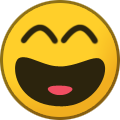-
Posts
826 -
Joined
-
Last visited
-
Days Won
49
Content Type
Forums
Gallery
Store
Everything posted by jlmphotos
-
IF you just purchased it, take it back. Mine takes about 1-2 seconds if that.
-
Last night I got my new GFX 100-200 F5.6 and here she is! I'm so excited. And 20 minutes after opening the box I found a dog hair on the lens! Today, the dogs are outa here -- LOL. Just Kidding. IMG_9568.HEIC
-
Hello! Welcome to the forum! You'll find this forum is an excellent resource for pretty much ALL Fuji cameras! Most if not all of the members have proven to be helpful. If you have any questions, let the group know! Welcome home to Fuji!
-

X-T3 SOOC jpgs look like they are fallen appart
jlmphotos replied to User's topic in Fuji X-T3 / Fuji X-T30
Firstly I don't see any of your images. Could be me, but I'm not sure. Secondly I agree where the XT1 produces some amazing images -- I still use mine over my XH1 for certain shoots. I also feel the High ISO on the XT1 is a bit better than the XH1. My opinion anyway. As far as your issue goes I wonder if it has to do with the processing engine on the XT3 vs the XT1. Maybe you need to tweak the recipe's to get what you want. Have you tried that? Thanks J -
I just downloaded Darktable to "test it out" and man it's intense ( IMHO). As a C1Pro and LR user, this "seems" to have a lot of more features. But, the interface, and the manual I do find confusing. Going to test it a bit further and see what happens...
-
-

Is Fuji aware their camera remote app is broken?
jlmphotos replied to Camera Hustler's topic in Fuji X-T4
So Glad it helped!!! -

S.F from tresure island.jpg
jlmphotos commented on Harry H's gallery image in Members Albums Category
-
-
- black & white
- children
-
(and 5 more)
Tagged with:
-

Stick with LR or switch to Capture One?
jlmphotos replied to teaandcake's topic in RAW Conversion Fuji X Photos
Wow. You truly are an asshole. Happy New Year. LOL. If you had bothered to read you'd see I am quite aware that no one owns the software. And the reason I list what I own in my signature block is so that any posts that I make on here so that others can see, that unlike you, I'm not blowing smoke out my ass. Oh and BTW: I'll be adding a GFX 100-200 5.6 zoom to my signature block. I just bought it today!! LOL. Moron. -

Stick with LR or switch to Capture One?
jlmphotos replied to teaandcake's topic in RAW Conversion Fuji X Photos
No need to be a dick. You know what: Do what you want. LOL some folks can't be helped. Are you sure you aren't a Nikon or Sony user? Here's an answer for you: Capture ONE is THE BEST RAW processor for Fuji files bar none. LR, comes in second. If you did YOUR homework and checked other resources on this forum you would find that to be the case. I use C1Pro for editing, whereas I use LR for ingesting, sorting, and eventually cataloging. This is the reason why I wouldn't pay a subscription. Also, I'm old school; I do not want to "subscribe" to anything. I'd rather own it (as far as the licensing allows) as opposed to renting. Just like I own my two homes (one outside of Acadia), thre vehicles - one at my summer home, and my freakin' Cessna! There. How's that for showing off. I can go on if you wish.... And if you ever need flight lessons, look me up. Jerk -

Stick with LR or switch to Capture One?
jlmphotos replied to teaandcake's topic in RAW Conversion Fuji X Photos
Because I shoot for Adobe Stock amongst many others, and sell over X number of images per year, I do not pay for Adobe LR or PS. I haven't paid the the Adobe Photographers Package in four years. I really don't want to pay monthly fees - to Adobe or worse yet, Capture One. -

Is Fuji aware their camera remote app is broken?
jlmphotos replied to Camera Hustler's topic in Fuji X-T4
I read how to fix it: delete app from phone. delete pairing from camera Shut camera off. Restart phone. Download the app again and install go through the pairing again. I've done this for my X cameras and my GFX and it seems to be working well enough. It was pretty bad after the latest Apple updates. Hope this helps. -

Stick with LR or switch to Capture One?
jlmphotos replied to teaandcake's topic in RAW Conversion Fuji X Photos
I use both LR and C1Pro. My desktop is a iMac, Late 2012, 16g of Ram and my laptop is a MacBook Air, 2014, 8Mb Ram. I use the XT1, XT2, XH1, and the GFX 50R system. I shoot both Raw +JPEG, and when working in C1 for printing I save as 16bit TIFF's at about 300MB+ each. Both machines work well enough for my purpose. I shoot landscapes, weddings, events with the GFX and X series system, and I use the X series for sports and action. Paul Riefer has some GREAT content on YouTube for Capture One, and search for CAPTURE ONE -- the company itself generates some outstanding tutorials as well. Good Luck and I hope this helps. -

23mm f2 and 27mm f2.8
jlmphotos replied to Jjhope's topic in Fuji X-E4 / Fuji X-E3 / Fuji X-E1 / Fuji X-E2 / Fuji X-E2s
HA! LOL. good one. Speed. Speed. HAHHAHAHHAHA -
I believe 100% we'll have one in 12 months.
-
The 35 1.4 was my first lens when I went into the Fuji system in 2012 or '13. To this day I still say: "you'll have to pry my 35 1.4 from my cold dead fingers". I also owned the 56 1.2. I bought it for a particular shoot. I had three back to back portrait sessions in a beautifully lit church. Big windows down the sides, gorgeous skylights, just wonderful afternoon light streaming in. The 56 1.2 REFUSED to lock focus on my subjects most of the time I was using it! Very frustrating and embarrassing. I wound up putting it away and using my 18-55 and my 35 1.4 and successfully finished my three back to back shoots. That was on a Sunday. On Monday I returned the 56 1.2, and eventually I wound up with the 60mm 2.4 macro to replace it. Now, the 60 2.4 isn't the fastest but what I purchased it for, macro work, it was fine. BTW I was shooting the event with my X-T2 with what at the time was the latest firmware in case you were wondering. That's my background with my entry into the 56 1.2. It's a beautiful lens but just not for me.
-

23mm f2 and 27mm f2.8
jlmphotos replied to Jjhope's topic in Fuji X-E4 / Fuji X-E3 / Fuji X-E1 / Fuji X-E2 / Fuji X-E2s
Im sorry - I should have been clearer. I meant focusing. My 27 2.8 is SUPER sharp and clear. It's def not a speech demon by any means. Hope that helps. -

23mm f2 and 27mm f2.8
jlmphotos replied to Jjhope's topic in Fuji X-E4 / Fuji X-E3 / Fuji X-E1 / Fuji X-E2 / Fuji X-E2s
Unfortunately, it is not fast enough on my XT1. On my XH1 it's a bit faster. For the grandkids I'll sometimes use my XT1 or XH1 with my 16mm 1.4 or 23 1.4. I love those two lenses. If I'm shooting their soccer matches I'll use the 50-140 2.8 -
If you keep your catalog in a hierarchical structure you can move, or even use simultaneously multiple programs. Example: I've been a LR user since BETA 1A back in 2007 I think. If you think it sucks now, you should have been there in '07!! HA! I also hav access to the SAME structure in C1Pro, AND Luminar! They both ready my file structure and it just works --- and I'm on a Mac BTW. I too for a very short time moved to Apple Aperture. I loved the loupe view feature most of all -- which capture one Pro has BTW. Something you may want to look at is Adobe Bridge. It's FREE. When I first switched to digital back in 2002 that was one app I used. Still free today. Now use LR to import, sort and catalog, but do any post-editing in Capture One Pro. Since my family wants to see the family photos, I have Luminar installed on our three 27" iMacs, two laptops. These all access 8TB external HD so they can get to any of the family images via APPLE photos app or Luminar.
-

23mm f2 and 27mm f2.8
jlmphotos replied to Jjhope's topic in Fuji X-E4 / Fuji X-E3 / Fuji X-E1 / Fuji X-E2 / Fuji X-E2s
I own several lenses ( as you can see in my signature) and I LOOOOOVE my 27mm 2.8 "pancake". It's sharp and fast enough for me. I use that lens, and my 2014 Fuji XT1 as a daily carry to the office and around in the car and it's a very compact, and sweet setup when I don't want to schlep the XH1 or any of the GFX gear. The 27mm is a wonderful lens as long as you aren't planning on shooting fast moving action with it (which I don't) except for my four grandkids. -

Photos missing from sd card - but show up on/in camera.
jlmphotos replied to jomo's topic in Fuji X-S10 / Fuji X-S20
A bit late here in answering but you could have used the included Silkypix, or the FUJI RAW STUDIO. True, it's not as sweet as LR or C1Pro but you could have processed the raw files there, and exported them as JPEGS. Something to consider if this happens again. -

Stick with LR or switch to Capture One?
jlmphotos replied to teaandcake's topic in RAW Conversion Fuji X Photos
I agree with many here this LR vs C1 has been beaten to death here. Both are AMAZING. I use both. I always import into LR. I then sort my images. The raw files I want to truly work on I then drop in a folder (in LR). I then open c1 pro up and synch that same folder to bring in the raw files. I work on them, then export them into a different folder called "Roundtrip from C1" This folder with my finished JPEG's or TIFF's I have on my left side pane in LR that I also synch. Waaaalaaaa My images are there for cataloging. I just finished two shoots for a local manufacturer last week. I used my Fuji X and my medium format gear. Since I wanted to limit my post-processing due to the fact the company was on a budget, I made sure the images were as good as possible on the LCD on location. I then used LR exclusively to save a little time in post. This worked out great for these two jobs. I have another job scheduled for just after the holidays photographing office employees going about their business so I may be using C1Pro as I really like their color correction for skin. So making a short story very long: It depends. You can't go wrong with either one BUT I will say I find the C1Pro processing to generate much crisper, sharper, cleaner files than LR. But that's just me -

I Bought a New Fuji GFX 50r ... need a little help
jlmphotos replied to aboudd's topic in Fuji GFX 50R / GFX 50S / GFX 50SII
I may be a tad late to this party but if you ever shot film that was a "film simulation" whether you liked it or not. I used to shoot Fuji Velvia, or Kodak Vericolor, or Ilford B&W etc, etc With that said you can create a custom setting on the Fuji that will give you the FLATTEST look possible if that's what you are looking for. There are certain settings if you want to capture the maximum dynamic range, etc. I use this one as my C7 setting on my 50r and other Fuji's but the images in the LCD look like crap. So plan on doing post-processing. If you are that unhappy with the simulations maybe try Provia. It's as plain vanilla as you can get I think