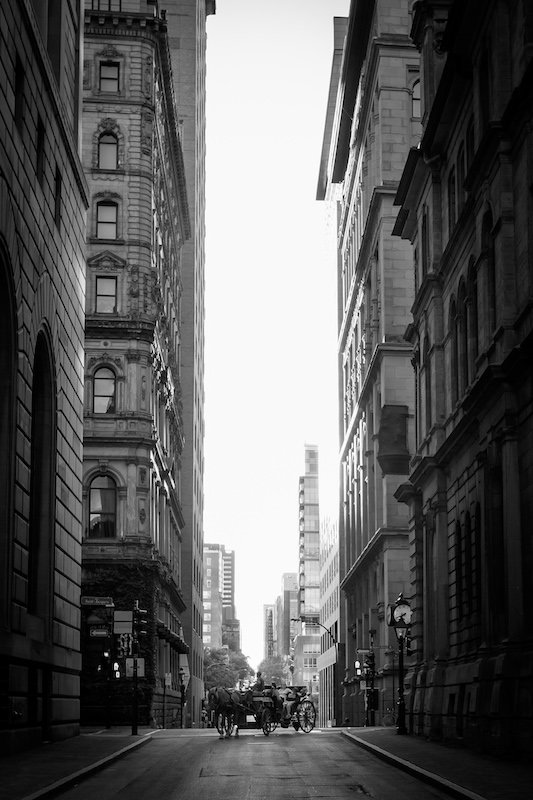-
Posts
418 -
Joined
-
Last visited
-
Days Won
4
Content Type
Forums
Gallery
Store
Everything posted by Adam Woodhouse
-
It looks to me like you have simply under exposed the image. The LCD may be showing you an auto-brightness preview (where the camera does what it needs to do to show you the image) and not an exposure preview. If you change the setting on the camera to have the LCD/EVF show you an exposure preview, you will see what the actual image will be when you press the shutter. Also double check you have not accidentally changed the exposure compensation. I have done that a couple of times and had it at -2 by mistake.
-
I tried to import a Fuji XT1 raw file into the software and it did not recognize the file. Hopefully in time the software will be enhanced to work with every Fuji RAW file. Since the camera must be plugged into the computer to use the camera's RAW processor ... as long as a camera supports USB plug into a PC ... I'd hope the software will be enhanced to work with that camera.
-
You have to change it for every lens you mount on the camera. That is why I wish Fuji would allow that setting to be added to the Q Menu !!!!! The value you enter does nothing to correct the image due to any possible lens distortion. It is only adding that focal length to the EXIF data. Have fun shooting with vintage adapted lenses.
-

Do you watermark your photographs? And why?
Adam Woodhouse replied to konzy's topic in General Discussion
I use to when I started my part time photography business. But over the years I realized it accomplished nothing. So I don't any longer. Images that I post online are typically no more than 2 mp and I usually save them at 1 DPI. -
- 3 replies
-
- Adapted Lens
- XT2
-
(and 2 more)
Tagged with:
-
- 3 replies
-
- Adapted Lens
- XT2
-
(and 2 more)
Tagged with:
-
- 3 replies
-
- Adapted Lens
- XT2
-
(and 2 more)
Tagged with:
-
A recent trip to Old Quebec City. When using adapted lenses, I usually shoot with either Velvia or Acros + R film simulation. Most of these shared are with my old Canon 24/2.8 or Minolta 58/1.4 Details here -> http://adamwoodhouse.info/old-quebec-city-fuji-xt2-with-canon-242-8-scc-and-minolta-rokkor-581-4/
- 3 replies
-
- Adapted Lens
- XT2
-
(and 2 more)
Tagged with:
-

Vivitar Auto Wide-Angle 20mm f3.8 Konica AR Mount
Adam Woodhouse replied to plaidshirts's topic in Adapting lenses to Fuji X
Since it has an effective focal length of 30mm, it would be a great casual walk around (street for example) lens. I really enjoy my 1973 Canon 24mm F2.8 SCC since it gives that common 35mm field of view. -

Vivitar Auto Wide-Angle 20mm f3.8 Konica AR Mount
Adam Woodhouse replied to plaidshirts's topic in Adapting lenses to Fuji X
Looks like a keeper! -
Good luck if you do that. After my 3rd Nikon full frame DSLR failed on me at weddings, I ditched all of that product line and went to Fuji. Not because I was naive and thought Fuji would be problem free, just frustrated and time for a change. My D3s (their flag ship for a short while) had 2 repairs at Nikon for a random locking up with ERR code on the top LCD. After 2 repairs and almost $900 (Canadian) it still wasn't fixed and Nikon didn't know what the problem was. The other 2 failed bodies (D700 and D610) both had different mechanical failures that each required approx $400 repair bills. The grass isn't always greener on the other side. Oh ... and a side note. When I got the D610 I had an incident where video I recorded did not get written to the memory card. I followed up with Nikon and they didn't know why that would happen. I later discovered that if the batter got low, there was a chance video would look like it was recording to the memory card but it wasn't! wtf From that point on I always made sure when shooting video for wedding clients that the D610 had a battery with more than 50% power. I was always worried that my video recording was in fact not recording after that. But I never had that video issue again.
-
It certainly sounds like a heat issue as you are pushing them quite hard. Will be interesting to hear what Fuji suggests other than sending it in to them.
-
Sounds like its time for a trip to the Fuji repair centre.
-
Excellent work!
-
-
Agreed. I have the flash and it has performed well. There isn't many people that have that flash (at least it seems that way on the forums) because they are all wanting a cheaper alternative. But anyone that has it, I haven't yet seen anyone complain other than wishing it was not line-of-sight when using as master/slave setup.
-

Recommend vintage lenses for portrait
Adam Woodhouse replied to petergabriel's topic in Fuji X Lenses
A couple portrait samples on my site with the Minolta Rokkor 58mm/1.4 -> www.adamwoodhouse.info -
When I shot Nikon there were a couple of times I saw F0 and in both cases I didn't have the lens 100% on the camera. Good things I noticed it because it would have just been a matter of time before it fell off!
-

What is the expected turn around for a repair
Adam Woodhouse replied to kagetora13's topic in General Discussion
For a hobby photographer that doesn't need gear for paid work, I'd think 2 - 4 weeks is reasonable. Also, this time of year they may be short staffed due to summer holidays. So turn around may be longer. -
Looks like if you are using the AF-L button on the rear of the camera, you can customize how this button works, regardless of camera body (front button) set to S-AF or C-AF. http://fujifilm-dsc.com/en/manual/x-pro2/menu_shooting/instant-af_setting/index.html
-
If camera 1 has a problem but camera 2 does not, then that helps to ensure it is a camera problem. I'd recommend re-applying latest firmware to camera that has the problem. That may kick it in the butt. And as per usual 'good practice', format the cards in the camera. I'd think that should latest firmware re-installed plus formatting cards in the camera and still have problem ... Fuji support may be needed to get it working correctly.
-
Make sure you don't have electronic shutter set in the menu. Either MS+ES or just ES. I think that can cause a flash problem.