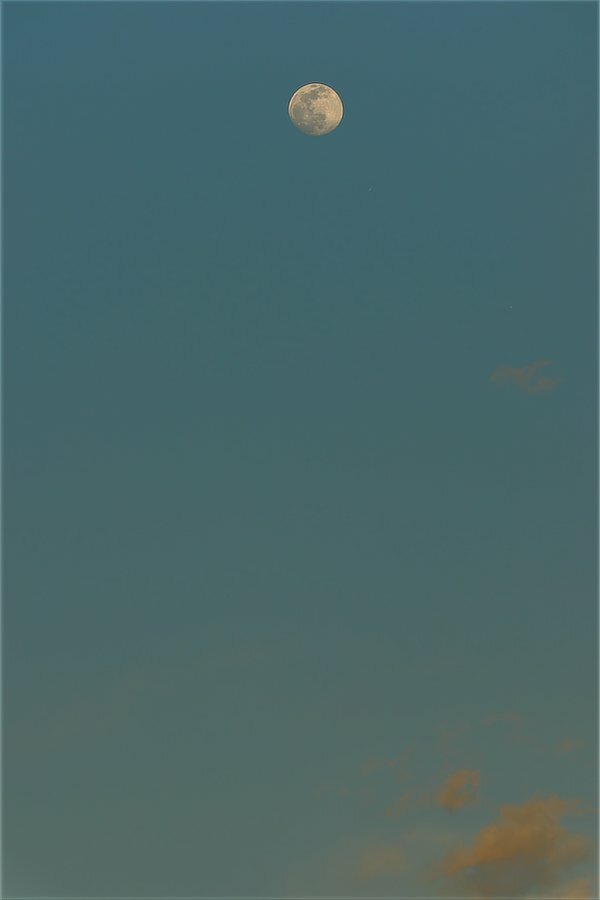jerryy
Members-
Posts
1,926 -
Joined
-
Last visited
-
Days Won
304
Content Type
Forums
Gallery
Store
Everything posted by jerryy
-
Removing the "Cable channel cover for DC coupler"
jerryy replied to Astigmatism's topic in Fuji X-T3 / Fuji X-T30
New and Improved Answer! As intimated earlier, now with images! X-T30 ready for the change. Remove the L-Bracket and the battery. Grab the tab and slide it out. And up. Insert the CP-W126 DC coupler. Close the battery cover and it is ready to go. When you are finished using it, reverse the process. -
Removing the "Cable channel cover for DC coupler"
jerryy replied to Astigmatism's topic in Fuji X-T3 / Fuji X-T30
Grab it between your finger and thumb, pull it out and up. It slides out. I am not really in a good spot to show you photos, (maybe later ???) but it is fairly easy to do. Do NOT use a lot of force. Once you are finished using it, it slides back in place. edit: p.s. If you are using a L-Bracket, you may need to remove it, so that the battery door will close with the dc coupler inserted, the cable is very close to the edge and can smush up against the bracket. -
Rent one for a full week and try it in various situations. Depending on which software you currently use to process your images, there is a good likelihood it already is able to handle the Fujifilm RAF (raw — similar to NEF) files so that you can see how much latitude you have. Or, you can download one of Fujifilm’s raw file convertors, for free, and use that to lightly edit the files and export them as TIFF files for further editing in your software or as JPEG files for ready to go images. Various third party editors do have support for the Fujifilm simulations and of course, the Fujifilm software lets you apply the simulations to the raw files. As far as changing crop sizes go, what is on the screen is what you get whether it is a full frame with a 1.4 teleconverter attached to the lens, or a APC camera. If you really, really lean back towards the full frame, remember Fujifilm also makes very well liked medium format cameras, though they are larger than the X-T4.
-
How many images does it take if you use f9 with step size 4? Cool shot!
- 7 replies
-
- macro
- macrophotography
- (and 6 more)
-
Did you try changing these settings?: https://fujifilm-dsc.com/en-int/manual/x-t30-2/about_this_camera/display/index.html#standard_display Essentially, you add / remove the items you want to see / do not want to see for the displays as well as setting which display you want to use.
-
Recently I was near, but not at, an anniversary / festival airshow. Most of the aircraft flew only directly over the festival area, but some of the planes flew elsewhere overhead leaving contrails as they went by. Yeah, there were a few of these kind as well. More contrails to come.
-
Despite all settings being manual, X-T4 insists on changing exposure.
jerryy replied to Shootinglight's topic in Fuji X-T4
There are several things going on, the 18-55mm lens is not a constant aperture lens, so even with all others settings being manual, the metering is affected by the focal length. Even with spot metering being used, you have an area of 18/2.8 vs 55/4.0 for the meter to use. This happens across cameras built by every manufacturer. You can switch to using constant aperture lenses so that the effect is not as noticeable or use “cinematic” lenses with T-Stops instead of F-Stops to make sure the light transmission is steady regardless of the zoom setting. It is more expensive, but that is the way a lot of people go to solve the issue. edit: p.s. Before you ask, I have never gotten a good understandable answer as to why metering should affect the exposure when the shutter speed, f-stop and ISO are all manually set. -
Try testing it to see if it works as you think it should. Turn all stabilizations off and take some shots looking to see how low a shutter speed you can consistently use to get sharp enough images while handholding the camera. Turn on the stabilizations and try it again, looking for consistently sharp images at lower shutter speeds than in the first attempt.
-
No, for most things you can leave it as ten bit video, but if you need to convert it for a device that only supports eight bit video you can convert it easily. Usually you would only convert it after all of the editing is done and then double check that to make sure nothing went awry. You can rest assured that it looks like your X-T4 is recording ten bit video.
-
- 224 replies
-
This part of the output line: yuv420p10le cpX listed says the video was encoded as a standard 10bit HDR type of video. If you wish to convert it, try https://codecalamity.com/encoding-settings-for-hdr-4k-videos-using-10-bit-x265/
-
(Mid) April's full moon is the Pink Moon... Just at sunset. Okay it was not all that much pink after all. https://www.timeanddate.com/astronomy/moon/pink.html
-
Focus help with TT Artisan 50 mm f/1.2
jerryy replied to Jim White's topic in Adapting lenses to Fuji X
You will have to ask @Fujiron. -
That could be a bad copy, I have the Rokinon manual version and have never had a problem. A lot of Fuji based photographers like the lens, here is a review: https://dustinabbott.net/2014/10/rokinon-12mm-f2-ncs-review/
-
Focus help with TT Artisan 50 mm f/1.2
jerryy replied to Jim White's topic in Adapting lenses to Fuji X
@Fujiron posted an image in the Nature >> Flowers thread using this lens at f1.2. It looks good and shows it is possible. -
Focus help with TT Artisan 50 mm f/1.2
jerryy replied to Jim White's topic in Adapting lenses to Fuji X
-
Offered for your consideration… X-T30 II with 18-55mm lens Samyang / Rokinon 12mm f2 lens ( manual focus but very easy to use with fantastic results) From here you could also get the Fujifilm 90mm f2 — great for portraits and longer reach or go with the manual focus Samysng / Rokinon 85mm f1.4 as well as the Samyang / Rokinon 135mm f2 This last approach leaves you money for the stuff you will also need like lots of batteries, international plugged battery charger, SD cards, etc.
-
Markarian's Chain Markarian's Chain is a swooping line of galaxies close by the Virgo Constellation, named after Benjamin E. Markarian. Here is some more information about a few of the Chain's inhabitants: https://www.seetheglory.com/galaxies-m84-and-m86-in-virgo/ https://esahubble.org/images/heic0911c/ https://www.messier-objects.com/markarians-chain/ This is the equivalent of just over 110 minutes of exposure.
-
You certainly can copy your images from the card to the iPad, Apple sells USB-C to SD readers as well as Lightning to SD readers, it may be possible to use a USB-C TO USB-C cable to connect the camera directly to the iPad and copy the images, but I have not tried that approach. Third party vendors also sell readers for that purpose. Using the iPad as a backup may not work as well as you want, one SD card can hold more images than most iPads have free storage space available. Even the largest capacity iPad would be hard pressed to backup four to six weeks worth of work unless you are only going to shoot a few small jpegs a day. It is a lot cheaper to get a handful of SD cards and use them as backups, copying to them the images you review and want to keep. Or get a higher capacity external USB drive and use it to store the images from the iPad. In case of disaster, try both routes. https://support.apple.com/en-lamr/guide/ipad/ipad75b7b23f/ipados
-
Shutter preference for time lapse, panos, etc.
jerryy replied to Caslon Bodoni's topic in Fuji X-S10 / Fuji X-S20
I have not noticed that electronic shutter reduces camera shake for regular usage, but IF you using the camera in situations such as connected to a microscope when you are photographing highly magnified subjects, the mechanical shutter may have just enough shake that it blurs the image a bit so ES is a better choice. It may seem like a better choice to just use ES, but there are a lot of lighting situations where you can get banding in the images because of how the sensor is read for ES vs MS. Even LED lighting can cause this if the controller running the LEDs use Pulse Width Modulation (PWM). If your subject moves a lot; puppies, kittens, birds in flight, etc. MS can give you better results. Again, due to how the sensor is read during the shot. Fujifilm says this: https://fujifilm-x.com/en-us/stories/advanced-month-3-motion-9-electronic-shutter/ -
I don’t want to have the camera take 3 shots
jerryy replied to letex's topic in Fuji X-Pro 1 / Fuji X-Pro 2 / Fuji X-Pro 3
Yes, and to do that one needs to go to the places where it could be turned on and turn it off. -
I don’t want to have the camera take 3 shots
jerryy replied to letex's topic in Fuji X-Pro 1 / Fuji X-Pro 2 / Fuji X-Pro 3
This may help: https://fujifilm-x.com/en-us/stories/advanced-month-2-exposure-7-exposure-bracketing/ There are at least a couple of different places where bracketing could have been turned on.