
Greybeard
-
Posts
577 -
Joined
-
Last visited
-
Days Won
41
Reputation Activity
-

-
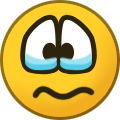 Greybeard got a reaction from jerryy in Which exif attribute contains the shutter actuation count?
Greybeard got a reaction from jerryy in Which exif attribute contains the shutter actuation count?
Yes it includes both MS and ES - and to make it worse - on recent cameras it includes images taken with pre-shot that might not even get written to the card - its not a good guide as to the life of the mechanical shutter.
FujiFilm doesn't call it Image Count - they don't call it anything at all as they don't document their EXIF fields - the Exiftool developer - Phil Harvey - came up with that name.
-
 Greybeard got a reaction from itchy shutter finger in Which exif attribute contains the shutter actuation count?
Greybeard got a reaction from itchy shutter finger in Which exif attribute contains the shutter actuation count?
Yes you need to look at a file straight out of the camera and you need an Exif Viewer that shows the Fujifilm specific fields.
Most of these fields (including the shutter count) are not documented by Fujifilm and not displayed by viewers that only show basic EXIF.
Unless you are going to actually parse up the binary file you are going to trust a viewer of some sort.
If you want to look at the raw exif data without uploading your file to a remote web site you can use this:
Fujifilm Exif Viewer
If you click on the plus sign top left you can load an image file into your browser (jpg or raw).
The default view shows you the image and interpreted metadata - but if you right click and choose the EXIF option it shows you the entire list of EXIF tags - including Fujifilm specific - and the raw data without decoding.
Scroll down and look at tag 1438 which is the field normally interpreted as shutter (or image) count.
-
 Greybeard got a reaction from Ned_Sayer in Shutter Button - Is this Normal?
Greybeard got a reaction from Ned_Sayer in Shutter Button - Is this Normal?
I have the X-T3 - doesn't operate like that at all - first shutter button movement focusses immediately
-
 Greybeard got a reaction from Nicholas Jefferson in Adobe Camera Raw and Lightroom
Greybeard got a reaction from Nicholas Jefferson in Adobe Camera Raw and Lightroom
Yes - provided you are using a version of the Adobe software which supports your camera.
If you are using a subscription version of the Adobe software and keeping it updated then your camera should be supported.
-
 Greybeard got a reaction from Jonno in Fuji XS 10
Greybeard got a reaction from Jonno in Fuji XS 10
Yes you can - here is the manual section that describes the functions that can be assigned to buttons:
http://fujifilm-dsc.com/en/manual/x-s10/shortcuts/function_buttons/
-
 Greybeard got a reaction from RWFischer in File numbers
Greybeard got a reaction from RWFischer in File numbers
Its doubtful that the camera is doing this. More likely the software you are using to move or process the files.
-
 Greybeard got a reaction from mlubomirov in Highlight warning in Still mode
Greybeard got a reaction from mlubomirov in Highlight warning in Still mode
You can add highlight alert in the Set Up menu under Screen Setting => Customize the standard display.
It works for stills.
-
 Greybeard got a reaction from Choccy in Raw v jpeg pixels
Greybeard got a reaction from Choccy in Raw v jpeg pixels
That is misleading - the dimensions showing are for the embedded preview - not the raw image
-
 Greybeard got a reaction from Adam Woodhouse in Highlight warning in Still mode
Greybeard got a reaction from Adam Woodhouse in Highlight warning in Still mode
You can add highlight alert in the Set Up menu under Screen Setting => Customize the standard display.
It works for stills.
-
 Greybeard got a reaction from Drunken Monk in 4k calculator- what's the easiest way to find out how much storage you need
Greybeard got a reaction from Drunken Monk in 4k calculator- what's the easiest way to find out how much storage you need
The FujiFilm specifications give you a rough estimate:
https://fujifilm-x.com/global/products/cameras/x-t3/specifications/
The calculation is:
Take the bit rate , multiply by number of seconds , divide by 8.
For 100Mbps that would equate to 750MB/minute (i.e. 100 *60 / 8).
Double for 200Mbps and quadruple for 400Mbps.
So for 4K at 400Mbps you will be using roughly 3GB per minute.
The camera doesn't always use exactly the specified bit rate but this gives you an approximation.
-
 Greybeard got a reaction from Vasilis in X-H1 wrong picture count number after putting sd card
Greybeard got a reaction from Vasilis in X-H1 wrong picture count number after putting sd card
Follow these steps:
- put an empty/formatted card in the camera
- go into Set Up/Save Data Set-up/Frame No. : change to RENEW
- take a single picture (this will be DSCF0001), turn off the camera and remove the card
- copy your original picture (DSCF1478) onto the card (You could also change the name of the DSCF0001 file in your computer if you no longer have the original DSCF1478)
- put this card in the camera and turn it on
- before taking any pictures change RENEW back to CONTINUOUS in the set up menu
- continue taking pictures - now you are back to the original numbering
-
 Greybeard got a reaction from cece in Fuji x100V multiple raws
Greybeard got a reaction from cece in Fuji x100V multiple raws
Sounds like you have activated Bracketing.
See the manual here for the Drive/Delete Menu
http://fujifilm-dsc.com/en/manual/x100v/about_this_camera/parts/index.html#drive_button
-
 Greybeard got a reaction from jerryy in Firmware Fix for Q button on X-T30
Greybeard got a reaction from jerryy in Firmware Fix for Q button on X-T30
I've found setting it to AF-ON to be the perfect solution - the button is just the right location when you want to activate AF manually and I've never come across a situation where activating it accidentally caused a problem.
-
 Greybeard got a reaction from Chrispello in X-T3 Slow Motion video - low bitrate
Greybeard got a reaction from Chrispello in X-T3 Slow Motion video - low bitrate
How are you measuring the bitrate?
If a video clip which takes 5 seconds to shoot at 200Mbps is played back at 4x slow motion (i.e. 20 seconds) then the average bitrate over 20 seconds will be 50Mbps.
-
 Greybeard got a reaction from jerryy in X-T3 movie metadata revealed on Apple OS? How?
Greybeard got a reaction from jerryy in X-T3 movie metadata revealed on Apple OS? How?
Exiftool is almost always the answer for metadata and I use it daily - but if it doesn't meet your needs for video I'd take a look at Mediainfo which sometimes does a better job of actually analysing the video streams - its also multiplatform (even iOS!!)
-
 Greybeard got a reaction from Annie in Demo of X-T3 -- question on a few issues I had
Greybeard got a reaction from Annie in Demo of X-T3 -- question on a few issues I had
Its a bit difficult to tell - the focus metadata has been removed from the images when they were resized for posting. It does say that metering mode was set to average as opposed to the more intelligent multi-segment method so the sky in the second image would have skewed the exposure.
-
 Greybeard got a reaction from Rp47ics in Firmware 3.10 (X-T3)
Greybeard got a reaction from Rp47ics in Firmware 3.10 (X-T3)
There are two reasons that minimum ISO is limited to 640 - using DR 400 and using F-LOG for movie
-
 Greybeard got a reaction from Rp47ics in Custom Profiles
Greybeard got a reaction from Rp47ics in Custom Profiles
There is a difference between Film Simulation and Custom Profile - changing the Film Simulation doesn't automatically change the Custom Profile.
If you want the different settings for different Film Simulations then set up different Custom Profiles.
-
 Greybeard got a reaction from Doug Pardee in Fuji X-T30 Autofocus on manual exposure
Greybeard got a reaction from Doug Pardee in Fuji X-T30 Autofocus on manual exposure
Which AF Mode are you using? (Go into the menu and look at the first screen of AF/MF setting).
It might help if you read the tutorial at this link which explains how the camera focuses and the effect of the different modes.
https://fujifilm-x.com/af/en/af_mode/
It was written before the X-T3 and X-T30 but the principle is the same - the main difference is that phase detection now works across the entire screen.
-
 Greybeard got a reaction from Doug Pardee in Custom Profiles
Greybeard got a reaction from Doug Pardee in Custom Profiles
There is a difference between Film Simulation and Custom Profile - changing the Film Simulation doesn't automatically change the Custom Profile.
If you want the different settings for different Film Simulations then set up different Custom Profiles.
-
 Greybeard got a reaction from AKXt2 in [Help] Shooting RAW & film simulation with X-T2
Greybeard got a reaction from AKXt2 in [Help] Shooting RAW & film simulation with X-T2
The raw file has (at least) three components:
- the raw data (which doesn't have any film simulation applied),
- metadata which gives all sorts of information about the image including the film simulation in use when the image was taken
- a preview image jpg that image viewers typically use when you look at the raw image (this has the film simulation applied).
The raw file can be processed by a raw converter - Fuji and Adobe (amongst others) have raw converters that can apply any film simulation to the raw data - not just the simulation you used when shooting the image.
-
 Greybeard got a reaction from joeholmes in Focus Point Moves Around While I'm Framing
Greybeard got a reaction from joeholmes in Focus Point Moves Around While I'm Framing
A couple of ideas - do you have the camera switched to full auto mode? Or maybe face detection on?
Maybe post a link to an example image straight out of the camera so that we can see your settings.
-
 Greybeard got a reaction from Olaf W. in New to Fujifilm, have a very simple question about focussing XT30.
Greybeard got a reaction from Olaf W. in New to Fujifilm, have a very simple question about focussing XT30.
Probably this - or maybe touch focus
You might try turning off touch focus and face detection - then set focus to single point and touch the joystick once to centre the focus point.
-
 Greybeard got a reaction from Doug Pardee in New to Fujifilm, have a very simple question about focussing XT30.
Greybeard got a reaction from Doug Pardee in New to Fujifilm, have a very simple question about focussing XT30.
Probably this - or maybe touch focus
You might try turning off touch focus and face detection - then set focus to single point and touch the joystick once to centre the focus point.





