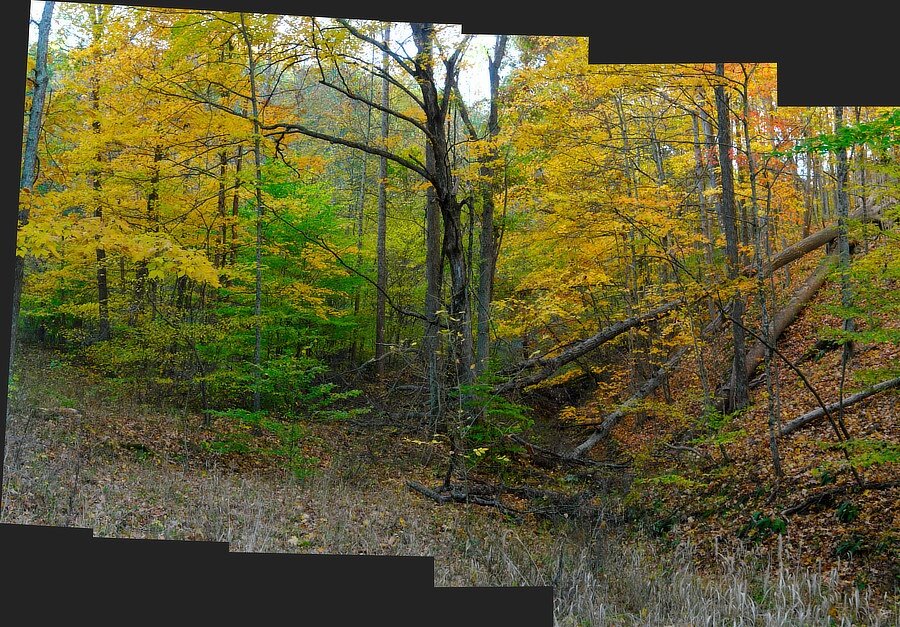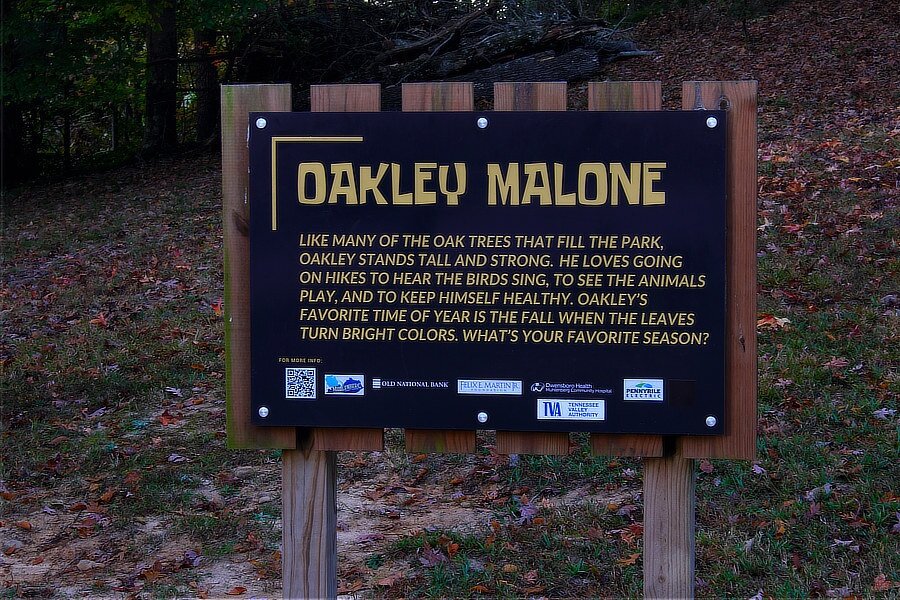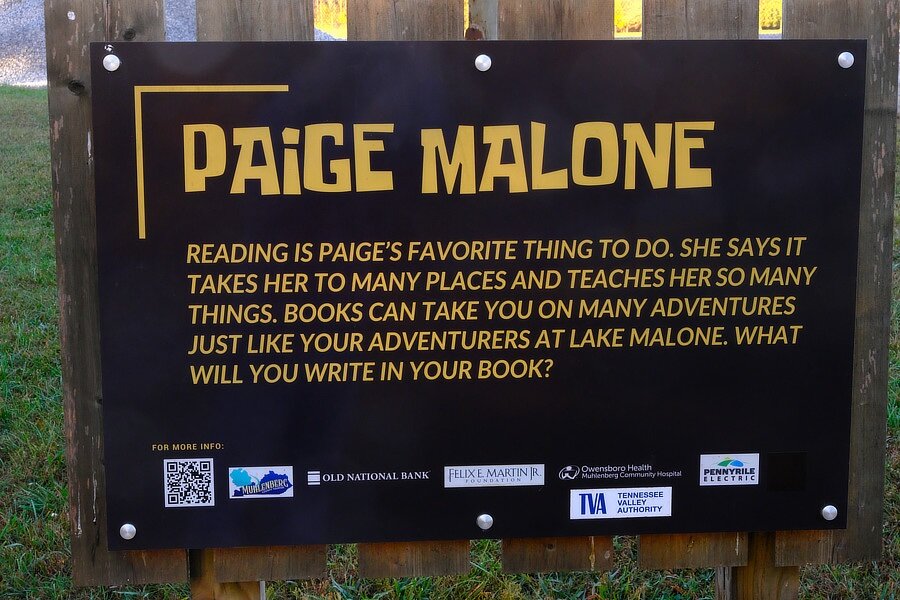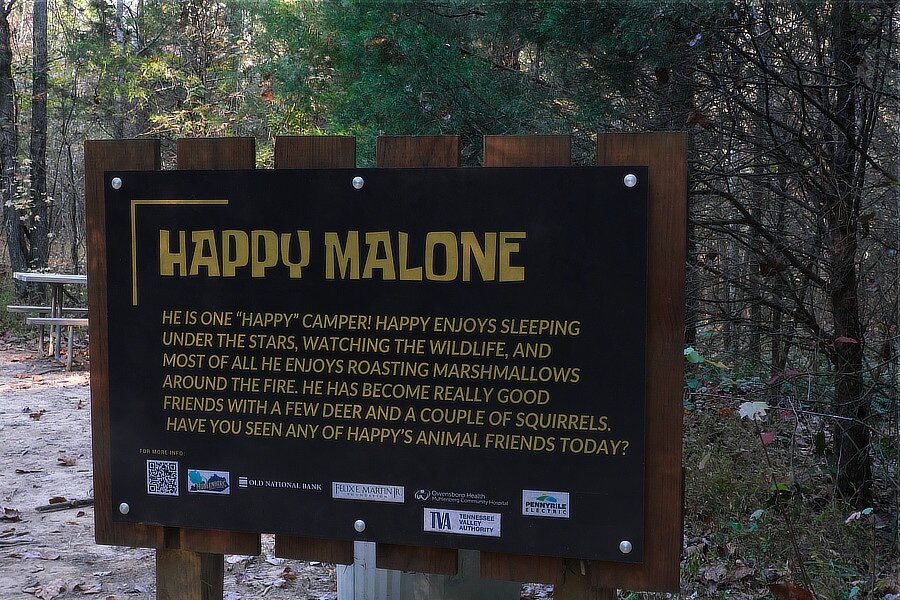jerryy
Members-
Posts
1,926 -
Joined
-
Last visited
-
Days Won
304
Content Type
Forums
Gallery
Store
Everything posted by jerryy
-
Strange noises in some frames
jerryy replied to MikhailGFX's topic in Fuji GFX 100 / GFX 100S / GFX100S II / GFX 100R
Does your editing software embed the EXIF data into exported images? If so, can you post some examples along with the camera settings as best as you can remember for the time you got the images? It is possible your camera has a software problem, but it would be unusual because problems like that would be widely reported. -
Adapting telescope (2" focuser) to Fuji X?
jerryy replied to Astigmatism's topic in Adapting lenses to Fuji X
That is a little odd the threads are not matching. Usually the pitch is the same for those. 🤷♂️ Regarding that first thing I mentioned… That adapter is a bit of a multi-purpose adapter. I guess More Photos are in order: The inside is deeply threaded. This is typically what you would use it for to get your camera’s sensor into prime focus range. (I did not put my trusty XT cameras on this time so that they would not obscure the view. But ... the pieces come apart, so that you can use other extension tubes if you want to. (M48 threaded). Look inside your telescope’s focuser, your scope most likely has that brass ring sitting there. similar to the one pictured here. The three bolts / screws clamp down the ring onto the piece you put inside. You will have to trust me that the ring clamps tightly whether you use the wider or the narrower place on the tube. I do not know why the manufacturer made it like that, but it does work. [For what you are doing with your Newtonian, you would slide the tube all of the way in and then clamp it, or use a shorter extension tube.] edit: If I were to guess, I would guess that if the brass ring fits entirely inside of the indented narrower part of the tube, doing so would help keep the tube from slipping in either direction, and that makes sense, but that place is not the only clamp down spot, other telescopes with different back focus spots would not use that location to clamp the tube. -
Strange noises in some frames
jerryy replied to MikhailGFX's topic in Fuji GFX 100 / GFX 100S / GFX100S II / GFX 100R
Well no, it is not limited to the model you have, the issue is common to ALL digital cameras, so common that most modern digital cameras now have the re-mapping as part of the available menu options. In a sensor chip, there are millions of the little pixel critters, and sooner or later, some of them break. These are teeny tiny electronic gizmos that can wear out after a while, assuming they worked right from the start. If you are coming from a film background, it would be like some of the silver halide crystals in the film stock do not properly catch the light (the analogy is weak because these two are not really all that comparable). If Fuji's service is offering to take a look at your camera, they can turn it on so that the sensor warms up and then the mapping can take place. -
Strange noises in some frames
jerryy replied to MikhailGFX's topic in Fuji GFX 100 / GFX 100S / GFX100S II / GFX 100R
Welcome to the forum. There are different ways these can appear, pixels are stuck “on” — called hot pixels or stuck “off” called dead or cold pixels. Also you can get pixels behaving badly from thermal noise creeping in, the camera is too hot at that moment and the issues disappear after the camera cools down. Therr are also various ways of dealing with this. For the seemingly permanently stuck pixels, run the camera for a while to get it warmed up and then use the menu option to perform a pixel mapping, this lets the software know where the bad spots are so they can be managed, so to speak. For thermal noise, if you are shooting stills, then every so often, put the lens cap back on, or cover the lens and shoot a dark frame. In your editing software, put that appropriate dark frame as a layer over your image layer. Set the dark frame’s blend mode to subtract, then merge the two layers. The bright or noisy pixels will be gone, but note that in the merged layer, the spot where the pixels were will be darker, you may need to do some minor touch up there. If you are shooting video, the idea is similar, but the how-to depends on your video editing software. -
-
The external time suggestion came from you mentioning you thought the interval timer was possibly interfering. The idea behind the ISO option is to limit the shutter speed changes for the sequence, using a different minimum shutter speed for sunrise than for sunset. If the camera boosted the ISO to get the exposure its algorithm wanted, that is easier to adjust in post than trying to fix a shutter speed that was open too long. I think you may be at the limits of what the camera alone, unattended can do. You may be able to blink through a sequence and drop or modify one or two bad frames which should make it easier for the LRT software to adjust the exposures of the remaining frames. That is not what you are wanting to read, I understand, but you are trying to get the camera, unaided, to do what these external devices do: https://www.benro.com/en/downloads/manual/polaris/holygrail.html https://www.foolography.com https://support.witharsenal.com/en/articles/3196721-arsenal-2-introduction-to-timelapse
-
Adapting telescope (2" focuser) to Fuji X?
jerryy replied to Astigmatism's topic in Adapting lenses to Fuji X
This one may work for you, it is a little expensive: https://www.telescopeadapters.com/2-prime-focus-adapters-for-fuji/564-fuji-x-mount-2-ultrawide-prime-focus-telescope-adapter.html This one will generally work, but you will need to get another step down ring to go with it: https://agenaastro.com/baader-wide-t-ring-for-fujifilm-x-with-d52i-to-t-2-and-s52-tring-fw-2408331.html The Astromania company you are working with does sell M48 extension tube sets, such as this one: https://astromaniaoptics.com/products/astromania-astronomical-2quot-m48-extension-tube-kit-for-cameras-and-eyepieces-length-5mm-8mm-10mm-20mm-30mm-m48x075-on-both-sides?VariantsId=10423 They have others, just click that you want them to ship from the US, they have local resellers. Newtonian scopes are really nice; since they are reflectors, they have no chromatic aberration but you do need to keep the mirrors aligned (collimated) to avoid coma troubles. The reason the back focus is so short is when Issac Newton invented them, way back when, the design used an eyepiece inserted right at the focuser. Cameras were not around back then. Since then, the design has undergone a few changes, trying to get it more camera ready, (those new designs have joined the ranks of telescopes called astrographs) but overall they are still just about the same as when Mr. Newton used his invention to peer at the heavens. When you get things all worked out, post some images! -
Adapting telescope (2" focuser) to Fuji X?
jerryy replied to Astigmatism's topic in Adapting lenses to Fuji X
The M48 to X-Mount adapter with lens cap. The focuser. Loosen the three (screws / bolts) and remove the inner part. Inner part removed and some M48 extension tubes are added to the adapter. Just use long enough extensions for the focuser to hold onto the combination but not so long that when you put them into the focuser, it hits the secondary mirror. That will cause a lot of bad juju. (The small mirror at the top of your Newtonian is called the secondary). Adapter combination attached to my trusty X-T10. Slide the tube into the focuser, tighten the (screws / bolts) and you are good to go. -
Adapting telescope (2" focuser) to Fuji X?
jerryy replied to Astigmatism's topic in Adapting lenses to Fuji X
The shorter M48 to X-mount adapters are usually the ones that work. The trick with Newtonians is that the focus spot is almost inside the focuser. Edit: I am updating this portion, the older stuff that was here is still valid, but 'a picture and a thousand words and all of that'. If you look at the focuser closely, you see it has the outer part and the inner part sitting inside. Loosen the screws on the outer part, take the inner part out of the focuser and slide in the adapter with the camera attached. Tighten the screws and adjust the focuser as needed. The overall “trick” is to find the scope specs listing for what is called back focus (for many refractor scopes it will be 55mm, but for reflector scopes it will be very different depending on what kind of scope it is, rc scopes have very different back focus distances than do Newtonians than do …) Okay, Fujifilm X-mount cameras have what is called the flange distance (the distance from the mount spot to the sensor in the body) of 17.7mm. If your scope or accessory has a back focus of 55mm, subtract 17.7 from 55 to get 37.3mm that you need extension tubes to cover. Most Newtonians have very short back focus distances, so you almost need to have the camera inside the focuser. Other bodies, Canon, Sony, Nikon, etc. with deeper flange distances are more troublesome when trying to use them with standard Newtonian scopes. Edit: It occurs to me that I could hopefully make this a bit clearer by demonstrating with one of my scopes, so in a bit, I will post that and not rely on looking at other sites for visuals. I will try to do so quickly and come back and edit this posting. HTH. -
-
Fujinon 16-55 mk I and mk II: parfocal, exposure steps...
jerryy replied to Claudio Monelli's topic in Fuji X Lenses
Welcome to the forum. I do not believe the XF16-55mm f2.8 either Mk I or II is parfocal. Or, if one of them are, that feature is never mentioned. You may find the XF 18-120mm F4 lens is better suited to what you say you are wanting in a lens. It is parfocal and uses a stepping motor rather than a linear motor which will give you smoother transitions when focusing. https://www.dpreview.com/news/3492623346/fujifilm-xf-18-120mm-f4-lm-pz-wr-lens-is-parfocal-weather-sealed-and-will-cost-just-899 -
Paige Malone At first, it may not be apparent what this Twig is doing … collecting four leafed clovers? grooming an otter? Nope! There is still another Twig.
-
That does sound like the camera’s switch is not working. Does your local camera shop offer repair services at reasonable prices?
-
... "I believe this is a "little blue heron"." ... https://www.allaboutbirds.org/guide/Little_Blue_Heron/id
-
Blemish on images not video x-h2
jerryy replied to saffynaylor's topic in Fuji X-H1 / Fuji X-H2s / Fuji X-H2
What @Greybeard said. With these cameras, you do not have to worry about locking up the mirror, etc. to clean things up. These cameras do not have any of that stuff. Generally, if it can be cleaned by you, the worst you will have to do is take a few dozen or so images in a row, at once — to warm the sensor up a bit — take the lens off and move a swab back and forth on the sensor. Put the lens back on, all done. Note: for cameras with IBIS, manufacturers say clean it with the camera turned on, otherwise, clean it with the camera turned off. p.s. Welcome to the forum. And, if @Greybeard thinks it is something you can clean, but you really are squeamish about doing that, most camera shops can do that for you.