-
Similar Content
-
Posts
-
Hi, I plan to install the previous version today and then see how it goes. Fingers crossed.
-
Fujifilm has changed this on the latest camers such as the X100VI - recent cameras show the behaviour you are looking for. However I don't believe you can choose the behaviour either on older or newer cameras. Older cameras will return to either the My Menu or the first item in the IQ Menu if you don't have My Menu items so removing the My Menu items may be an option for you.
-
Seems fine over here. Just out of curiosity have you tried reverting to previous version? Different SD Card or Lens to try and isolate the problem?
-
Thanks Chris, can you elaborate why relying on the circuitry of the camera is not favorable (asside from the convenience aforementioned)?
-
Just updated my XH2 to the latest firmware, and my camera now keeps blacking out. I can only get it to work again by taking the battery out, and back in. Anyone else have the issue?
-

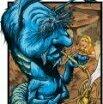

Recommended Posts
Join the conversation
You can post now and register later. If you have an account, sign in now to post with your account.
Note: Your post will require moderator approval before it will be visible.