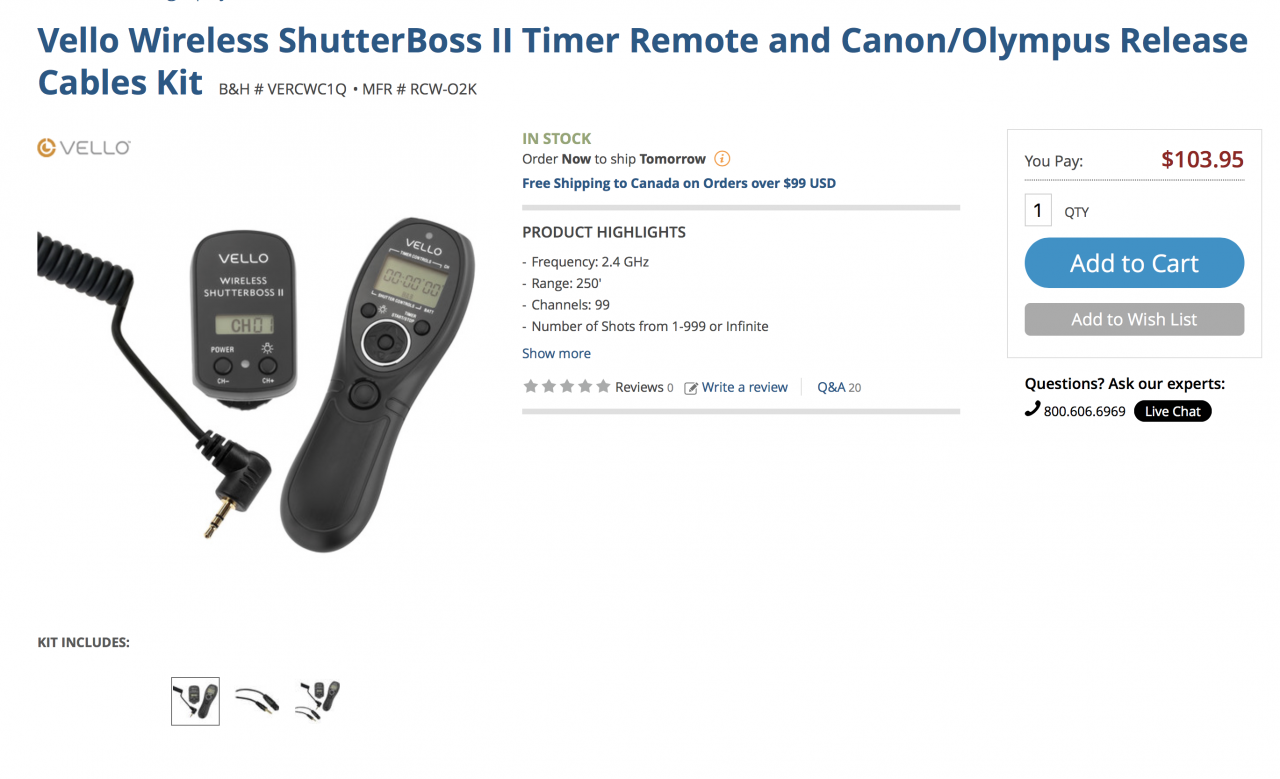Search the Community
Showing results for tags 'remote'.
-
Someone to recommend please a working remote controlled bracketing tool for X-E1 - X-E2 ?? I purchased trigger trap, which is a real trap as requires another purchase of ND filter. Anyway ND is not an option as make the exposition too long and I can't have a nice definition of clouds without blur. Thank you for advising
-
Hi, I have a vello wireless remote trigger that I used on my canon without issue. It connects via the mic input. From what I have found online is that it should work without issue on the X-T1 because it connects via the mic input. I am having issues though. It sometimes fires, and sometimes doesn't. It will just start snapping pictures when I plug it in, if in bulb mode, it just randomly starts taking a picture and if I push the remote button to stop it won't but it will if I push the shutter button on the camera. It will also just stop taking a long exposure picture without me touching anything. Various combinations of things seem to happen of the above mentioned problem at any given time. I thought it maybe the batteries so I changed them, it seem to work fine when testing it in my condo. Then when out to use it the next day and had all the same issues. Anybody have any ideas of why? or is it a software issue.... I have attached an image of the shutter release that I have....
-
Hi All, New here, apologies if this has been raised in a thread already. It appears face detection does not work when using the remote app on my mobile. I set everything up on my XT-20 and ran a few manual test shots on my Girlfriend. All works fine. Activate wireless comms and connect to the camera remote app and no face detection at all. Checked the images on the rear screen and it shows the "Face detected" tag on the normal shots, but not those taken remotely. These are out of focus if not quite central. Tried with various settings: point, zone, wide and in single shot vs continuous. No joy. Seems like a big oversight on Fuji's part. Is there a good reason for this? Am I missing something? Is there a way to put in a feature request to Fuji to have this added in an upgrade? Any insight would be appreciated. Thanks.
-
Hi there, Just checking a few things before my final switch to the X-T2 I like to do sunset/sunrise timelapse with my 6D and the DSLRDashboard app, which allows intelligent bulb ramping during the timelapse. This app doesn't work with the X-T2, unfortunately. I'm looking for another solution, such as TriggerTrap, which seems to do even more. However, does the X-T2 support remote bulb ramping? I can't find any info on that, neither for the X-T1. Thanks!
-
Haven't been able to find a video or anything actually demonstrating the auto image transfer feature to the app, either while taking photos or when you turn the camera off and it does it in the background. Can anyone verify that this feature works well? Do the images just hang out in the app and you then have to save them directly to your phone or will they just show up in your phones photo gallery? Thanks in advance - this is kind of the make or break feature keeping me from going with the x100v vs saving some money on an older model that just has the standard wifi transfer. Ethan
-
I wander about those 2 things hoe maya people use 2.5 remote ? - i have only just found the slot on x-t3 and second question how many even have something like that? maybe it is something to make an fujirumors questionnaire about... is the remote jack slot really needed on x-t3/ x-t4 cameras? or the next one?
-
Hi, The new 17.12.2019 firmware did not fix this bug. Camera set to Manual focus and focused using back button focus (instant focus) or focus ring around the lens e.g. to 0,1m or to be sure it is in infinity. Put camera on tripod and start smartphone app Camera Remote to shoot. With the Remote Release button the shots are in the focus set before manually. But in this mode I cannot change anything remotely only release. But if I start from the app the Live view shooting -mode then the prefocus is not correct but it is always in 2 meters! And now I am not able to focus from smartphone because the camera still is in manual focus mode. My camera is XF1 but perhaps same source code is used in other Fuji models and this bug is not only XF10 issue. My phone is Android Samsung S7 Raimo
-
Does anyone know if it’s possible to shoot in Bulb mode with the X-T100? when I’ve looked it up I can see it says ‘up to 60 mins’ but I can’t seem to set it past 30 seconds. do I need a remote to use bulb mode or is there a way to do it without a remote or using the app maybe?
-
It might sound complex, but it really is not: I download JPEGs from the camera (X100F) to my iPhone using the Fujifilm Camera Remote app, in full resolution and sRGB. When I post the given photo on Facebook, theres a clear color shift towards red (especially in the lighter tones), which quite frankly ruins the skintones, etc. If I copy the very same photo from the iPhone to my PC (for example via e-mail) and post it from there, the colors are correct, as is the jpeg file itself. Does anyone have a similar experience or an idea what could cause this? Since theres no iOS trickery involved (I make sure I am comparing the very same file on both PC and iPhone) and its in sRGB profile already, I dont understand where the color shift is coming from and quite frankly its making it impossible for me to post photos from my phone. Strangely, it it doesnt seem to affect snaps I have taken with iPhone to begin with, only the X100F photos I transfer from the camera. Comparison bellow....