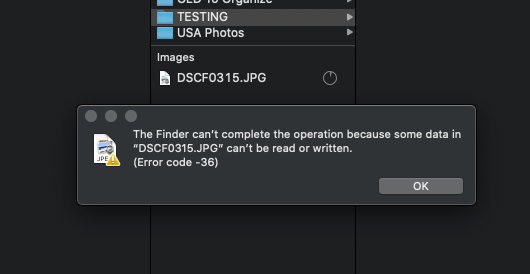Search the Community
Showing results for tags 'jpeg'.
-
I for one hope Fuji keeps improving their video quality. This got me thinking, canon has the popular hack of Magic Lantern which enables full 14bit raw recording (albeit at lower realities and for limited time). However Fuji raw files are massive, but their jpegs rule. I wonder if Fuji has considered implemented a similar approach (ie 1080p jpegs at 24fps, or higher resolution and frame rates). And then maybe a incamera to stitch them together for people who want it right then. This is probably very niche, but Fuji doesn't have any video line to protect like most of the other companies. I really don't want to have two sets of cameras and lenses etc.
-
Hi Guys, I understand most of the discussions here are on RAW post processing. How about the Jpegs? I really love the colors I am getting from the jpegs and with the highlight tone ,shadow and DR settings of the X-pro2, I really don't need to use RAW. Except for when I am in a rush, the scene is challenging and I don't have time to meddle with the settings. Anyways, my question is, when you edit your jpegs in Lightroom /photoshop- more like retouching, cropping , minor contrast/exposure adjustments, what settings do you export your jpeg as? quality at 100% ? I'm thinking jpeg's already had compression, exporting at lower than 100% will lead to even further reduction of quality? How about sharpening? JPEG files starigh out of camera should have had decent amount of sharpening so I figured it should be zero (unless you want that really sharp look) With RAW source files i usually export to JPEG at 76% with DPI of 300 and Standard Sharpening. Thanks in advance!
-
For everyone who did not like the the waxy skin in high ISO SOOC jpegs of the X-Trans II cameras, there's good news: It's gone in the X-Trans III. If you like to check for yourself, I added two X-Pro2 shots to the comparison I once did between the X-E2 and X-E1: https://www.flickr.com/gp/flesix/xK059p
-
Dear Fuji-friends. When shooting in fine or normal image-quality with my x100t, I somehow get a "red"-ish flair on the pictures. No matter what film simulation i choose. The raw version of the same shot, is exposed normally. I am really struggeling finding the answer. Anyone having knowinghow to solve this, and what to do? Thx in advance, and sorry about the poor english.
-
Can some kind soul(s) who own the T2 post some downloadable, full resolution, low light and high iso SOOC's ? I'm investigating if getting the new sensor in one of it's 3 packages is worth it or not. I'm a JPEG heretic who often ends up taking event pics in very dark conditions. I very much dislike the excessive smudging of the X-T10's noise reduction, I have found ways to improve the images by boosting microcontrast with various sharpening techniques. But the few images I've seen that are confirmed SOOC and high iso in low light, do look promising, even usable up to 12800 whareas the t10's are _barely_ usable @ 6400 Thank you very much for your time! Edit: Please also state your NR level! preferably @ -4, and use whatever Film simulation you wish. Also turn of the grain effect. Edit2: I'd prefer wide angle shots as these are generally sharp across the frame and better reveal the NR smudging..
-
Hello I bought a new Fuji X-T3 and went to take some pictures, JPG + RAF. I used two SIM cards (one as a backup). When I got back home, I started uploading all of them to my computer (Mac). I removed the main SIM card from the camera and plugged it into a multi/card reader, the same way I always do. There were in total: RAF = 147 photos, and JPG = 159 photos. I was able to upload: RAF = 75 photos (51%), and JPG = 117 photos (74%). After those photos were uploaded, an error message appeared in the screen: THE FINDER CAN’T COMPLETE THE OPERATION BECAUSE SOME DATA IN (NAME OF THE NEXT PICTURE) CAN’T BE READ OR WRITTEN. ERROR CODE -36. No more photos were uploaded, even when I tried several times. I also tried doing the process one photo at a time, and also repeated the process with the second SIM card. Same results. Thinking that the two SIM cards were corrupted or damaged at the same time (???), I then tried to format and take some more pictures with another SIM card and to upload them to the computer. The same situation and exact message came up over. I am able to see all the pictures (RAF & JPG) directly from the SIM cards connected to the Mac, I just can’t upload them to it. My frustration is that 51% of the RAF, and 74% of the JPG photos were already uploaded using the same method, devices, computer, etc., without any problem, and then just stopped. What can I do or check for? Is that something to do with the way the camera store the photos in the SIM card? Again, it performed as expected PARTIALLY, and then stopped! Thank you for your advise.
-
My X-Pro2 isn't giving me the option to switch between Jpeg to RAW/Jpeg, within 'image quality' I'm just given 'Normal' and 'Fine'. Can anyone help? thanks :)
-
Dear Fuji, I'm fed up. I love your JPEG colours and there are many use cases where I have stopped wasting time working on a RAW file when the JPEG is just beautiful as is. Especially for images I take of my family I don't want and need that extra work. But let me state this as clearly as possible: your JPEGs suck when using anything north of ISO 3200, especially for photographing people. I don't want my family to look like I stole them from Madame Tussauds! I have only been getting stupid replies from your German staff members who don't acknowledge the problem but instead look for excuses why the images look the way they do. So now I will use this forum to hopefully put some pressure on you to solve this problem. I'm not the first but it seems most have given up after a while. Let me prove the problem with some images of my son, who was obviously delighted to be photographed. Don't worry, he got raisins afterwards which made him happy again ;-) The first image is an OOC JPEG shot at ISO 6400. Astia film simulation, AWB and NR set to "-2". The rest of the settings are untouched. Let me introduce you to Mr. Waxy: The second image is the RAF file converted through Iridient using the standard settings: The second image is great and absolutely usable for me. The first would immediately go to the trash because it is terrible. Japanese might like that look, I don't know. Fuji might like that look and call it "Image Intelligence", but to me and many others it just looks terrible. Here's what I want: I want a setting to turn NR off completely. I know "completely" might be the wrong word because that is not possible from what I know. So I'll be more precise: I want an ISO 6400 JPEG to look like an underexposed shot at ISO 1600 that is pushed two stops with the in-camera converter. For some strange reason the resulting image looks completely different in the noise and detail department that a JPEG shot using ISO 6400. To prove that point as well, here's my son again. This time I underexposed two stops by lowering the ISO to 1600 and keeping the aperture and shutter speed. Afterwards I pushed the image two stops in-camera: It looks great to my eyes and clearly proves that your JPEG engine is capable of delivering this. Since ISO 6400 is really just ISO 1600 digitally amplified two stops this should be the easiest thing to program into a firmware update. Stop finding excuses and just do it, for goodness' sake, I thought Fuji was known for listening to its users! ------ Dear forum members, Fuji probably won't read this on their own. If you want this fixed as well, you have two options and I hope you will use both of them: 1: comment on this thread and express your opinion. Feel free to say if it doesn't bother you but please don't pretend that there isn't a problem. It's clearly visible to anyone with one or more eyes. Also feel free to add other examples of the wax problem. 2: write to Fuji and send them the link to this thread. Tell them directly that this is embarrassing and should be fixed through a firmware update. Yes, even on the left-behind-X100S. If anyone wants to look at the full size images and compare the amount of detail in the skin, the wall and the shirt at 1:1 magnification, here's a link to my Dropbox: https://www.dropbox.com/sh/uutydfzb7he8pvu/AACHXnmQA4Rbfl1WUTHouAVHa?dl=0
- 60 replies
-
- waxy skin
- plastic skin
-
(and 2 more)
Tagged with: