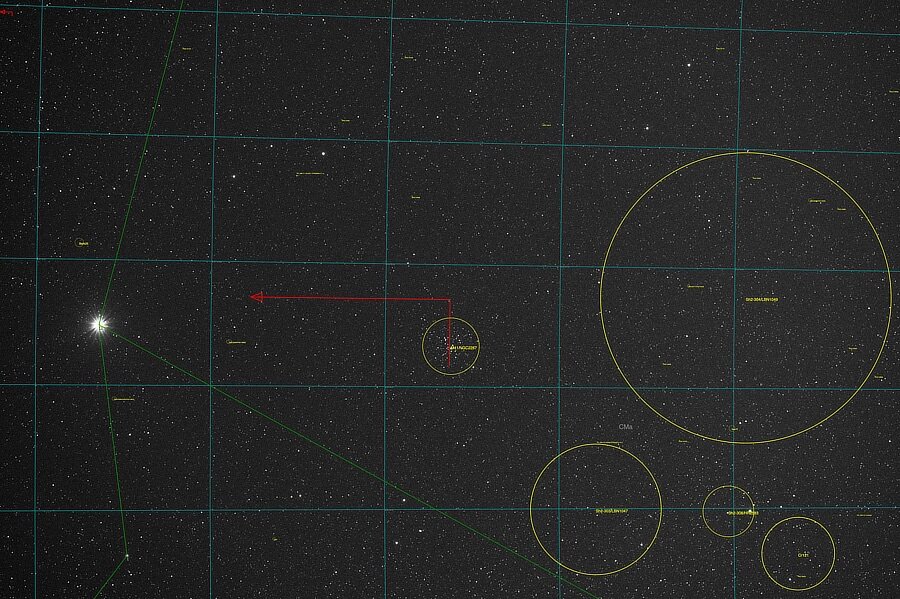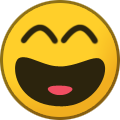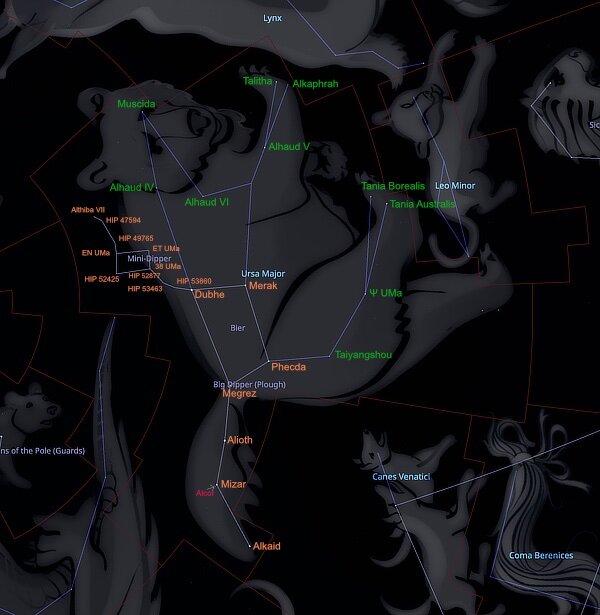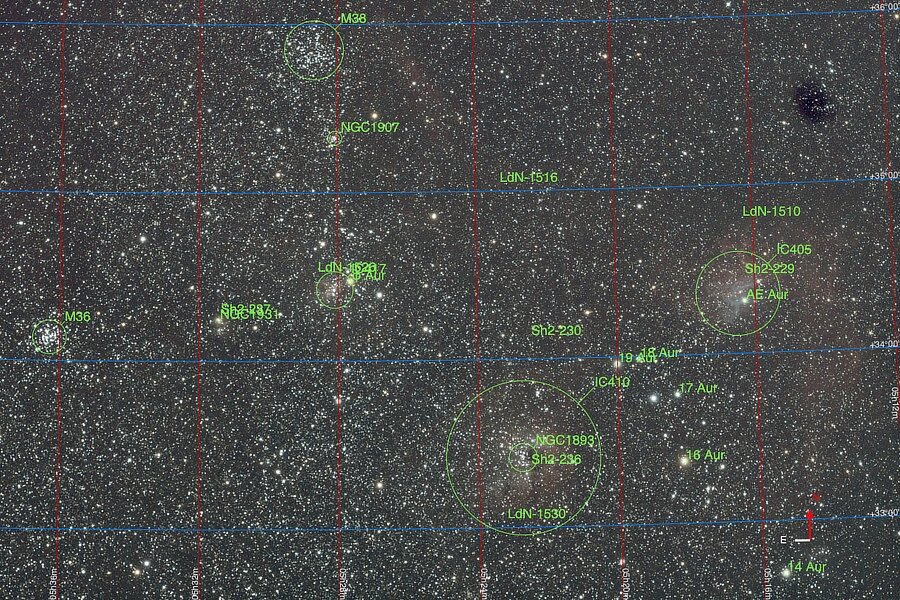jerryy
Members-
Posts
1,926 -
Joined
-
Last visited
-
Days Won
304
Content Type
Forums
Gallery
Store
Everything posted by jerryy
-
Long Exposure - Long Processing time
jerryy replied to Guillermo's topic in Fuji GFX 100 / GFX 100S / GFX100S II / GFX 100R
It sounds like you have Long Exposure Noise Reduction turned on in your menu settings. LENR is a way of removing hot pixels and some other types of noise that can creep into the images when you are taking long exposures. You can turn it off in the menu and leave it off and get twice as many exposures than you were getting. p.s. Welcome to the forum. -
Comparing 3 circular fisheye lenses
jerryy replied to Astigmatism's topic in Adapting lenses to Fuji X
The Rokinon lens can be used on a full frame body, but it is intended for APS-C bodies: https://rokinon.com/products/8mm-f3-5-fisheye I had a copy for a while, it worked pretty well, had good color and nice fishy-ness. If you needed to, you could carefully align the lens horizontally on your tripod and then when using software to finish, you could get a reasonably wide angle de-fished image. -
-
Comparing 3 circular fisheye lenses
jerryy replied to Astigmatism's topic in Adapting lenses to Fuji X
Cool! Have you tried the Rokinon 8mm fisheye? https://www.bhphotovideo.com/c/product/1039941-REG/rokinon_rk8mbk28_fx_8mm_f_2_8_umc_fish_eye.html -
But Sirius-ly Dog Star... Of all the neat and interesting or just regular things to see in the night sky, Sirius, The Dog Star in constellation Canis Major, is considered the easiest to find, because it is the brightest star in the night sky. Being close to the Orion Constellation also helps make it easy to find. Sirius is going to continue getting brighter because it is moving toward us, in about 60,000 (60.000) years it will be a very close neighbor. (This is the equivalent of 28 minutes, 20 seconds worth of exposure). If you can find Sirius up high enough in the sky, then just below it you should be able to find Messier Object M41, The Mini Beehive Cluster (related in name to Messier M44 the Beehive Cluster). Sirius and M41 are companions, tracking together across the night sky. There are some other interesting objects, clusters and nebulae in that region, probably the most famous is Sh2-308, Dolphin Head Nebula. Canis Major (Big Dog): https://www.constellation-guide.com/constellation-list/canis-major-constellation/ Sh2-308: https://astrocat.info/sharpless-308-the-dolphin-nebula/ Sh2-304: http://galaxymap.org/cat/view/sharpless/304 Cr-121 (Collinder Open Cluster): https://in-the-sky.org/data/object.php?id=20726 Messier M41: https://www.go-astronomy.com/messier.php?Messier=M41 Sirius: https://www.space.com/21702-sirius-brightest-star.html Sirius: https://en.wikipedia.org/wiki/Sirius
-
It usually takes about a week or a few days longer. After taking the battery out, turning the power switch to ‘On’ has been mentioned as helping speed things up, I do not know one way or another about that, but I should mention it.
-
It may be possible to reset the camera, pull the main battery out and put the camera on the shelf for about a week or so. Doing that normally would cause the settings to all go back to the defaults from the last firmware update, removing any settings you have stored in the camera. But it sounds like you will need to take the camera to the repair shop. p.s. Welcome to the forum and hopefully your camera is fixable.
-
Yup, catadioptric lenses wipe out CA from your images, they have a few drawbacks; the design means they start off at telephoto focal lengths with fixed apertures and there is a teeny tiny “hole” in the image middle (this is not a big issue, it is usually never noticeable, but it is there). They also tend to be a little heavy and occasionally need adjusting to keep the mirror part collimated. They give you pretty good images. As I recall, Minolta made a catadioptric lens that could auto focus, this was taken over by Sony who still makes the lens for one of their bodies, but no one else makes one. There are several manual focus ones for Fujilfilm’s X-mount bodies. Achromatic lenses do remove red-blue fringing, you can often find these types in those screw on macro-diopter lenses or in old box landscape cameras. But they have a problem with green fringing as it is not corrected at all. To get all three fringings, red-blue-green, folks have shifted over to Apochromatic designs. These are found in high end telephoto camera lenses and more often in refractor telescopes — the triplet design. They currently tend to be expensive.
-
The bluish fringing is chromatic aberration. It is a fact of life for photography, especially for high contrasty images taken with zoom lens, and quite often for images taken with zoom lenses set to wide open apertures, maximum or minimum zoom length in high contrasty scenes. If you have software for processing images, or for converting raw images, look for tools that reduce CA, often called color fringing. With practice you may be able to reduce it to not being noticeable. There are lots and lots of tutorials on the internet about reducing CA. If you only shoot jpeg images, try stopping the lens aperture down some, or kick the zoom back a little. CA tends to be worse at the edges rather than the frame middle for what that is worth. Avoiding high contrasty scenes does work, but that is not realistic, so try to get it to the level where you can be happy with the image and do not lose sleep over it. The CA in the image you posted is not bad at all, you almost have to start pixel peeping, with a little work you can get rid of it, Your lens seems okay, based on this shot. p.s. Welcome to the forum.
-
One way you can tell is if the ring continually rotates or has hard stops. If the ring rotates all the way around and keeps going, it is by-wire or electronic. If it has hard stops, it is mechanical. The XF-14mm f2.8 lens is a mecha lens.
-
If you set the shutter to 10”, (ten seconds) and try to capture an image, what happens? p.s. Welcome to the forum. p.p.s. If you have the shutter speed set too high, over 1/4000, only the electronic shutter will be available, — faster than 1/4000 is too fast for the mechanical shutter.
-
Weeeellllll, it is not July yet.
-
Big Bear, Big Dipper... Every now and then one of the images I post will have an asterism, which is just a pattern in the stars that is interesting to see, but the stars have no relation to each other unlike stars in constellations. There is a famous one where both happen at the same time, the stars are in an asterism and in a constellation... This is a screen capture from Stellarium, with annotated star names added on top. All of the stars are part of constellation Ursa Major. The blue-ish colored lines and the white-ish colored lines connect the main constellation stars, the white-ish colored lines alone form asterisms. The orange-ish colored labels are for the stars in the two asterisms. This is the equivalent of an 80 seconds exposure. As a side note: Alcor and Mizar are a famous double star pair, very easy to see visually or with binoculars or telescopes. http://stellarium.org/ https://www.constellation-guide.com/constellation-list/ursa-major-constellation/ https://www.space.com/ursa-major-constellation-great-bear
-
@George_P, these are amazing. Thank you for posting these.
-
Aurora Borealis with GFX100s and Laowa 19mm F2.8
jerryy replied to Hannes's topic in Fuji GFX Lenses
Beautiful! Do you have any others you can show us? Welcome to the forum. -
X-H2 tethering problem.
jerryy replied to Adrian Richmond's topic in Fuji X-H1 / Fuji X-H2s / Fuji X-H2
I am not a Lightroom user, but there are a couple of places things can go weird and cause troubles. Like other operating systems, macOS has default actions that can be set for various situations. Try opening the Image Capture and go through its options, there is one that you can set as a default action when connecting a camera to the computer. Set this to “None”. (The background os may be trying to ‘help’ with importing and does not realize you are already set up for that). As I recall, Lightroom has a preferences section that handles the Auto Import actions. Try resetting each of these completely, even making new watch folders to see if this clears things up. p.s. Welcome to the forum. -
Revd
jerryy replied to Spider1000's topic in Fuji X100VI / X100 / X100S / X100T / X100F / X100V / Fuji X70
I am going to stick with guessing it is a hardware issue, those chips can have many (+) and (-) traces going into them so that the cells are supplied with juice all at once rather than one at a time. A cold solder joint can cause one set of cells to not be refreshed properly while the others are just fine. But, this will take some diagnostic efforts to trace. a software issue on the other hand would show up in more than one camera body. I do hope you are able to get this resolved. -
"Will you walk into my parlour?" said the Spider to the Fly” * Back on page one of this thread, there is a post showing a quick exposure isolating IC 405, The Flaming Star Nebula. That section of the sky has so many things to see it is almost a tourist-oriented nature-viewing area. Some of the highlights include tadpoles, starfish, spiders, flies, pinwheels and more. This is the equivalent of just about 56 minutes of exposure. * The Spider And The Fly by Mary Botham Howitt Messier Object M36 (The Pinwheel Cluster): https://www.messier-objects.com/messier-36-pinwheel-cluster/ Messier Object M38 (The Starfish Cluster): https://www.go-astronomy.com/messier.php?Messier=M38 IC 417 (The Spider Nebula): https://www.nasa.gov/image-article/spider-nebula/ NGC 1931 (The Fly Nebula): https://waid-observatory.com/ic417-2020-01-19-HOO.html IC 410 (The Tadpoles Nebula): https://skyandtelescope.org/online-gallery/ic410-the-tadpoles-nebula-a-star-nursery/ And, of course, IC 405 (The Flaming Star Nebula): https://theskylive.com/sky/deepsky/ic405-flaming-star-nebula-object Will the spider once again coax the fly into its parlour? Will the fly escape the machinations? Their exchange is in the sky for us to ponder...
-
Fuji-MacOS bug limiting how many files in a card folder
jerryy replied to Astigmatism's topic in General Discussion
I do not think the X-H2(S) was affected by the bug: https://fujifilm-x.com/en-us/global-news/2022/0202_4199100/ but it is good to know that it is not an issue. -
Fuji-MacOS bug limiting how many files in a card folder
jerryy replied to Astigmatism's topic in General Discussion
Fujifilm fixed this a while back (releasing firmware updates for the various affected camera bodies). Essentially, the fix changed the maximum number of files per folder from 9999 down to 999 per folder). As I understand the issue, macOS had problems recognizing all of the card’s files if the card was ejected while while the computer is in sleeping mode or under other “improper” circumstances. The firmware update seemed to fix the issue as far as reports mention. p.s. As of the time of this post, no commercially available camera is using SDUC cards. -
Revd
jerryy replied to Spider1000's topic in Fuji X100VI / X100 / X100S / X100T / X100F / X100V / Fuji X70
There is an internal capacitor (it acts like a battery in that it can supply some electricity but only for a short length of time) used to keep the settings storage chip running. You mention the problem is only happening sometimes, which makes it sound like one of the parts has a slightly loose (possibly power) connection rather than being a dead part. Unfortunately, the only way to find out is to put it on a test bench and trace the electronic pathways and see what turns up. A camera repair shop should be able to do this for you. Replacing the capacitor itself on that circuit board is not something easily done, unless you have the equipment and skills to do circuit board repair. Camera repair shops and computer repair shops tend to be more practiced at that kind of work. p.s. Welcome to the forum. -
😂 Definitely roflmao!
-