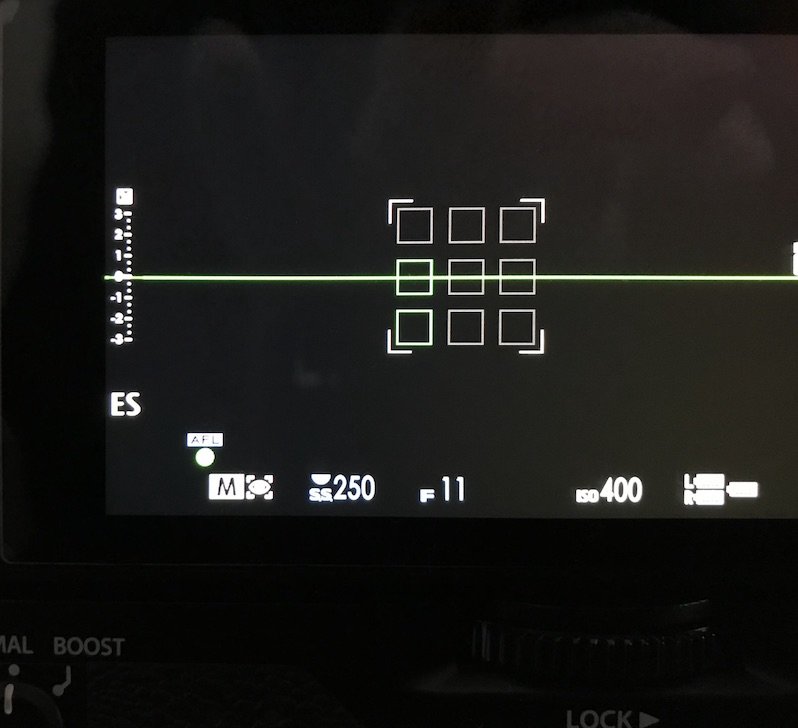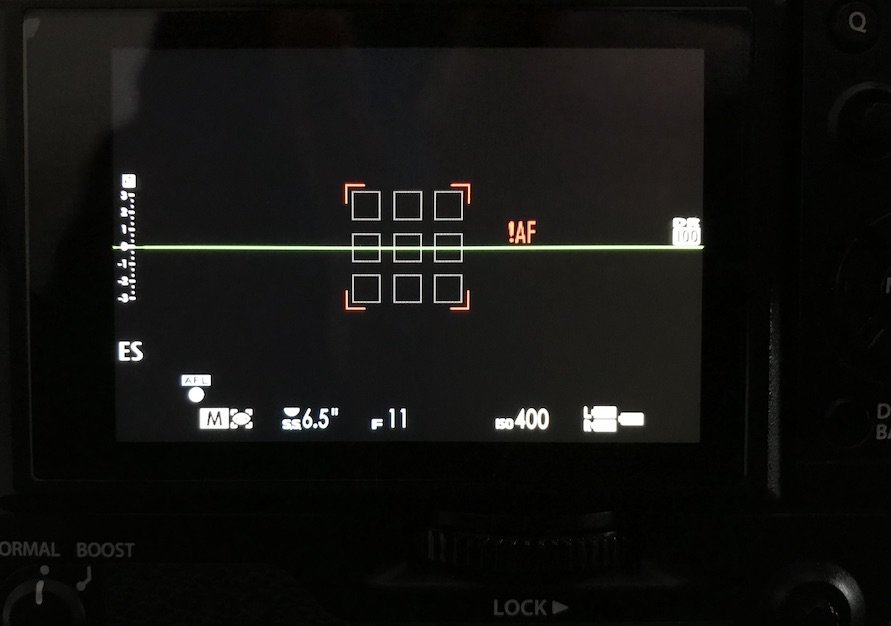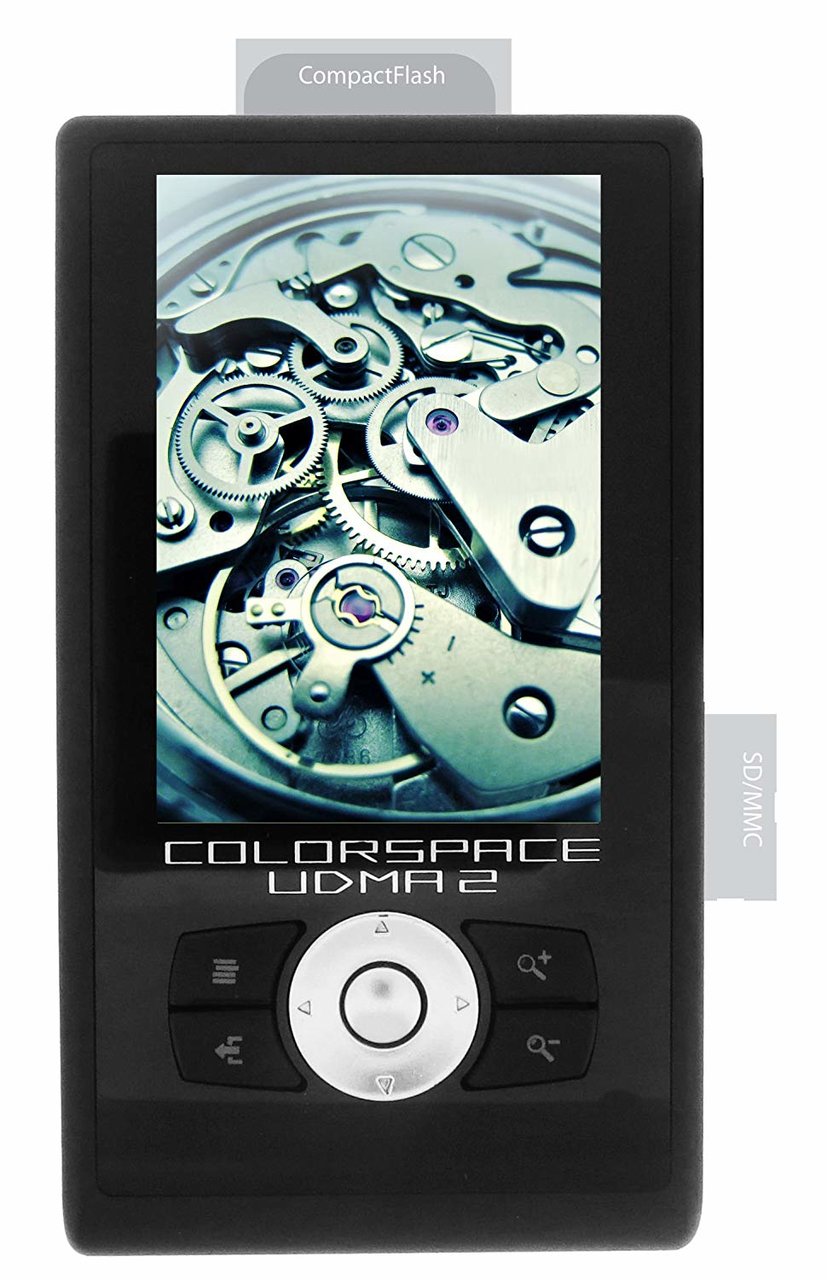glospete
Members-
Posts
63 -
Joined
-
Last visited
-
Days Won
1
Content Type
Forums
Gallery
Store
Everything posted by glospete
-
I see no problem in using your Duracell batteries. I use a number of different makes of after-market batteries with my X-T2 (ChilliPower, EXPro etc) and whilst they maybe discharge quicker than the OEM Fuji batteries, the extra cost of OEM batteries is not justified IMO. I also use after-market chargers which give more information about charge levels than the Fuji one.
-
1. Try another card in the camera - if OK then it's the original card that is the problem, not the camera. 2. Assuming that you have downloaded all the images from the card then I would reformat the card in your computer and then reformat it again in the camera.
-
Fuji 70-300mm, losing sharpness at 300mm; bad lens sample?
glospete replied to scott_charles_prater's topic in Fuji X Lenses
Although you've said that you used a tripod, a shutter speed of 1/13 second is VERY slow to ascertain sharpness IMO. Even just pressing the shutter button at that speed can introduce movement. It would be better to use brighter conditions (outdoors?) and up the shutter speed to at least 1/200 second. Then do your comparison again and see whether you can see a difference. -
As far as I understand Fuji has developed a new system for their stabilisation in the latest lenses. Previously we were told to switch stabilisation off when using a tripod but now the latest lenses "sense" when they are on a tripod and set themselves accordingly. I guess some of us forgot to switch the stabilisation off when using a tripod! This prevents that although to be honest I'm not sure what difference it makes.
-
If you edit your photos in a programme such as Adobe Lightroom you can use the Shadow slider to boost detail in the shadows. Particularly if you shoot using RAW your will see an amazing difference.
-
Does anyone still have firmware 2.12 or 2.00 for XT2?
glospete replied to tedzz's topic in Fuji X-T2 / Fuji X-T20
I have every X-T2 firmware update from v2.00 to v4.40 and including v2.00, v2.10 and v2.12 so let me know which you want and how to send it and it will be done. -
Multiple exposures for impressionistic effects
glospete replied to papeter's topic in Fuji X-T2 / Fuji X-T20
I have an X-T2 but 'm not sure but doubt whether this is possible but why not do it with software such as Photoshop or many of the other editing software programs available. You'll have much better control over the final result. -
You are not hallucinating - the Boost Mode is available with or without the Booster Grip. If you go to page 229 of the X-T2 User Guide v1.0 or page 238 of the User Guide v2.1 you'll see a brief mention of it there. Without a grip, “Boost” mode is activated by the down arrow Fn button. Some people move this to the “Fn” button on the top of the camera as that arrow key offers more “prime” Fn button real estate for their usage. Using Boost, AF performance changes from Normal to Fast and EVF display quality from Normal to High with the refresh rate changing from 60fps to 100fps. Using the VPB-XT2 Vertical Power Booster Grip, you can switch the grip’s performance selector to “Boost”, which will literally boost the maximum Continuous High frame rate from 8fps, to 11fps, whilst simultaneously reducing the release lag from 50ms to 45ms! But the payback is a consequent reduction in battery life - from 340 farmers using LCD to 260 and from 330 frames using the EVF down to 200. One interesting aspect is that with all batteries on board, and the Boost switch in Normal Mode, power is drawn first from the left VPB battery, then the right, before drawing down on the camera battery. If Boost mode is activated, power is drawn from all batteries at once, providing sufficient current for the higher power demand.
-
RAW without filmsim + JPEG with filmsim???
glospete replied to Vincent J's topic in Fuji X-T2 / Fuji X-T20
Of course Vincent. When you shoot RAW it is simply that - there are no film sims or any other info included such as white balance etc . So your RAW file will be "untainted" and you can add the film sims or not at your processing stage. Which leaves you to use whatever film sim you want for the JPG file, but that will be "burnt in" as well as white balance etc. -
Go to SETUP (spanner symbol) - Save Data Setup - Copyright Information - change the information on Copyright and Author here) It is well buried I have to admit but this should solve your problem. Peter
-
You want to be thankful that you don't have an X-T1 as the 4-way rocker panel was really flimsy and caused lots of problems. I have 2 X-T2 cameras and find the buttons fine for my fingers and I've never thought of them as flimsy.
-
Fujifilm xt-20 cracked screen repair
glospete replied to Dadabigbo's topic in Fuji X-T2 / Fuji X-T20
Personally I wouldn't risk a DIY repair and would take/send it to a repairer (not necessarily to Fuji). Of course if it is under warranty then IMHO you should send to Fuji or their agent as any future warranty work could be a problem. Does your home insurance cover such damage? Mine does so would be my first call. -
You asked an open question for 2 lenses and then closed it down by saying you had decided already on the 23mm! My 2 choices would be (and in fact are) the 10-24mm and the 18-55mm standard lens. If you wanted a third choice then I'd add the 55-200mm zoom but very often I just crop an image from the 18-55mm on my X-T2 and that suffices. With the X-T4 you'll have even more pixels to play with so you may not need a longer zoom.
-
The X on a camera's shutter speed dial signifies the flash sync speed which is s the fastest shutter speed at which a camera and flash can sync. Ib your case that speed is 1/180 second.
-
Exposures can certainly be manipulated in camera but only an ND filter will allow control of the aperture/shutter speed for a given amount of light. Only an ND filter will allow you to reduce the overall light level so that a specified aperture/shutter speed combination is possible. But I would never keep an ND filter on my lens as it is often not appropriate to want to reduce the light level. As for using a UV or Clear filter on your lens, a UV filter is only of use in analogue photography where it was often necessary because film is extremely sensitive to UV light. However, digital sensors are generally rather insensitive to UV, so the problem doesn't arise to anything like the same extent. So if you are looking to simply protect your lens then either will do but my choice would be a Clear. I know there is a body of opinion that says using any protection filter impacts on the quality of the result but I've never noticed it and I'd rather replace a filter than my lens. There are probably only 2 filters which cannot be replicated in post-processing - the ND as above and the Polarising filter.
-
I also have an iMac but the 2012 version. Why haven’t you upgraded to Mojave? I can see the potential problems of upgrading to Catalina (32 bit apps won’t work) but Mojave is good. I use Adobe Lightroom on. £10 a month subscription for which I also get Photoshop. I am very happy with my workflow using this and there are great sites available with good free or low cost support. I also have Skylum Luminar but my experience is too limited to say whether it is a good replacement for Lightroom. So at the moment it’s Lightroom for me.
-
Hi i can’t explain the portrait/landscape issue but I can comment on the file handling. I have 2 X-T2 bodies and to differentiate the files I use the “edit file name” feature. I have one called XT2Axxxx and the other XT2Bxxxx so that should solve that. Go to: MENU spanner, Save Data Set-Up, Edit File Name Assuming you are using Continuous file numbering (see below) when your camera clicks through 9999 images and reverts to 0001then you could change the prefix eg XT3C which would then give you 359,974 unique file names for this camera. For the issue of file renaming, check that you are using “continuous” frame numbering. This setting is relevant as to whether the camera resets the file numbering scheme when you change memory cards or reformat the current one. By setting Frame No. to “Continuous”, you are telling your camera to: “Number my files in order till you reach 9,999, then start again at “1” – no matter how many times I take my memory card out of the camera or reformat it. Set this to “Renew” though, and you've instructed the camera to: “Start numbering at “1” each time I reformat or insert a new memory card.”. I always use Continuous. Go to: MENU spanner, Save Data Set-Up, Frame No. Hope the above helps.
-
Interesting question as that is the main feature I miss on my Fuji X cameras over my Canon 7D which I used with a Canon GP-E2 geotagger. As far as I know there is no comparable device for the X-series. I tried the Fuji App but it is flaky at best so is not really an option for me. So what I do is use my iPhone with an App called Geotag Photos 2 which creates a GPX route of my journey and then you can use something like Lightroom to link the two together and it then places the geo data in the Metadata. I have the App set to record with a minimal position change of 10 yards which works well for me. It's obviously more of a hassle than having a dedicated geotagger but it works for me. And although it is running continuously (as it records the route) it doesn't use a huge amount of battery. I carry a small power-bank but have never needed to use it whilst using this App. Details are at: https://www.geotagphotos.net Hope this helps!
-
I also have 2 X-T2 cameras and neither exhibit what you describe! The attached photos show the camera set to 1/250 second (shows 250 in the LCD/EVF) and the other shows 6.5 seconds. I have mine set to ES but it makes no difference whether it is using ES or MS. Sorry but can't explain it further.
-
I assume you mean that you have updated your operating system to Mojave? I am now on Mojave (I always install on a "spare" computer first to see if there are bugs) but there have been no issues at all. I use Adobe Lightroom Classic CC and Photoshop CC and both open Fuji RAW files with no problem.
-
When I don't take a laptop I use a Hyperdrive Colorspace UDMA II drive with 1TB hard disk which has slots for SD and CF cards and has a (fairly rudimentary) 3.2" LCD screen. But it's very portable and has proved reliable so far (I've had it since 2015). I've no idea if it's still available though.
-
Looking for a remote continuous shooting solution
glospete replied to OliverG's topic in Fuji X-T2 / Fuji X-T20
No I think that you will always need to connect via the USB or microphone socket for any remote trigger. I'll let you know when I've tried mine out but it will probably be a few weeks before I get around to it. -
Looking for a remote continuous shooting solution
glospete replied to OliverG's topic in Fuji X-T2 / Fuji X-T20
I have just bought the Hahnel Captur Remote Trigger for my X-T2 which I think will do exactly what you want. In addition I’ve bought the add-on Pro Module so I can try some creative work with laser triggering and a host of other features. As the unit has just arrived I can’t give any test results yet. -
I have the 18-55 and an X-T2 and have never had any issues with image quality. In fact I often crop the image quite a bit and it holds up extremely well. I also have the 35mm 1.4 (which I admit I rarely use), the 10-24 on another body (love this lens for its great perspective) and the 55-200. The latter I also don’t use too often as it makes the kit bag heavy and cropping the 18-55 often suffices. Go for the 18-55 - you’ll love it. The only downside is that it’s not water resistant.