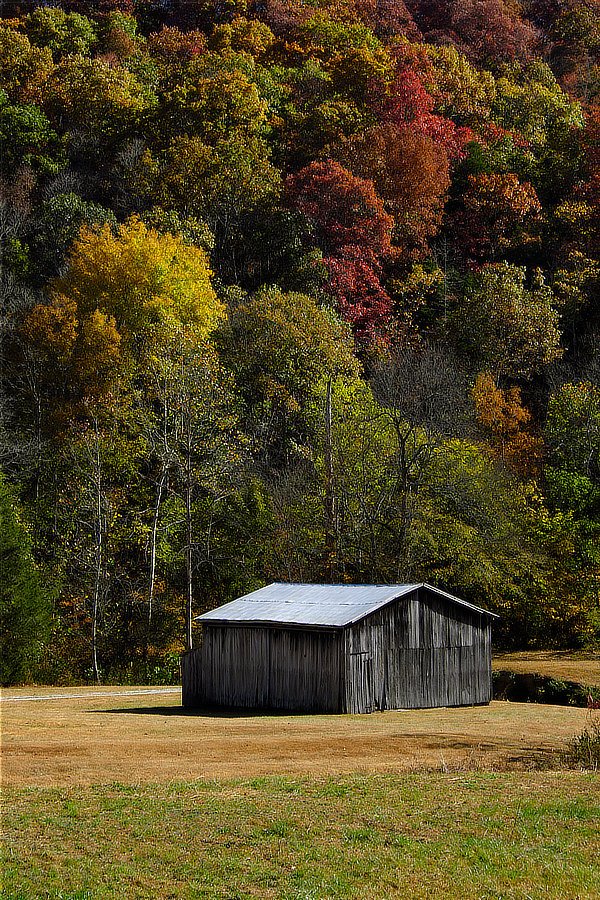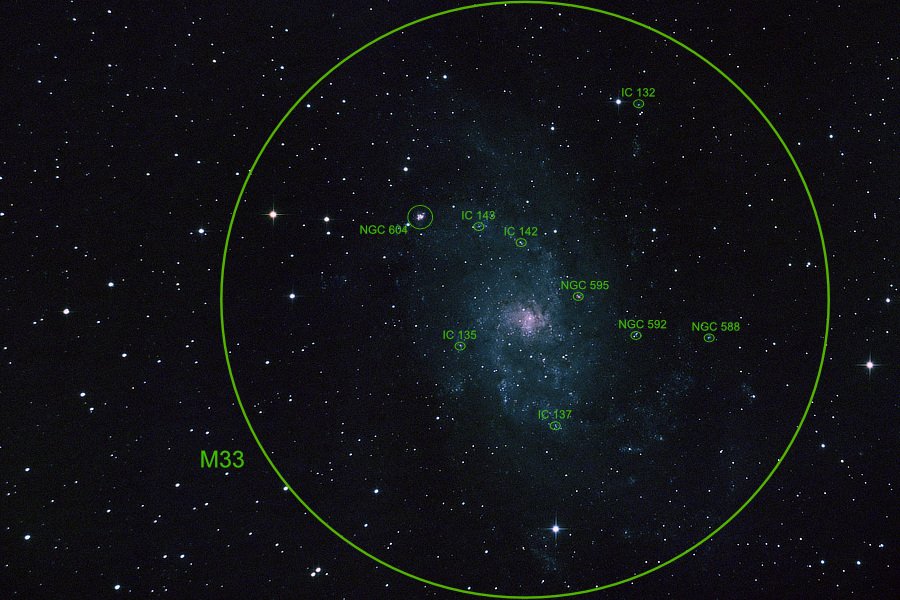jerryy
Members-
Posts
1,926 -
Joined
-
Last visited
-
Days Won
304
Content Type
Forums
Gallery
Store
Everything posted by jerryy
-
Star/Astro shots - 50sii vs 100s?
jerryy replied to Sal K's topic in Fuji GFX 50R / GFX 50S / GFX 50SII
Trackers such as Sky-Watcher Star Adventurer Pro and iOptron SkyGuider Pro are quite popular. As long as you can keep the total weight (camera, lens, etc.) under 11 pounds (about 5 kilograms) these should work. These are Alt-Az types of mounts, often used for star photos as opposed to the German Equatorial Mounts more typically used for deep sky objects. Note: Depending on where you purchase one of these, the tripod may or may not be included, also make certain the counter weight is included. Resellers often put together different packages designed to inflict as much wallet damage as possible. For stacking, there are a lot of free and paid options out there, ASTAP, Siril, Deep Sky Stacker, APT, Pix Insight are all easy to find. Affinity Photo has an built-in astrophotography stacking module. I do not think GIMP or PhotoShop have that yet, but I do not know for certain. Show us some photos when you can. -
Star/Astro shots - 50sii vs 100s?
jerryy replied to Sal K's topic in Fuji GFX 50R / GFX 50S / GFX 50SII
Between the two, the 50 will probably be a better choice for stars in the night sky, but, …, well that may not be your best approach according to folks that discuss those issues: https://astrojolo.com/gears/pixel-scale-and-resolution/ https://skyandtelescope.org/astronomy-blogs/imaging-foundations-richard-wright/astrophotography-pick-your-pixels/ I think if you enjoy the hobby and want to use your camera for the images by all means give it a try. But do keep in mind that you will need a g mount to telescope (t mount) adapter instead of the easier to find x mount to telescope adapter. Also, be aware that most popular telescopes use a two inch (M48) focuser — and associated other gear. This is ideal for APS-C sized sensors, but causes vignetting for full frame sensors and will not send an image outside the two inch circle to large frame sensors — you get an inner image with vignetting to black rectangle framing. This is not impossible to deal with, replace the focuser with one more appropriate but expensive especially after you make similar changes to any other gear. -
This is not a recommendation as such, but this site may have better information to help you decide what gear you will need. They do carry charging gear for Fujifilm batteries. https://voltaicsystems.com/solar-camera-charger/ Show us some photos when you get back!
-
The phone-like symbol shows up when the device your camera is currently paired with is turned on and in the camera’s bluetooth range. The overlaid square with two vertical lines inside it is the image transfer status icon. I am still guessing that the camera thinks that wherever it is supposed to wirelessly transfer files to is full. Or it could be that something else is full and there is not enough screen space to nudge it away from the bluetooth icons. But again, I have not seen this one before, so I am guessing; on my cameras I get messages like ‘Memory card is full’.
-
How much free space do you have on your bluetooth using device? I have not seen that one before, so this is just a wild guess based on notion the symbol below the bluetooth symbol refers to your smartphone -- or other device. It could be that the space on the device allocated for file transfers is full.
-
Fuji Film XT-3 Black Strip falls, covering lens after photo
jerryy replied to Machuww's topic in Fuji X-T3 / Fuji X-T30
It looks like the mechanical shutter is giving out. If it is still in warranty, then the place you bought it can help you get it repaired. If it is out of warranty, your local camera store may be able to repair it or recommend a camera repair shop to fix it, get an estimate first to see if it is less expensive to get a different body. p.s. DSLR cameras are not more reliable. -
That is an intriguing field of view for such a large telescope. Far wider than expected. Perhaps someday some kind of public out-reach program can refurbish or replace the equipment.
-
That's the spirit 😄. Maybe next time try using a mount for your camera instead of hand holding it, that way it is easier to get better focus for the stars. 🙂
-
The Triangulum Galaxy -- Messier Object M33: (This is the equivalent of a 110 minute exposure). M33, a pretty, little, close by galaxy, is actually connected to The Andromeda Galaxy M31 (shown on the first page). Some speculate that sometime in the future, these two will crash into each other, or they could just keep going their separate ways. Speculation gets rather fanciful regarding this notion. More locally, visually seeing M33 is used as one of the criteria for determining a place's Bortle Scale Number, a measurement of how dark the sky is at night in that place vs how much light pollution or sky glow there is at that place. If you can see M33 without using binoculars or telescopes then that place has a low Bortle Number -- this also works the other way, if you are at a dark sky site and you can see M33, your night vision is in good shape. 😀 https://www.messier-objects.com/messier-33-triangulum-galaxy/ https://www.nasa.gov/feature/goddard/2019/messier-33-the-triangulum-galaxy https://skyandtelescope.org/astronomy-resources/light-pollution-and-astronomy-the-bortle-dark-sky-scale/
-
According to the historical and fossil record, the dodo bird did exist, but for as long as I have been here, there has been no FS section. Perhaps you are remembering selling stuff on another site.
-
Fuji XT3 Stuck in "Pair with SmartPhone" mode
jerryy replied to justjo's topic in Fuji X-T3 / Fuji X-T30
Olaf's suggestion should work. Take the main battery out, turn the power switch to on and leave the camera on the shelf for some number of days -- give it four or five. This will make the small internal settings back up battery drain completely and reset the camera to the last firmware default settings which should remove its desire to pair with a smartphone/tablet. -
Adapting Sony emount lens to fuji xmount
jerryy replied to chesb's topic in Adapting lenses to Fuji X
If there is one, folks are keeping it a well-hidden secret. Usually the reason given for not making one is that the registration / flange distance behind the Sony e-mount lens is 18mm while it is 17.7mm for the Fujifilm x-mount lens is 17.7mm, so the is essentially no room for the adapter to fit. https://en.wikipedia.org/wiki/Flange_focal_distance -
xt30-ii stops recording in 7-8 seconds
jerryy replied to tinykuribo's topic in Fuji X-T3 / Fuji X-T30
Have you tried a different card? Make sure to format it in the camera before using it. Sometimes, even though the cards are supposed to be ready to go out of the box, the formatting does not quite work, so format them in the camera first. -
I think if you just put only the url in the post, the image will show up: Awesome photo!
-
Just bought Xt3 - My first video as a beginner
jerryy replied to Mat65's topic in Fuji X-T3 / Fuji X-T30
Your camera / technical. work is very well done and shows what can be well done using small budgets. As far as the content goes, I think you would get better feedback asking some of the pros in the real estate business, they know what the current directions are and maybe what any future trends are.