-
Similar Content
-
Posts
-
have you had any luck resolving this? having an issue with xt30 - black photos with MS.
-
Experiencing this issue with a 6 week old xt30. MS does not work suddenly - video and ES works. Was taking one picture successfully and a milisecond later started taking black photos. Sounds like it’s functional but no luck unless using ES.
-
after updating firmware 2.04, there was a strong flicker in a room with artificial light sources, regardless of exposure, shooting mode, during shooting and on the footage. There is no flickering in natural daylight. I understand there is no firmware rollback, what should I do?
-
I’m only getting right channel audio when connecting my DJI microphone. Seemed to happen after latest software update. Works on my XT4 with the same mic setup and settings. Any ideas? I’ve reset to factory and nothing. Internal mic records to both but obviously it’s shit audio. So frustrating ready to sell this thing.
Welcome, dear visitor! As registered member you'd see an image here…
Simply register for free here – We are always happy to welcome new members!


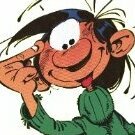
Recommended Posts
Join the conversation
You can post now and register later. If you have an account, sign in now to post with your account.
Note: Your post will require moderator approval before it will be visible.