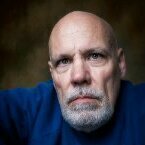-
Posts
2 -
Joined
-
Last visited
Reputation Activity
-
 markm7 reacted to Randy K in NEW 13mm f1.4 lens for Fujifilm?
markm7 reacted to Randy K in NEW 13mm f1.4 lens for Fujifilm?
I love mine. It's sharper and and contrasty-er than my 10-24 zoom, focuses *very* closely, handles flare very nicely, and at the widest apertures it transitions surprisingly well into out-of-focus areas.
And it's barely left my X-T3 in the 2 weeks I've owned it.
-
 markm7 reacted to jlmphotos in NEW 13mm f1.4 lens for Fujifilm?
markm7 reacted to jlmphotos in NEW 13mm f1.4 lens for Fujifilm?
That's what I hear - from Ken and others. 13mm = about 20mm in FF which is pretty nice. I used to have the Nikon 20mm F1.8 (I think it was) when I shot with my Nikon 800e's. Now THAT was an excellent lens.
-
 markm7 reacted to Golden Oxen in NEW 13mm f1.4 lens for Fujifilm?
markm7 reacted to Golden Oxen in NEW 13mm f1.4 lens for Fujifilm?
Angry photographer Ken Wheeler just did a review on it.
Says it is the very best and sharpest ever. Rates it a 10, only
complaint is the price he says which is high for Viltrox
469 I believe and Ken said 360 more like it but highly recommended it as perfect.
-
 markm7 reacted to Klaus Armitter in NEW 13mm f1.4 lens for Fujifilm?
markm7 reacted to Klaus Armitter in NEW 13mm f1.4 lens for Fujifilm?
A chinese manufactuer named viltrox released a 13mm f1.4 lens for Fujifilm, the price is only $469, seems a new remarkable lens is coming out for Fuji cameras!
https://www.pergear.com/blogs/review/viltrox-13mm-f1-4
-
 markm7 reacted to bem in New lens XF 50mm F1.0 R WR.
markm7 reacted to bem in New lens XF 50mm F1.0 R WR.
Hi,
New lens XF 50mm F1.0 R WR, "launch" late September 2020.
When it is possible to buy I have not a clue.
It has a rather hefty recommended price tag (that I have read info about from a Photo Magazine in my country).
- Large diameter mid telephoto prime lens.
- World's first Autofocus capable F1.0 interchangeable lens for mirrorless digital cameras.
Etc.
Source and more info:
https://www.fujifilm.com/news/n200903_01.html
/Bo
-
 markm7 reacted to Izak in Test: Best Memory Cards for your Fuji X Camera
markm7 reacted to Izak in Test: Best Memory Cards for your Fuji X Camera
Test is OK, but i strongly rerecorded Sandisk, in history LEXAR (but i find some issue)
It is easy, in SSD best chip make SAMSUNG - and all other SSD is sh* - exept intel 😉
In SD card only some brand make chip and all other buy it a create own, often is diff. controller and some patentet feture.
All camera have compatibility list, everytime sandisk a sometime lexar and this is END.
For old camera is maybe OK kingston - in CF - on D200 work perfectly, on D810 - card error if rou use continous sghooting
SD is more funny, because never report error a continue - this is video feture, don't stop, drop some data and work - special Adata, patriot etc. is funny, if you do continuous shooting or make video etc, no card error detected, but you lose data, corrupter RAW, on standrad shooting all work - don't experiment 😉
SD is: SanDisk, Panasonic (Matsushita), Toshiba and SONY - this brand is in SD consortium, next profi brand is LEXAR, but is more expansive that sandisk - i prefer sandisk_pro UHS-I (excellent product and cost good money, yep UHS-II is better, but cost double)
For slow device alternative relative work, but we use UHS-I/II - and this is diff. story.
Why is alternative garbage ? - because buy all and only consortium own patent for controllers etc. - if alternative buy everything, then cost more that sandisk - uups, what he do?, he buy alternative controller - save money, cost less, but is only trouble maker - now you know it and buy what you want, but never say that i don't warning you 😉
-
 markm7 reacted to FX Admin in Test: Best Memory Cards for your Fuji X Camera
markm7 reacted to FX Admin in Test: Best Memory Cards for your Fuji X Camera
We have a new service for you:
A list of recommendations, which SD cards suit best for your Fuji X Camera.
We have a general list for all cameras – plus dedicated recommendations for the most popular Fuji X Cameras:
» Test & Recommendation Best Memory Cards
SD Cards Fujifilm X-T5 SD Cards Fujifilm X-H2 SD Cards Fujifilm X-T4 SD Cards Fujifilm X-T3 SD Cards Fujifilm X-Pro3
Each list has two additional recommendations:
The best currently available SD card for your camera A card with the best value for money The data for this recommendations comes from ValueTech, a Berlin based company specialized in testing photo gear. All SD cards are tested with all cameras and with card readers, thus generating a perfect basis for recommendations.
-
 markm7 reacted to Olaf W. in Fuji X: Tips & Tricks
markm7 reacted to Olaf W. in Fuji X: Tips & Tricks
A lot of hints concerning the Fuji X Cameras can be found in this and other forums. Some are given as answers to questions others are posted as results of just exploring the cameras. Not everything is printed in the manual or is at least not to be found there easily. On the other side, these hints are not quickly accessible since they are hidden inside (long) threads.
Beginning now, we will pick up hints from different sources and place them in this special thread which will be complemented from time to time.
We are sure this will help everyone using their Fuji X cameras. Please leave us feedback or additional hints to add to our collection. Thanks to everyone who gave these hints in threads of our forum.
As far as possible, these hints are verified using an X-T2 or an X100F.
AFL Button not working
If the AFL (Autofokus Lock) Button does not show any response it is most likely due to active face recognition. Disable face recognition and AF-L will work again.
Shutter not working with adapted lens
Inside the menu there is a setting SHOOT WITHOUT LENS. Turn it on to shoot with an adapted lens.
Flash not working
Most likely the electronic shutter has been activated. Only the mechanical shutter supports flashing. Go to the menu setting SHUTTER TYPE and select MS or MS+ES (on some models it might be necessary to select MS).
Can’t select ISO100
Another issue when using the electronic shutter, ISO setting starts with 200. Use the mechanical shutter for ISO100.
Generally, it is not recommended to use ISO100, since the sensor is designed for ISO200 (I will spare you the technical details). Rather dim the light reaching the sensor by using the ND filter wich is implemented on many models, or use an attachable ND filter.
Bands in the photo or fringed edges on moving targets
The electronic shutter is responsible here, too. Using it can result in interferences with some light sources and give you banding in your photos. The banding is not necessarily visible in the viewfinder or on the display. Rather use the mechanical shutter when shooting with artificial light.
Another issue of the electronic shutter is called „rolling shutter effect“. To put it simple, it takes too long to read out the complete sensor while objects are moving fast. Again, use the mechanical shutter with fast moving objects, e.g. when doing sports photography. If you need to dim the light reaching the sensor to go get slower (mechanical) shutter speeds use attachable ND filters and/or the built in ND filter.
Autofocus not working anymore
If the little red box resists to become green even though there is definitely enough light for the autofocus system, there are two possibilities: The little switch on the front (on the side of the X100) is set to M (manual focus). Switch it to S or C. The lens stopped working properly (autofocus function crashed somehow). Put the little switch to M and back so S or C and most likely the lens will work properly again. Alternatively, switch the camera off and on, but this will take more time than the first procedure.
Locking D-Pad and Q button
Press and hold the MENU/OK button until a lock symbol and ON appear. This locks the D-Pad and the Q button. All other buttons are still operational, even the D-Pad works when you go the the menu.
To reactivate D-Pad and Q button press and hold MENU/OK again until the lock symbol and OFF appear.
If you own an X-H1 you can configure the buttons which will be locked using LOCK SETTING inside the menu.
Deactivating the annoying Q-Button
On some models the Q button is placed quite adversely so you might press it accidentally. Just deactivate it using the procedure described above (lock cursor buttons and Q button).
Until now only with the X-H1, you can disable just the Q button with the LOCK SETTING.
The viewfinder is not working / the display is not working
Most likely you pushed the button VIEW MODE. It’s quite easy doing so accidentally on some models. This results in changing the default behaviour, which is switching between viewfinder and display automatically (using an eye sensor next to the viewfinder).
So, if the viewfinder or the display seems not to be working tip the button VIEW MODE until an eye symbol and SENSOR appear on the display or viewfinder, respectively. And be careful not to trigger the eye sensor with your hand during this procedure (as a left handed person, this happens to me all the time).
The camera appears to be dead
If your camera doesn’t do anything after switching it on and the battery is definitely charged you may have loaded a defective or incompatible SD card. Unload the card(s) and try to switch the camera on. If the camera is working now servicing is most likely not necessary, just use another card.
Another option is to remove the battery and wait for about half a minute before putting it back in. Try without inserted SD-Card first. If it works the camera just needed a kind of reset, like other computers do 😉
Dead or stuck pixels
If the viewfinder or the display (or the resulting photos) show some dead (black) or stuck (coloured) pixels, they should be gone after a while since the camera is doing a pixel remapping by itself from time to time. You can also start the remapping process from the menu on recent models. If the stuck or dead pixels resist this process servicing is needed. However, not all models do support pixel remapping. Indicator lamp blinks green and orange after shot
Probably you have IMAGE DISPLAY set to Continuous. Change the setting in the Menu under SCREEN SETTING.
If you'd like to add or correct something, feel free to comment.