-
Similar Content
-
Posts
-
Thanks for the replies everybody. But unfortunately that Amazon link says nothing about how to turn off the Fujifilm X-T20 WiFi signal receiver. I just want to know if there IS an option to turn it off. Otherwise I'm going to have to resell this beautiful camera and go back to a (lightweight) Nikon DSLR, such as the D3500 which I understand has very well behaved IQ results.
-
After 20 years with Canon (EOS100, 300D, 5D2, 7D2) I ditched everything and moved to Fuji XH2S a year and a half ago. I had been holding out for a mirrorless 7D2 but was disappointed when the R7 was released and realised that the XH2S was actually what the R7 should have been, and Fuji seem to be the only company taking APSC seriously. It also felt like Canon were pricing themselves out of the enthusiast market (£120 for a battery, come on!). Blocking third party lenses was the final straw for me as most of my lenses had been Sigma. Anyway, I haven't looked back since. Is the XH2S perfect? No, but everything is a compromise and this gives me the best functionality/weight/price balance for what I do. I shoot mainly wildlife and landscapes but occasionally other stuff like local events, all just for fun.
-
By wannabe photographer · Posted
Welcome, dear visitor! As registered member you'd see an image here…
Simply register for free here – We are always happy to welcome new members!
-
So I ended up getting and X-H2 over the X-T5 because of a good deal that came up. Needing to buy a card, I needed to figure out, what is the real impact of a card's speed for photos? In particular, I'm going to test how shooting at 15 FPS will differ between: Angelbird - AV PRO CFexpress B SE - 512 GB and Angelbird AV PRO CFexpress SX - 160 GB. How many shots can I get off before buffer fills, and how long does it take for the buffer to clear? MOP: X-H2 Factory rest, card formated, no lens (body cap on), performance boost on, manual exposure, mechanical SS @ 1/8000, IS off, Shoting RAW Compressed Lossless with only one card in. Held shutter release till buffer filled, and used stop watch to see how long for buffer to clear. Subtracted two frames from total taken as that's how long it takes me to release the trigger once the buffer is full. Repeat 2x for sanity check. ***TEST RESULTS*** ~~~64GB Lexar Pro SD 150MB/s~~~ 75 shots to fill buffer, 36 Seconds to clear it ~~~Angelbird AV Pro SX 160GB~~~ 251 shots to fill buffer, 5 Seconds to clear it .~~~Angelbird AV Pro SE 512GB~~~ 232 shots to fill buffer, 4 Seconds to clear it ***Conculsion*** If burst shooting an X-H2 at 15 FPS is your thing, buy the Anglebird 512GB SE for the same price as the 160GB SX. Below is a shot on X-T2 w/ the Fuji 70-300. I manged to fluke it off with a dead battery by turning the camera off and on again, and squeezing three more shots out (this was the last shot). Ta for now!
Welcome, dear visitor! As registered member you'd see an image here…
Simply register for free here – We are always happy to welcome new members!
-

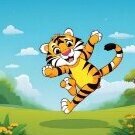


Recommended Posts
Join the conversation
You can post now and register later. If you have an account, sign in now to post with your account.
Note: Your post will require moderator approval before it will be visible.