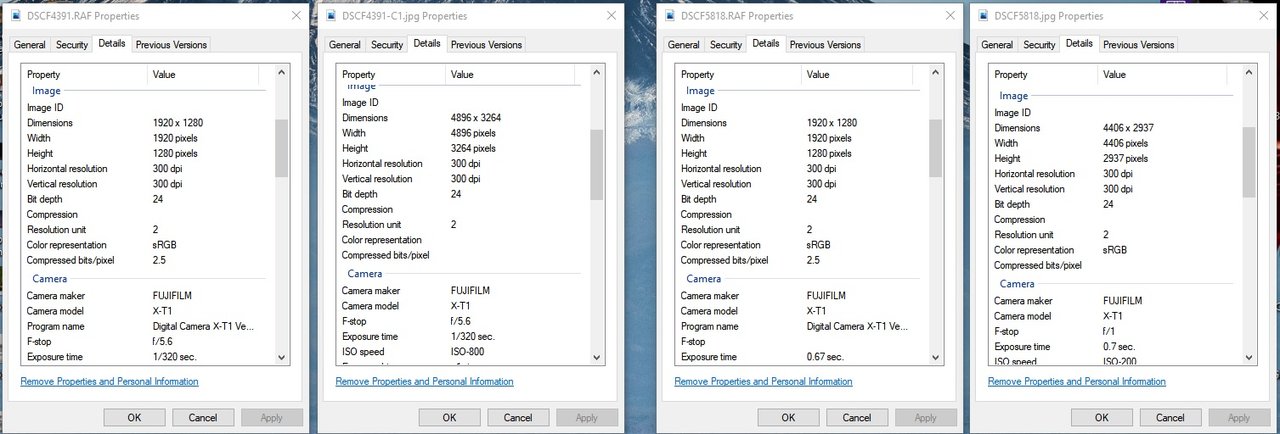Search the Community
Showing results for tags 'raw files'.
-
I noticed my X-T1 RAF file dimensions is shown as 1920x1280 (32.2 MB) under "Properties|Details" in Windows. However, the 100% jpeg output from Capture one shows 4896x3264 (20.0 MB), and in Lightroom the same 100% jpeg export is shown as 4406x2937 (5.62 MB). Setting in the camera is "L 3:2", which is as RAW as you can get. Shouldn't the RAF file be 4896x3264 as indicated in page 126 in the X-T1 manual under image size? Or did I mess up some settings?
-
Problem importing XT-3 files into Alien Skin X4
JoseM posted a topic in RAW Conversion Fuji X Photos
Anyone having problems with Alien Exposure X4 processing RAW files from an XT-3? When attempting to import files it tells me that it is unsupported or that files are corrupted. I am able to import files into Lightroom or Capture 1 with no problem. -
Was shooting yesterday and today. Setting to FINE + RAW. While copying the pics to my iPad via card reader I saw that the later the pictures where taken first some RAWs where missing and then at some point all of the RAWs. Only jpegs where saved then. anyone here already had that issue? Thx a lot!
-
Hi, I use X Raw Studio 1.20.0.0 on MacOS and X100V with the latest 3.01 firmware. When I open a folder having a .RAF files created with older firmware (2,13, 3.00). Everything works as expected. The camera connects and I'm able to convert raw files. When I open a folder having a .RAF files created with 3.01 firmware, the app often crashes or shows "waiting for camera to connect" in the upper left corner. Also camera crashes as well, I'm not able to switch it off with the normal on/off switch, I have to remove the battery. Is there any solution for this issue?
-
- firmware 3.01
- firmware issue
-
(and 2 more)
Tagged with:
-
Hi all, I recently upgraded my X100S to the X100F but then found it's RAW files aren't compatible with my Lightroom 5... So i installed the free Capture One (20.0.4) Express for Fujifilm last night but when i try to import to it, it doesn't recognize RAW or Jpeg...it says there's nothing to import when they're clearly there in the folder i'm pointing to. I checked and it's definitely the Fujifilm version of Capture Express. The one thing i did notice is the when i open Capture up it says near the top 'Setting up hardware acceleration' and takes hours to get to 100%...not that i've got that far as after 45 minutes it gets to 52% done and just hangs.... i'm running Capture on a Dell Inspiron 5000 series with Windows 10. Any help/advice would be most appreciated. Thanks.
- 3 replies
-
- capture one express
- x100f
-
(and 3 more)
Tagged with: