Silver Mitakon Mark II 0.95/35mm vs its "Dark Side" version
-
Posts
-
Welcome, dear visitor! As registered member you'd see an image here…
Simply register for free here – We are always happy to welcome new members!
-
By Giampaolo Masserano · Posted
I use a TECHART ring to mount Canon EF lenses on the GFX 50S-II and 100S-II, maintaining image stabilization and autofocus. The only limitation are lenses with a small rear element diameter that make it impossible to cover medium format. Fast lenses like the EF 85/1.2L or the 100-400L, however, work great. -
By thelostkiwi · Posted
I also use a Nikon to GFX Fringer and it works very well. 24mm f/1.8 vignettes so best used on 35mm mode. 50mm f/1.8 covers the entire frame very well with no issues and is a superb little lens. 105mm Sigma vignettes slightly but is perfectly usable. 300 f/4 likewise the 105. I have a 70-200 f/20+.8 incoming to test so will report back but I'm expecting a little vignetting. Even in 35mm mode the image is still 60MP and if you're prepared to manually crop and correct you can get 80-90 MP images. I also have a C/Y to GFX adapter. The 24mm Sigma Superwide vignettes strongly. Ditto 28-80 Zeiss Sonnar. 80-200 f/4 Sonnar is perfectly usable. All work fine as 35mm mode lenses. I also have an M42 adapter which I tried with the Carl Zeiss Jena 135mm f/3.5 with good results. -
Ahh, the infamous brick wall photos… 😀 According to internet lore, if the dng converter does not properly apply the corrections, you can have it apply custom profiles that should work for you. How to do that is waaaaaay outside of this comment’s scope, but there are plenty of sites listed in the search engines that step you through the processes. Best wishes.
-

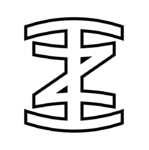
Recommended Posts
Create an account or sign in to comment
You need to be a member in order to leave a comment
Create an account
Sign up for a new account in our community. It's easy!
Register a new accountSign in
Already have an account? Sign in here.
Sign In Now