-
Similar Content
-
Posts
-
FYI Update - I just learned that the Zoom F6 & F3 recorder/mixers also synch to the UltraSynch Blue over bluetooth. I am planning to record 32bit float on the F6 and it will have frame accurate matching time-code with my two-XH2S' and one XH2.
-
Hopefully these will help some. For quite a while now Apple has put stuff into their operating system so that you cannot yourself open the connected camera’s card and see the images, you have to use their or third party software to do that.
-
Thanks for the instructions: I was doing up to 3 successfully but can't wait to get home and try 4 and 5 and report back. Cheers, John
-
Okay, just for completeness sake: 1. The camera’s menu connection setting is USB CARD READER. 2. The computer is turned on, booted and nicely operational. 3.. With the camera turned off, connect the camera to the computer using a known-to-be-good USB C data plus power cable (a data only cable should work as well, a power only cable will not work). 3. The camera’s charging light may turn on. Turn the camera on. The back screen probably will show the USB symbol as well as the USB letters. 4. Start up the Image Capture app and see if the camera’s name appears in the devices list. 5. In the Apple menu, select ‘About This Mac’, click on the ‘More Info…’ button, and on the right hand side of the window that opens, at its bottom is a button called ‘System Report…’, click on it. A new window should open, the left hand side has collapsible dropdown listings, the first is called “Hardware’, within it is the USB listing, select that. The right side pane should give you listings of all the USB devices connected at that moment, one of them should say something like USB PTP Camera. Does either 4. or 5. work?
-
Thanks, Yes I knew about the USB issue in newer Macs and macOS but that is why I tested it with High Sierra as well. Also the fact that every other camera easily connects via USB direct with the camera - definitely points out the fact that it is a FUJI specific problem. Furthermore - I remember being able to direct connect early last year. I rarely take the Cards OUT of the camera these days. The weird thing is I can connect my iPhone 15 via USB-C to 100s and pull files directly - puzzling. Problem is FUJI rarely listens to anyone.
-


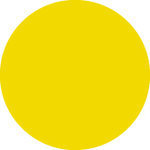
Recommended Posts
Join the conversation
You can post now and register later. If you have an account, sign in now to post with your account.
Note: Your post will require moderator approval before it will be visible.