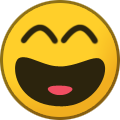pw-pix
Members-
Posts
109 -
Joined
-
Last visited
-
Days Won
2
Content Type
Forums
Gallery
Store
Everything posted by pw-pix
-
Flashes per second when focus stacking.
pw-pix replied to Sandro_gsp's topic in Flash Photography with Fuji X
I'm pretty sure that typical macro flash use is at quite low power settings and the flash has no trouble keeping up with higher frame rates. Often a diffuser like the Cygnustech is used and this maximises the use of the light on the subject too. Have a look at this video from Naturefold -
It'd be a bit of a rigmarole, but maybe enable the function buttons on the lens, focus on infinity (distant tower/tree/mountain/etc), then set that as a focus preset. Use a function button to return to that infinity focus when you have a bird against a clear sky. I have the same problem with my XF 150-600, so far I just put up with it, or zoom out enough to find and focus on the bird, or focus on a distant treetop etc.
-
Dissastisfied xt20 owner thinking of switching brands
pw-pix replied to robdmarsh's topic in General Discussion
My first Fuji was the X-E3, it was bad to hold and I was often accidentally actuating buttons and controls. I purchased the Fuji metal handgrip for it and found it was significantly improved. Then I disabled the Q button as I was often accidentally pressing it, I also disabled the touch screen. I still own and use the camera 8 years later and it's been a great photographic tool. Maybe look into a handgrip and some adjustments to the controls before you jump ship. -
High-contrast scenes creating too dark JPGs with X-T50??
pw-pix replied to Tvir's topic in Fuji X-T5 / Fuji X-T50
I find that Fuji metering needs much more frequent correction with exposure compensation than either my Nikon D3s or D800E did. Fuji seems much more likely to ignore blown highlights and need intervention. -
High-contrast scenes creating too dark JPGs with X-T50??
pw-pix replied to Tvir's topic in Fuji X-T5 / Fuji X-T50
When the scene is atypical, "larger areas of light gray/white, like cloudy sky" you need to use your exposure compensation dial to correct the camera's metering choices. Even if you are shooting raw, you need to help the camera in situations where the calculated exposure isn't what you intend, and isn't correct (quite subjective) for the scene in front of you. Large areas of dark tones will make the camera overexpose as it tries to get the overall scene to a mid grey. Large areas of light tones will make the camera underexpose as tries to get the overall scene to a mid grey. I turn on "exposure preview" or "picture effect" or whatever the camera model calls it so I can see in the EVF what is happening with exposure, and I also turn on highlight clipping indicators (blinkies/zebras) so that I can see if the highlights are blown out. Using these tools it fairly easy to judge exposure and adjust compensation appropriately. -
High-contrast scenes creating too dark JPGs with X-T50??
pw-pix replied to Tvir's topic in Fuji X-T5 / Fuji X-T50
I've tried shooting jpg in my Fuji cameras and I do not like the results. I find the shadows blocked up and the overall tonality too dark. I always shoot raw except for a couple of times when I've tried raw + jpg as an experiment. Why don't you spend some time adjusting the parameters of your chosen jpg film simulation to better fit your expectations. Increase shadow exposure, for example to reduce the harsh contast. Try a couple of steps at a time to see if you can get output more to your liking. -
High-contrast scenes creating too dark JPGs with X-T50??
pw-pix replied to Tvir's topic in Fuji X-T5 / Fuji X-T50
Perhaps matrix/evaluative metering mode would be a better choice in more circumstances. We need to be aware of how the camera will see the scene and choices it might make, I find having the viewfinder set to "exposure preview" or whatever it's called is helpful in knowing when to apply exposure compensation. -
X-T5 blurry corner-to-corner pictures?
pw-pix replied to mjoseph67's topic in Fuji X-T5 / Fuji X-T50
That is typical for the X-T5, I was having a significantly worse hit rate before the last two firmware updates. A non-moving scene with a clear, central subject, plenty of light and contrast, single point AF in S mode, completely out of focus (even though it gave focus confirmation in the viewfinder) . That was with modern lenses like the XF 18/1.4 and Viltrox AF 13/1.4. It was occurring more like one in 20 photos. I still have wildly varaiable results with the XF 150-600 and C mode AF when shooting birds, sometimes it's better to have subject detection (bird) off, sometimes on. It's very frustrating out in the field and has lost me several lifetime opportunities. I like the 40MP sensor and the results when it works well, but I contemplate selling the X-T5 and purchasing an X-H2S in it's place. That seems more economically sensible than a wholesale switch to another brand for bird photography. Additionally, the recently publicised tech documents from Fuji about the AF and settings for various subjects and lens types seems to have made my X-T5 and XF 150-600mm slightly to moderately worse for bird photography.- 18 replies
-
The XF 70-300 seems plenty sharp to me, it might need some practice and familiarity to get the best out of it (like all longer telephoto lenses). It's very good value too. It isn't something for street photography though, that is usually done with shorter lenses (think 16, 18, 23, 27, 35, 50mm from the Fuji prime line-up). Longer lenses drag the background into the scene flattens the space, and the long working distance reduces the feeling of being in the scene.
-
Fujifilm X-T5 & CamRanger 2 connection issue!
pw-pix replied to wal0r's topic in Fuji X-T5 / Fuji X-T50
If that uses a Bluetooth connection, it's probably the same issue that has broken the Fuji app connections on phones. -
ISSUE: sudden unwished "vignetting" on pics
pw-pix replied to Dirk Broer's topic in Fuji X-T3 / Fuji X-T30
I'm glad it was easily resolved and wasn't a fault requiring repair. -
ISSUE: sudden unwished "vignetting" on pics
pw-pix replied to Dirk Broer's topic in Fuji X-T3 / Fuji X-T30
Since you noted that different lenses showed the same defect, I'll add another guess, failing shutter. -
ISSUE: sudden unwished "vignetting" on pics
pw-pix replied to Dirk Broer's topic in Fuji X-T3 / Fuji X-T30
Lens hood not mounted correctly? Added screw in filters excessively thick? Accidentally set your editing software to ignore or not apply lens correction settings? It looks pretty severe, almost like an effect has been applied, like a Holga or toy camera simulation. -
I went out to photograph birds on the weekend, at the location I'd chosen there was heavy fog. Here is the sun, using the heavy fog as a solar filter. X-T5 and XF 150-600.
-
x-s20 3.30 firmware bluethooth xapp no longer working
pw-pix replied to silodam's topic in Fuji X-S10 / Fuji X-S20
Have a look at the video from pal2tech, it seems like there are some confusing and/or non-intuitive things to trip over in the bluetooth setup since this firmware update.- 9 replies
-
- firmware 3.30
- xapp
-
(and 1 more)
Tagged with:
-
Version 4.3.0 firmware update breaks bluetooth?
pw-pix replied to Steve Crook's topic in Fuji X-T5 / Fuji X-T50
You have to delete the device (camera) in the phone's bluetooth settings first, then it can be removed in the X-App. The pal2tech bloke goes over some of the confusing and non-intuitive stuff in this video -
No EVF or LCD image
pw-pix replied to Davexe3's topic in Fuji X-E4 / Fuji X-E3 / Fuji X-E1 / Fuji X-E2 / Fuji X-E2s
Does the camera actually create pictures? Try shooting and see what ends up on the card. It sounds like a faulty camera from your description, could be the sensor, image pipeline, or just the video feed for EVF and screen. -
Your Sigma 18-50 and the Fuji 70-300 would be a versatile and reasonably portable combination.
-
Version 4.3.0 firmware update breaks bluetooth?
pw-pix replied to Steve Crook's topic in Fuji X-T5 / Fuji X-T50
Probably the issue that was addressed in the subsequent V 4.3.1 update https://www.fujifilm-x.com/en-au/support/download/firmware/cameras/x-t5/ -
Auto focus on screen
pw-pix replied to Jezzsoul's topic in Fuji X100VI / X100 / X100S / X100T / X100F / X100V / Fuji X70
I have turned off the touch screen on both my Fuji cameras, it is a nuisance often. -
Macro Lens Buying Advice - Tech/Product Photography
pw-pix replied to rihenrob's topic in Fuji X Lenses
The Laowa 65mm macro seems well regarded, I'm sure it would serve you well. Another potential choice would be the Fuji 30mm macro, but it would have a closer working distance and might make lighting your subjects harder. -
Send it in for repair, it's broken.
-
You may have to wait for next Easter and try again then.