
Don Barar
-
Posts
41 -
Joined
-
Last visited
-
Days Won
2
Reputation Activity
-
 Don Barar got a reaction from man-overboard in F-Log in DaVinci Resolve with MacBook Pro M1 Max
Don Barar got a reaction from man-overboard in F-Log in DaVinci Resolve with MacBook Pro M1 Max
HI Rufo,
I have changed procedures. I now use the colors space transform (CST) as my first node. The CST is set up as follows:
- Apply the CST effect to the first node.
- Color Space is Rec 2020
- Input gamma is FLog
- Output color space is Rec 709
- Output gamma is Gamma 2.4
All other nodes to grade the clip proceed the node that contains the color space transform.
Hope this helps.
Don
-
 Don Barar got a reaction from man-overboard in F-Log in DaVinci Resolve with MacBook Pro M1 Max
Don Barar got a reaction from man-overboard in F-Log in DaVinci Resolve with MacBook Pro M1 Max
Hi Rufo:
With X-H2S I find I do not have to over expose fLog by more than 1/2 stop. I expect the X-T4 to be similar. I follow this procedure to color grade in Davinci Resolve:
First node has FLog only. Insert a node before the node that contains FLog. Here I do my main color grading. You want to do main color grading before the conversion to FLog as the changes you make will be linear. If required, insert another before the node before the color grading node. This node will contain any noise reduction. If you want to sharpen, insert a node after the node that contains FLog. I find a sharpening of 0.47 to more than enough. Any more and the image may begin to break down. This should be enough to get you started.
If you want more, watch some of the YouTube contributors.
Don
-
 Don Barar got a reaction from Jamie M in Firmware kaizen requests!
Don Barar got a reaction from Jamie M in Firmware kaizen requests!
FHD240 is particularly bad on this X-H2S. What is this elongated noise pattern in the highlights at ISOs greater than 1500--impossible to get rid of with temporal noise reduction in Davinci Resolve. Probably not going to happen as it is most likely a function of the stacked sensor.
Improvements must be made ISO adjustments.. I don't really care what they are as long as changing ISO does not obscure the histogram. Who at FujiFilm thought this was a good idea? They need to be terminated! How about when you press the ISO button (or any other assignable button), you can adjust the ISO with the front command wheel something like X-T3/T4 without obscuring the histogram?
Video autofocus does not require a Kaizen change--small incremental improvement. We have been getting small--very small improvements for years while other companies have been making far greater advancements. What we need is Kaikaku--radical change..
If there are multiple faces in and area, face detect jumps around from face-to-face like a whore conducting her love life. Same thing with subject detect. If there is mildly complicated background FujiFilm continues to finds birds in the bushes that do not exist spoiling the clip. How about a firmware change that once you press record, the subject that was detected stays detected until the subject moves out of frame or you stop recording.
FujiFilm needs to get some engineers who see things differently and can design a world class autofocus system. They have the hardware to do it. But does FujiFilm have the will? No more of this insect and drone detect BS and calling it an improvement! Who do they think they are fooling? Just the FR crowd. LOL.
While I am on a roll. How about a smoother IBIS. The X-H2S does not represent much change from the X-T4.
Plus, all the other things the previous posters suggested.
-
 Don Barar got a reaction from Rufo in F-Log in DaVinci Resolve with MacBook Pro M1 Max
Don Barar got a reaction from Rufo in F-Log in DaVinci Resolve with MacBook Pro M1 Max
Hi Rufo:
With X-H2S I find I do not have to over expose fLog by more than 1/2 stop. I expect the X-T4 to be similar. I follow this procedure to color grade in Davinci Resolve:
First node has FLog only. Insert a node before the node that contains FLog. Here I do my main color grading. You want to do main color grading before the conversion to FLog as the changes you make will be linear. If required, insert another before the node before the color grading node. This node will contain any noise reduction. If you want to sharpen, insert a node after the node that contains FLog. I find a sharpening of 0.47 to more than enough. Any more and the image may begin to break down. This should be enough to get you started.
If you want more, watch some of the YouTube contributors.
Don
-
 Don Barar got a reaction from ChrisKou in Firmware kaizen requests!
Don Barar got a reaction from ChrisKou in Firmware kaizen requests!
FHD240 is particularly bad on this X-H2S. What is this elongated noise pattern in the highlights at ISOs greater than 1500--impossible to get rid of with temporal noise reduction in Davinci Resolve. Probably not going to happen as it is most likely a function of the stacked sensor.
Improvements must be made ISO adjustments.. I don't really care what they are as long as changing ISO does not obscure the histogram. Who at FujiFilm thought this was a good idea? They need to be terminated! How about when you press the ISO button (or any other assignable button), you can adjust the ISO with the front command wheel something like X-T3/T4 without obscuring the histogram?
Video autofocus does not require a Kaizen change--small incremental improvement. We have been getting small--very small improvements for years while other companies have been making far greater advancements. What we need is Kaikaku--radical change..
If there are multiple faces in and area, face detect jumps around from face-to-face like a whore conducting her love life. Same thing with subject detect. If there is mildly complicated background FujiFilm continues to finds birds in the bushes that do not exist spoiling the clip. How about a firmware change that once you press record, the subject that was detected stays detected until the subject moves out of frame or you stop recording.
FujiFilm needs to get some engineers who see things differently and can design a world class autofocus system. They have the hardware to do it. But does FujiFilm have the will? No more of this insect and drone detect BS and calling it an improvement! Who do they think they are fooling? Just the FR crowd. LOL.
While I am on a roll. How about a smoother IBIS. The X-H2S does not represent much change from the X-T4.
Plus, all the other things the previous posters suggested.
-
 Don Barar got a reaction from implicit-solarium in Firmware kaizen requests!
Don Barar got a reaction from implicit-solarium in Firmware kaizen requests!
FHD240 is particularly bad on this X-H2S. What is this elongated noise pattern in the highlights at ISOs greater than 1500--impossible to get rid of with temporal noise reduction in Davinci Resolve. Probably not going to happen as it is most likely a function of the stacked sensor.
Improvements must be made ISO adjustments.. I don't really care what they are as long as changing ISO does not obscure the histogram. Who at FujiFilm thought this was a good idea? They need to be terminated! How about when you press the ISO button (or any other assignable button), you can adjust the ISO with the front command wheel something like X-T3/T4 without obscuring the histogram?
Video autofocus does not require a Kaizen change--small incremental improvement. We have been getting small--very small improvements for years while other companies have been making far greater advancements. What we need is Kaikaku--radical change..
If there are multiple faces in and area, face detect jumps around from face-to-face like a whore conducting her love life. Same thing with subject detect. If there is mildly complicated background FujiFilm continues to finds birds in the bushes that do not exist spoiling the clip. How about a firmware change that once you press record, the subject that was detected stays detected until the subject moves out of frame or you stop recording.
FujiFilm needs to get some engineers who see things differently and can design a world class autofocus system. They have the hardware to do it. But does FujiFilm have the will? No more of this insect and drone detect BS and calling it an improvement! Who do they think they are fooling? Just the FR crowd. LOL.
While I am on a roll. How about a smoother IBIS. The X-H2S does not represent much change from the X-T4.
Plus, all the other things the previous posters suggested.
-
 Don Barar got a reaction from YOUTA in Fujifilm 4k video editing software
Don Barar got a reaction from YOUTA in Fujifilm 4k video editing software
Hi Ken,
Have you considered trying Davinci Resolve? I have used it with 4K H.265 4:2:0 generated with an X-T3. Color grading tools are excellent. Works well on a Mac. But I know there is Windows version. You can download the very powerful freeware version 17 that has no time limits to see if it works for you.
Don Barar
-
 Don Barar got a reaction from Timelapser in Who shoots video on this forum?
Don Barar got a reaction from Timelapser in Who shoots video on this forum?
I use my X-T3 almost exclusively for video in my real estate business. Use it in conjunction with the 18 - 55 f2.8-4.0 and 10-24 f/4. All videography is done on Ronin SC. Very light weight combination and am able to use for extended periods. Can not recommend this combination enough.
Don
Updated to camera is an X-H2S and gimbal is an RS2.
-
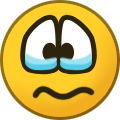 Don Barar got a reaction from GloriaSimmons in Fujifilm 4k video editing software
Don Barar got a reaction from GloriaSimmons in Fujifilm 4k video editing software
Hi Ken,
Have you considered trying Davinci Resolve? I have used it with 4K H.265 4:2:0 generated with an X-T3. Color grading tools are excellent. Works well on a Mac. But I know there is Windows version. You can download the very powerful freeware version 17 that has no time limits to see if it works for you.
Don Barar
-
 Don Barar got a reaction from Johnedlt in XT-3 (NEW) locks up / freezes randomly
Don Barar got a reaction from Johnedlt in XT-3 (NEW) locks up / freezes randomly
Hi All,
Everyone that is having lock-ups with their X-T3 and firmware version 4.00 need to express their concern to FujiFilm service centers in their home country. I have spoken with FujiFilm in the USA and they seem to be unaware of what is becoming a more widespread problem.
But only if we let FujiFilm know by calling them will they fix this problem.
Don Barar
-
 Don Barar got a reaction from KenMcD in Fujifilm 4k video editing software
Don Barar got a reaction from KenMcD in Fujifilm 4k video editing software
Hi Ken,
Have you considered trying Davinci Resolve? I have used it with 4K H.265 4:2:0 generated with an X-T3. Color grading tools are excellent. Works well on a Mac. But I know there is Windows version. You can download the very powerful freeware version 17 that has no time limits to see if it works for you.
Don Barar
-
 Don Barar got a reaction from DerrickT in Is Fuji aware their camera remote app is broken?
Don Barar got a reaction from DerrickT in Is Fuji aware their camera remote app is broken?
Hi All:
I'll add my complaint to the hopper. Does Fuji know? Of course Fuji knows. They just do not care. No longer works with iOS 14.2 and and X-T3.
My biggest complaint is that (when it worked) when you wanted to start/stop record video it forced the camera to record only 1080P to the SD card regardless of the camera setting. Not sure why this is a restriction when the camera can do DCI. Seems like a stupid decision to me. I called Fuji support in the USA and all they could offer was that was how the application was designed.
Like I said. Fuji knows. But they just do not care!
Don Barar




