External Field Monitor FEELWORLD 7" FW760 and the X-Pro2
-
Similar Content
-
Posts
-
Ahoy ye hearties! Hoist ye yon Jolly Roger and Cascade away. NGC 1502 The Jolly Roger Cluster:
Welcome, dear visitor! As registered member you'd see an image here…
Simply register for free here – We are always happy to welcome new members!
This is the equivalent of 43 minutes, 40 seconds of exposure. NGC 1502 is a neat little cluster located in the Camelopardalis Constellation. This region of space was thought to be fairly empty by early astronomers, but as you can see, there is a lot there. Kemble's Cascade (a.k.a. Kemble 1) is named for Father Lucian Kemble, a Canadian Franciscan friar who wrote about it to Walter Scott Houston, an author for the Sky And Telescope magazine. Houston named the asterism for Fr. Kemble and the name "stuck". NGC 1501 is the Oyster Nebula. A longer focal length telescope is needed to bring this one into good viewing range, but it is well worth the effort. NGC 1502: https://skyandtelescope.org/online-gallery/ngc-1502/ Camelopardalis Constellation: https://en.wikipedia.org/wiki/Camelopardalis Kemble's Cascade (and NGC 1501: The Oyster Nebula): https://www.constellation-guide.com/kembles-cascade/ Arrrrrr Matey. -
Looking for input; there are some decent deals and might want to take advantage to expand my lenses for my 100s already own: 110/2 32-64 35-70 100-200 + TC Shooting mostly family shots, bringing my kit to capture family outings indoors and out. Tracking the 63/43 effective FLs on the two, but has anybody used both? Would the 55 (covered by two zooms right now) be redundant? Would the 80 be too similar in character to my 110 for portraiture?
-
See what I mean? Two instantaneous ads. Worthless.
-
What's the deal Fuji X Forum? I'm noticing there are seldom replies to any topics - except for advertisements posted as replies. Really lame. Anyone else noticing the only reply they receive to a question is an advert? 🤠 fotomatt in Colorado
-

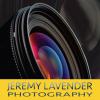

Recommended Posts
Join the conversation
You can post now and register later. If you have an account, sign in now to post with your account.
Note: Your post will require moderator approval before it will be visible.