-
Similar Content
-
Posts
-
Hello, If you look in the top right-hand corner of each posting, there should be three dots in a row, like this —> … <—, click on them and after a moment or twelve, a small menu should drop down from the dots, the last entry in the menu is ‘Edit’. Choose that and after a moment or three you should be in edit mode for that entry. Note: Only you can edit your entries.
-
Jerry I found out it's a Cherry Blossom but I can't figure out how to edit it.
-
By Astigmatism · Posted
What is most ironic about this is that there must be many of us here that would be interested in significant ads about the products we're discussing. I would be. I normally hate ads, but relevant ones here would actually be somewhat welcome. What are the recent new Fuji product announcements? Is anybody offering a sale? How about 3rd party products? I mean, I actually want to spend money, more or less. -
By Astigmatism · Posted
I don't think I have your answer, but it's worth trying. It's been a few days, are you still struggling with this? I've used Acquire (on an iMac) and an X-T4 (also an X-T5 and an X-T30 ii) and it worked, at least as far as backing up. No error messages, and a computer file with stuff in it. I understand you get an error message when you attempt to restore the camera from a backup, but, does it look to you like the backup phase is working? I mean, do you get a saved file and no error messages? Do you have any other Fuji cameras, and does it work for them? I have had problems getting Acquire to detect the camera. I did all manner of playing around with starting the software, plugging in the camera, and powering the camera on, in various orders (including what the instructions say). I always got it to work eventually, but it took lots of playing some times. Lately it fires right up. Somebody here commented on this difficulty and the security obstacles in the computer. Are you getting a connection easily, or after trying things, or not at all? Does Acquire show your camera model and the few settings it displays correctly?
-


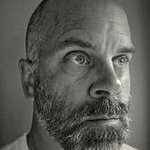
Recommended Posts
Join the conversation
You can post now and register later. If you have an account, sign in now to post with your account.
Note: Your post will require moderator approval before it will be visible.