SilkyPix V7 Pro
-
Similar Content
-
Posts
-
I didn't use cascable... stayed with just the two fuji apps
-
Because the sensor assembly is moved electrmagnetically. When there is no power it is essentially free moving.
-
Hi everyone I have a problem while using my xpro3 and strobes, from a day to an other I started to have a black shade on the side of my ID photos so it's kind of problematic. It's like if the speed is to high except it happened even at 1/30s. And the shutter speed seems accurate with ambiant light so I'm a bit disturbed about all of this. Anyone has an idea about that case ?
-
Ahoy ye hearties! Hoist ye yon Jolly Roger and Cascade away. NGC 1502 The Jolly Roger Cluster:
Welcome, dear visitor! As registered member you'd see an image here…
Simply register for free here – We are always happy to welcome new members!
This is the equivalent of 43 minutes, 40 seconds of exposure. NGC 1502 is a neat little cluster located in the Camelopardalis Constellation. This region of space was thought to be fairly empty by early astronomers, but as you can see, there is a lot there. Kemble's Cascade (a.k.a. Kemble 1) is named for Father Lucian Kemble, a Canadian Franciscan friar who wrote about it to Walter Scott Houston, an author for the Sky And Telescope magazine. Houston named the asterism for Fr. Kemble and the name "stuck". NGC 1501 is the Oyster Nebula. A longer focal length telescope is needed to bring this one into good viewing range, but it is well worth the effort. NGC 1502: https://skyandtelescope.org/online-gallery/ngc-1502/ Camelopardalis Constellation: https://en.wikipedia.org/wiki/Camelopardalis Kemble's Cascade (and NGC 1501: The Oyster Nebula): https://www.constellation-guide.com/kembles-cascade/ Arrrrrr Matey.
-


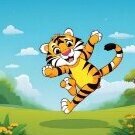
Recommended Posts
Join the conversation
You can post now and register later. If you have an account, sign in now to post with your account.
Note: Your post will require moderator approval before it will be visible.