X-pro 2 unimpressive AF
-
Similar Content
-
Posts
-
Welcome to the forum. Here is your image:
Welcome, dear visitor! As registered member you'd see an image here…
Simply register for free here – We are always happy to welcome new members!
If you copy the link and paste it in to your posting, you will be given the choice of having the link show up as the image (as above) or as just a link that can be clicked. https://live.staticflickr.com/65535/52678730517_54489efae3_k.jpg Great photo! Blue Jays are tricky to get good photos like you have, they tend to fly away as soon as the lens cap comes off 😀. -
By FrankWeiser · Posted
I own the Fuji X-T1 and X-H1. I own several Fuji lenses but I tend to use 3rd party vintage manual glass which I find quite enjoyable to use. I'm testing a photo here taken from my Flickr account that showcases the Tokina 100-300mm Zoom lens with 1.4 extender. [url=https://flic.kr/p/2og3ghr][img]https://live.staticflickr.com/65535/52678730517_54489efae3_k.jpg[/img][/url][url=https://flic.kr/p/2og3ghr]300mm 1.4 blue jay[/url] by [url=https://www.flickr.com/photos/92395202@N07/]frankweiser[/url], on Flickr -
By Astigmatism · Posted
Forgot to mention another thing. Mine does not work if I plug the USB cord into a USB hub. It only works if I plug the cord into one of the USB ports on my computer itself (an iMac). This surprises me because I think there's a hub built into the computer itself, which is how the computer has multiple USB ports in the first place. I think it was somebody here that suggested I try that -- sorry I don't remember who! -
On another forum someone suggested spraying some electrical contact cleaner into the wheel but the Fuji tech said that could risk frying the rest of the cameras electrical so I haven't tried that.
-
By sfainbraun · Posted
I have an x100VI with 1.01 firmware - did a reset already and didnt solve issue I am about to describe. Can you all see if your camera does this: Switch to C mode, step down to f16 and then press shutter half way. Does your screen go dark? I have tried playing will all settings (have had the following so quite familiar with the menus: x100, x100f, XT-2, X-Pro 2, XT-3) , only happens in C mode. If you find this can you report to Fuji @ digitalinfo@fujifilm.com. They told me they had not seen this before and that it was normal behavior because the shutter is closing, but the shutter closes in S mode as well.
-



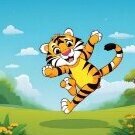
Recommended Posts
Join the conversation
You can post now and register later. If you have an account, sign in now to post with your account.
Note: Your post will require moderator approval before it will be visible.