-
Similar Content
-
Posts
-
Most likely the lens hitting the filter when trying to focus. Make sure you are using filter adapter or might need a deeper filter.
-
By Christ the Merciless · Posted
Hello, I am currently adapting a Konica Hexanon 45mm f1.8 to Fuji X mount and the final piece in the process is obviously the adaptor to the X mount. The one tutorial video on YouTube about adapting the Hexanon 45mm https://www.youtube.com/watch?v=__alAfOcMs4 is to adapt to a Sony NEX and advises on using M53-M42 ring superglued to the back of the lens, an M42-M42 12-17mm helicoid, and then a 1mm M42 to NEX adaptor on the helicoid. I'm following all of this up to the last part, obviously. But when browsing M42-Fuji X adaptors, I find that they are all a lot deeper than 1 or 2mm, while M42 to other brand mounts can be that slim. So my question is whether there is a technical reason for Fuji X mount adaptors being longer than other brands? Thanks. -
I didn't use cascable... stayed with just the two fuji apps
-
Because the sensor assembly is moved electrmagnetically. When there is no power it is essentially free moving.
-


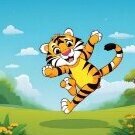

Recommended Posts
Join the conversation
You can post now and register later. If you have an account, sign in now to post with your account.
Note: Your post will require moderator approval before it will be visible.