-
Similar Content
-
Posts
-
See what I mean? Two instantaneous ads. Worthless.
-
What's the deal Fuji X Forum? I'm noticing there are seldom replies to any topics - except for advertisements posted as replies. Really lame. Anyone else noticing the only reply they receive to a question is an advert? 🤠 fotomatt in Colorado
-
By Patrick DMG · Posted
This forum sure is shit. I posted a question that I doubt will ever get answered and I've seen another one about tethering from 2020 that still remains unanswered - I guess they're not common enough questions; and now I've also found yours. Did you end up using Cascable at all? I was going to post a question about Cascable but I honestly don't think there's any point. Since your post in 2021 it looks like Cascable have improved and I desperately want it to work with my iPad but can't seem to get it to do so and their customer support is as useless as this forum. -
By MARRIEDGUY9 · Posted
love herons!Welcome, dear visitor! As registered member you'd see an image here…
Simply register for free here – We are always happy to welcome new members!
-

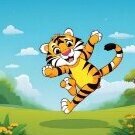


Recommended Posts
Join the conversation
You can post now and register later. If you have an account, sign in now to post with your account.
Note: Your post will require moderator approval before it will be visible.