Poll: How do you use viewfinder, display, menus?
How do you use menus, display, viewfinder?
293 members have voted
-
1. How do you use menus, display, viewfinder with your Fuji X?
-
Viewfinder only / frequently access menus25
-
Viewfinder only / rarely (or never) access menus65
-
Eye Sensor / frequently access menus79
-
Eye Sensor / rarely (or never) access menus93
-
Display / frequently access menus16
-
Display / rarely (or never) access menus8
-
Something else I didn't think of (comment below)7
-


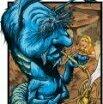

Recommended Posts
Join the conversation
You can post now and register later. If you have an account, sign in now to post with your account.
Note: Your post will require moderator approval before it will be visible.