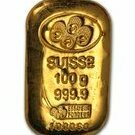Search the Community
Showing results for tags 'video'.
-
What are the best zoom lenses and prime lenses for 4K 24 FPS video on the XT-4? I'm looking to duplicate the film days as closely as I can. The greatest like Steven Spielberg (Schindler's List, E.T. The Extraterrestrial, Duel), John Carpenter (Escape from New York/L.A., Big Trouble in Little China). I plan to do Black and White, and color. Thanks.
-
Good morning, I have a problem with my x-t30 I'm not able to record any video because after a few second the video is automatically stopped and I can't understand why. I can't record more than 8/15 seconds. Does anyone know which is the problem? Many thanks have a nice day Nico
-
Going to use my X-T4 for video recordings at my video club. I can't seem to find any information about whether the X-T4 accepts an external time code input (e.g. Timecode Systems Ultrasync One) or whether I have to use an audio track to take the time code. Anyone know of any info? (I am aware that the X-T4 can generate time code, but that's not what I am asking. )
-
Hello. While using my X-T3 I encountered artifacts in video mode. With a white balance of 2500 and a transition to the blue spectrum, purple spots appear. Additional settings: 4k or FullHD, eterna picture prof, S tone -2, iso 640, diaphragm 2.8-22, DR 400, shutter speed 1\40 - 1\200. Software 3.00 This is evident on dark objects or on a yellow-green color. In the video, this effect is not visible. With atomos ninja 5 this effect is present. I also filmed this on video. Who faced such a problem? What could it be? Video artifact (atomos ninja 5) : Thank you in advance.
-
Hello, I use a fuji xh1 with the 18-55mm kit and want to buy the ronin sc. The AF of the fuji xh1 isn't good like this i was thinking of buying the ronin sc pro combo with the focus motor. BUT does the focus motor work with the xh1?? Because i saw that fujicameras can't use a lot of features of the ronin sc. So should i buy the standart ronin sc version and rely on AF or should i buy the pro combo with the focus motor? Thank you!
-
My work requires that I start shooting video. As an X-T20 user, the X-H1 seems the obvious upgrade. I shoot in crowded venues where IBIS is highly preferable to a gimbal or stabilizer: school classrooms, music and theater rehearsals, stage events, social gatherings, etc. I am concerned about issues with focus hunting that have been reported in actual field tests, e.g., this review: Fuji X-H1 revisited after longer use: Auto Focus for video & more… - YouTube I would be extremely grateful for your thoughts on this. Are their settings or workarounds to make continuous focus, focus tracking, and touch focusing less prone to hunting? The only other alternative seems to be a Sony A6500 or A7III, neither of which evokes the sightest enthusiasm! I am in love with the Fuji colors and ergonomics. Thanks for any suggestions!
- 10 replies
-
questions for video folks.... any clues? 1. I'm looking for a very compact stabilization rig for X-T2 to make quick videos (specially while walking) that can fit in my travel bag. I do not need pro grade rigs, just want to avoid getting a headache every time I watch the videos.... 2. would the AF noise of the 23 1.4 or 56 be picked by camera mic?? should I use an external mic instead? thanks!
-
*** Firmware request *** Is the X-H1 really "Video oriented"? Not enough. I would like to see in the MOVIE SETTING, an option where I can select the default shutter speed for the 30 and 60 on the shutter speed dial, only when I am in MOVIE MODE, obviously. On the 60 position I could select by default: none(stay in 60) - 50 - 48, and on 30 position I could select the default shutter speed: none(stay in 30), 25 or 24. Which are the most used shutter speed on cinema. Then, when I put the shutter speed on 30 or 60, I get faster the speed that I really need.
-
HI Pro's, I very recently bought a fujifilm xt-3. I'm very new this system i been in my learning stage. Currently I'm facing a issue i am not able to change the exposure setting in video mode. In video mode it's default exposure is in -2. I'm not able to change ISO, Aperture anything in video mode. All the SS, F,ISO are in Blue. My shooting setting are - 4k-23.98 HDMI Long GOP. All top Dials are in Auto. I tried change by changing the top dials but its still not working. Please help me in this issue.
- 5 replies
-
- video problems
- exposure issues
-
(and 3 more)
Tagged with:
-
Hey everyone. Just picked up a new X-H2s and had my first shoot with it this past weekend. Still figuring out all the features but I got a good handle on it for what I needed this past shoot. So I shot video all weekend 4k 24, 4k 120, and HD 240 in h.265 All-I 4:2:2 10bit at 360Mbps. I'm editing on final cut and everything looks great except playback in 4k 24 is super choppy, but 4k 120 and HD 240 playback butter smooth. I know my computer can edit h.265 just fine, I made sure of it when purchasing it, and like I said I have no issues with the slow motion h.265 shots. Luckily if I export a 4k 24 clip it plays back perfectly fine. anyone have any thoughts in this? Thank you! Matt
-
Hi, I've just been trying to do some indoor video footage with my X-T30. I've only previously shot video on a "proper" video camera (many years ago) so in the learning stages on the X-T30. I set the camera to FHD_16:9, 29.97 fps, 50MBPS. (I tried a few combos such as 25fps and 100MBPS to see how it went. 100MBPS looked like it was going to eat my memory card up too fast.) As my frame rate was 30fps, I tried to stay at 1/60 SS minimum - which I'd want anyway(?) to avoid motion blur for sports. However, at anything above 1/30, I got rolling shutter "banding" from the indoor lights (UK so 50Hz). Shooting at 1/30 seemed to be ok re the rolling shutter effect but it breaks the rule of thumb of SS = min twice frame rate. It seems ok, am I missing anything? It'd be nice to understand the implications of some of the above.
-
- x-t30
- video settings
-
(and 2 more)
Tagged with:
-
I'm getting crackly/staticky noise and on-and-off sound when recording videos. About 30% of recorded audio sounds fine, and then the rest of is either silent or crackly. Since there is sometimes no sound at all and a pronounced snappy/crackly sound, it seems like a connection issue, but I can't be sure what's actually happening. Usually, if I unplug and plug the microphone back in, the sound comes back okay for a little while, but then it starts crackling and eventually goes silent. I've used compressed air on the connections and tried multiple adapters/microphones as well. Currently, I'm using the Fujifilm XT30 with a Sennheiser MKE 400 external microphone and a 3.5-2.5mm TRS adapter, but I also encountered the same problem with the Rode VideoMicro and a different 3.5 to 2.5 TRS adapter. It seems to worsen over time (i.e. my audio started out good with the Sennheiser when I first got it a year ago, but most of my videos are now unusable), which also seems to point to a connection issue. Any ideas?
-
I have a small query re video files from both these super cameras. I also like very much to use Blackmagicdesign's Da Vinci Resolve. Much to my surprise Resolve does not like MP4 or MOV files from either of my cameras. Anyone know how to resolve this issue, a workaround or other information so I can use my favourite video editor?
-
I have been shooting video with fujifilm recently . so i thought it will be great ,if everyone who's into videography with fujifilm camera's ,share their workflow , external monitor's , gimbals, rig's ,video recording settings, colorgrading steps ,which LUT's they use , which software's you use for editing , rendering , compressing etc.... so i hope everyone share your experiences ,and the things i mentioned above , so that everyone who's into videography with fujifilm cameras can improve themselves from the information you share ,also the people who are new to videography with fujifilm cameras, can understand things related to videography easier ! . have a nice day ,wish everyone of you using fujifilm cameras a year ahead full of luck !.... please share your videography knowledge here soon !
- 2 replies
-
- videography
- video editing
-
(and 5 more)
Tagged with:
-
So I have rigged my xt3 with a dummy battery to connect it to a v-mount battery. The camera powers on just fine and will record HD video no problem. However, when I swap over to 4K, as soon as I hit the shutter the camera powers off. When I put the normal batteries back in it can shoot 4K no problem. I think it may be a power draw issue from the dummy battery or v-mount but I can't find any info on this anywhere.
-
I am trying to use my X-T3 to record video directly into Camtasia. I have tried with X-Webcam 1.0 and 2.0 and neither one works. The X-Webcam works perfectly when using Zoom, but not with Camtasia. And, Camtasia works fine with both built-in camera and external USB camera. Any idea how to resolve this?
- 1 reply
-
- camtasia
- screen capture
-
(and 1 more)
Tagged with:
-
Hi, I was wondering if anyone who has been lucky enough to already receive their X-T2 has also encountered this error? About 9-14 seconds into video recording, the camera saves the video, and "Write Error" appears on the screen. I have tried using each of the film simulations, different memory cards (each formatted by the camera beforehand), different lenses. I can't seem to isolate the problem based on some external factor, so I'm thinking it's firmware/camera related. The videos the camera saves are intact and viewable, just short. Any help would be greatly appreciated. Thanks!
-
Good morning everyone, I'm a Fuji lover since the day they came up with that old fashioned looking xpro - what a great story they have built to become a solid challenger to the Canon, Nikon & Sony of this world. I'm using my XT3 primarily for video creation and am looking at switching to the XT4, due to the stabilization and therefore capacity to film handheld in some situations. I'm also considering switching from the standard lens kit (18-55 f2.8-4) to the 16-55 f2.8, which however doesn't have built in stab. My question: (i) from what the IBIS can do on other cameras (XH1?), do you expect it can offset the lack of lens stab?, (ii) I've read somewhere that should you mount your fuji on a DJI Ronin stabilizer and connect it, you may lose the in camera stabilization - is this fake or real? thanks a lot for your help (from Paris, France !)
-
Just curious, is there a significant user base on this site that shoots video and therefore is there (or should it be created??) a Video forum that I couldn't find? I happen to be the president of the Sydney Video Makers Club in Australia, and have a keen interest to shoot both video and stills using my Fuji system, having escaped from 20+ years of using Nikon.
-
Hey Guys, new to the forum, been a Fujifilm shooter for 2 years. I'm working on a video for a client and noticed when editing that I get very nasty artifacts/noise in certain areas of my video when grading. I don't know whether this is a camera issue, or grading issue. Below is a link to one of the shots in question - for comparison I have both the edited version, as well as the original (I know in this case the reds are where the problem is, but I've had the same issue in other areas in other shots). Has anyone else encountered this issue? I'm editing in premier, and only doing basic grading with lumetri color (curves, and basic correction). https://youtu.be/XCyUFutVrFo Thanks in advance. I really love shooting on fujifilm, but I can't seem to find a solution to this issue. I hope it's a stupid thing I'm overlooking.
-
Hi, I would like to do more videos with my X-T2 (4K or FHD 60fps), so I need to replace my old basic class 10 Transcend SD cards. I have already read a few posts about best cards, but I'm wondering if a UHS-II 250Mb/s card would be overkill for my needs. I have to say that I don't do extreme burst mode photography. I don't care of being able to shoot a 11 fps for one minute! Do you think those cards could give me enough performance? https://goo.gl/w48yYp https://goo.gl/mSsg5A Thanks
-
I know Fuji cameras are bad at video and you need to be really careful to get anything worth looking at (use a tripod to avoid shake-related jaggies, avoid moiré-inducing textures, use MF to avoid focus hesitation), but I have some things I want to record and so far the ability to use my f/1.4 primes means my X-T10 is still probably the best way to get it done. Assuming I can record something that looks good, I still need to figure out audio, as the internal mic is obviously just okay, and if my 35mm f/1.4 is ever in AF mode the noise it makes re-adjusting focus is really really loud. So what will I need to use an external mic with the X-T10? I know the mic jack is 2.5mm rather than the more common 3.5mm. Has anyone gotten an adapter to work for it? When I look at adapters on Amazon a lot of them specifically mention that the microphone won't work but they are talking about headphone+mic "headsets" rather than e.g. a small lavalier mic plugged in (e.g. http://www.amazon.com/Monoprice-107121-2-5mm-Adaptor-Plated/dp/B005KP2AJY/ref=sr_1_7?s=electronics&ie=UTF8&qid=1441477003&sr=1-7&keywords=2.5mm+3.5mm+microphone ). Anyone have an adapter they bought that they know works with Fuji cameras? In terms of the mic itself I'm leaning towards this Audio Technica lavalier mic because it's pretty cheap, has a long cord and will also work with my iPhone if I want to record sepearately and sync up later. http://www.amazon.ca/Audio-Technica-ATR3350IS-Lavalier-Microphone-Smartphones/dp/B00HZA6EJO/ref=pd_cp_267_1?ie=UTF8&refRID=0GB9Z66AP2R02AWFTF07 Anyone know a reason why this wouldn't work with my X-T10+an adapter? Advice for a better setup to use with X-T10? Thanks for any advice about what I should buy, or also any general advice about audio recording on Fuji cameras.
-
I am struggling with underexposed videos using my X-T3 and 10-24mm with interior Real Estate videos even with a decent amount of natural and ambient light. The footage is just too dark unless I pump up the ISO to 4000 where it gets really noisy. What are the best wide-angle lenses for the X-T3 with regards to interior Real Estate videography where it's usually low light? Also, is there a budget friendly option? I've gone through the Complete Overview of X Mount Lenses but I was hoping for some recommendations specific to the industry and video. Thanks for any help guys! Settings: 4K 29.97P I would prefer 59.94P to slow down some shots YouTube encoding prefers 30P ss60 F4.0 ISO 800-4000 200Mbps H.264 / H.265 Long GOP / ALL-Intra Eterna Custom White Balance DR400 Film Simulation Recording / F-Log Recording