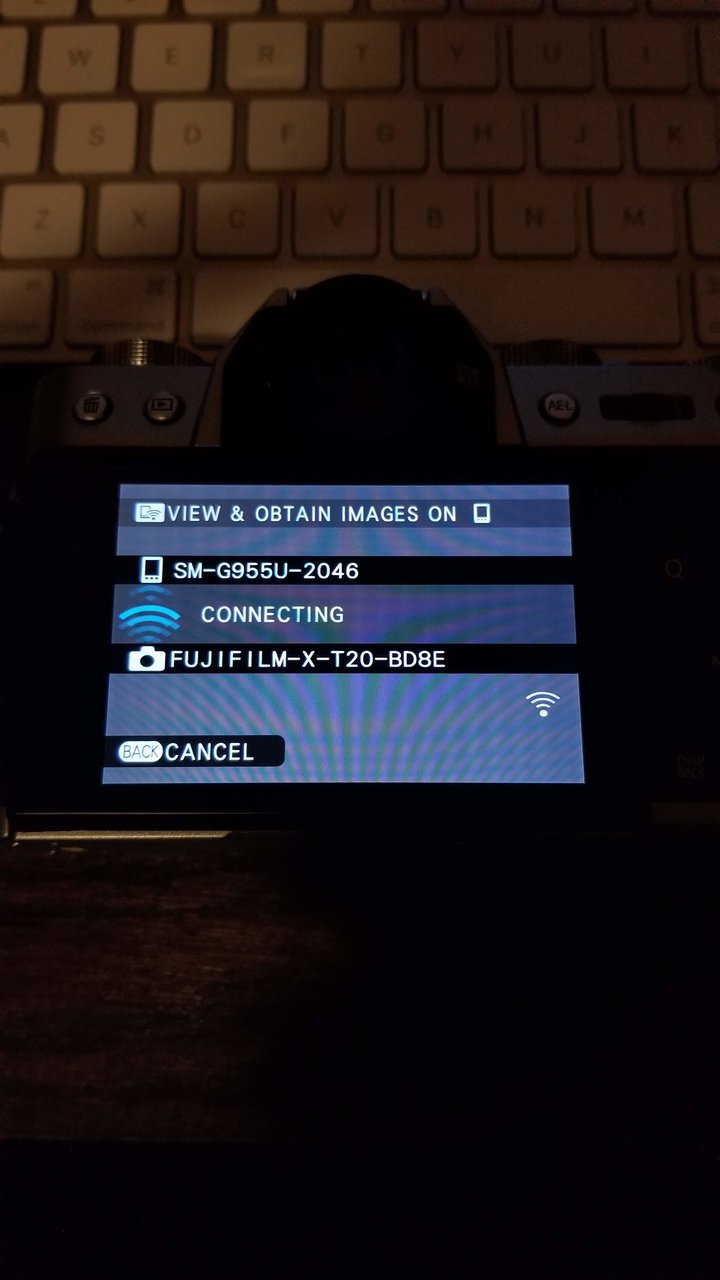Search the Community
Showing results for tags 'transfer'.
-
Haven't been able to find a video or anything actually demonstrating the auto image transfer feature to the app, either while taking photos or when you turn the camera off and it does it in the background. Can anyone verify that this feature works well? Do the images just hang out in the app and you then have to save them directly to your phone or will they just show up in your phones photo gallery? Thanks in advance - this is kind of the make or break feature keeping me from going with the x100v vs saving some money on an older model that just has the standard wifi transfer. Ethan
-
I just got this camera last week through Rand's Camera on Amazon (not sure if anyone has used or heard of them before). I'm still weighing whether or not I should try and return/exchange the camera, as he came with a slightly damaged box, the manual sitting between the outer folds of the box, and little peculiar things like the metal rings for the strap already being attached to the camera. I've started a dialogue with Amazon over this, as it was sold new but appears to have been at least somewhat handled already. So, I'm keeping an eye on its behavior to see if I notice anything weird and I've run into my first hitch. When transferring photos from the camera to my phone (Samsung Galaxy S8+), the transfer will sometimes stall but still appear as though it's trying to process photos on my phone. I can cancel in the app on my phone and quit the app itself, but I can't back out of the transfer screen on my camera at all. I'm attaching a screenshot of what I see. The only way I've been able to get around this is to remove the battery and put it back in. Turning the camera off and on again does not cancel the transfer. Has anyone else run into this? Is this a known or common issue, or should I be leaning on the side of returning this camera and purchasing from another seller? Thanks!