
jerryy
-
Posts
1,587 -
Joined
-
Last visited
-
Days Won
245
Reputation Activity
-
 jerryy got a reaction from MARRIEDGUY9 in Astro-photography (open thread)
jerryy got a reaction from MARRIEDGUY9 in Astro-photography (open thread)
Two heads are better than one, or so says the saying.
The Twins ... Castor and Pollux, the heads of the Gemini Constellation. These two are really active in mythologies, I guess being so easy to see in the night sky gave story tellers easily findable point-to visuals for their wild tales. Some tales have the two being called Hercules and Apollo, other tales have them helping Hercules. Some tales claim these two are Romulus and Remus, founders of Rome, while yet others claim these two are associated with the Chinese ideas of yin and yang. Some claim these two are responsible for a phenomenon called St. Elmos Fire, sailors tend to like it appearing during storms. Busy days indeed for a pair of pretty lights in the night sky.
These are the equivalent of 37.3 minutes of exposure.
https://skyandtelescope.org/astronomy-news/meet-castor-six-stars-in-one/
https://skyandtelescope.org/astronomy-news/meet-pollux-red-giant-exoplanet/
http://www.ianridpath.com/startales/gemini.html
https://www.constellation-guide.com/constellation-list/gemini-constellation/
-
 jerryy got a reaction from MARRIEDGUY9 in Astro-photography (open thread)
jerryy got a reaction from MARRIEDGUY9 in Astro-photography (open thread)
Guiding Lights...
This is the equivalent of a 40 second exposure.
Knowing where you are while traveling in the Northern Hemisphere these days is fairly easy if you have the comforts modern technology offers. GPS based maps rendered in nice colors on tablets and phones or standalone devices give you your location almost instantaneously.
It used to be though, one used a compass based map (or some other vague directions) and at night, the North Star. But if you were traveling in southern directions, lining the North Star with your route could be troublesome. Not to worry, there is a star called Fomalhaut ("The Lonely Star") that does the job almost as well as Polaris (the North Star) does.
1) Neptune: https://solarsystem.nasa.gov/planets/neptune/overview/
2) Saturn: https://solarsystem.nasa.gov/planets/saturn/overview/
3) Fomalhaut: https://earthsky.org/brightest-stars/solitary-fomalhaut-guards-the-southern-sky/
-
 jerryy got a reaction from MARRIEDGUY9 in Astro-photography (open thread)
jerryy got a reaction from MARRIEDGUY9 in Astro-photography (open thread)
Milky Way in May...
This is equivalent to a just-a-touch-over 15 minutes exposure.
Milky Way season is underway, and locally, the Milky Way is starting to rotate from landscape mode to portrait mode (it should be fully rotated to vertical in about a month, give or take a few days). On the right side, in this image, the Scorpius Constellation is rising. Antares is the big yellow-red star in Scorpius.
https://earthsky.org/constellations/scorpius-heres-your-constellation/
https://www.constellation-guide.com/constellation-list/scorpius-constellation/
I hope to be able to post a version that is more centered on the constellation.
-
 jerryy reacted to Ektachrome in Best program for editing Fuji jpegs
jerryy reacted to Ektachrome in Best program for editing Fuji jpegs
This is such a good suggestion. I’ve used this while on holiday when I didn’t want to carry a laptop and the results are fantastic.
I still tend to shoot raw+jpeg, personally, as I do prefer getting things right in camera if possible. Also if the jpeg turns out well, it saves me time editing, even in camera.
-
 jerryy got a reaction from Ektachrome in Best program for editing Fuji jpegs
jerryy got a reaction from Ektachrome in Best program for editing Fuji jpegs
You seemed to veer towards not wanting to do any kind of raw conversion work in your original posting, so I did not mention this then, but since @Ektachrome has given you some tips to consider, it might be worth your time to consider a powerful tool built in to your camera’s playback menu, the ability to turn any raw shot into a jpeg — in camera, no external processing needed with a simple button push. I have tried it for various settings and went deep into pixel peeping the result and found no differences between the result and the same image shot as jpeg (the one from raw + jpeg).
You could save space on your card by just shooting raw and only converting the “good” shots, all done in camera no fuss, no muss.
Of course you can explore more options if you want:
https://jmpeltier.com/fujifilm-in-camera-raw-converter/
-
 jerryy got a reaction from MARRIEDGUY9 in Astro-photography (open thread)
jerryy got a reaction from MARRIEDGUY9 in Astro-photography (open thread)
Eureka! The Golden State.
NGC 1499 is called the California Nebula, it has roughly the same shape as does the (US) state California. (California's motto is "Eureka!", its nickname is 'The Golden State'.)
In spite of being listed as a 'bright' nebula, NGC 1499 can be tricky to see even in very dark skies. A type of filter called a Hb, or H-beta filter can be really helpful if you hold it up to your eye while observing the nebula. Of course, you have to look in the right space-region.
https://apod.nasa.gov/apod/ap210310.html
https://apod.nasa.gov/apod/ap190823.html
https://www.constellation-guide.com/california-nebula/
This exposure equivalent times in at 69 minutes, 35 seconds.
-
 jerryy got a reaction from George_P in Astro-photography (open thread)
jerryy got a reaction from George_P in Astro-photography (open thread)
North America ...
NGC 7000 is the name / number / title given to a nebula in the Cygnus Constellation that actually does resemble most of North America, though I think the Canadian part gets short changed.
This nebula is pretty popular because it contains so many fascinating parts. Along the left side of "Mexico" is something called the Great Cygnus Wall, and over to the right of NGC 7000 is another popular nebula called the Pelican Nebula. Pelican Nebula is a little fainter, so it needs more exposure time to fill it in so it shows as much as the North America Nebula.
This is the equivalent of 80 minutes of exposure.
https://en.wikipedia.org/wiki/North_America_Nebula
https://skyandtelescope.org/online-gallery/ngc-7000-north-america-nebula-2/
https://www.constellation-guide.com/north-america-nebula/
https://www.constellation-guide.com/pelican-nebula/
-
 jerryy reacted to Greybeard in Advertisement
jerryy reacted to Greybeard in Advertisement
I understand the site has a need to bring in revenue but the "Advertisement" and "Ad" replies to every forum post are useless and annoying - seeing a possible response to your post and instead being sent to Amazon is just irritating - perhaps the site could switch back to normal ads.
-
 jerryy reacted to Ektachrome in Seascapes
jerryy reacted to Ektachrome in Seascapes
I love these. I like your choices in stylising the colours - enough to be interesting, but not garish 👍🏻
-
 jerryy got a reaction from PingPingPing in Which lenses is perfect for whale watching?
jerryy got a reaction from PingPingPing in Which lenses is perfect for whale watching?
Welcome to the forum.
Unless the boat gets very close to the whales, wider angle lenses probably will not be all that useful. For the choices you listed, that 70 - 300 mm gets a lot of good reviews and as you note, can be used with the 1.4x tc. Do you think you may be able to get the 100-400mm or the 150-600mm in the near future (assuming good weather and bright skies)?
Another option is to rent or borrow another body, put a wider angle lens on it and keep it close by while you use the longer lens. Then, if you want some landscape style shots or the whales do get close, you have it ready to go.
-
 jerryy got a reaction from Pwscott in Focus help with TT Artisan 50 mm f/1.2
jerryy got a reaction from Pwscott in Focus help with TT Artisan 50 mm f/1.2
For what it is worth (HTH):
I use focus peaking quite a bit, with the highlights in white.
I use the joystick to move the focus box to where I would normally use for auto focus, then push in the rear command dial. This zooms in, filling the evf or lcd with only the part of the image that is inside that focus box area. My X-T30 has two levels of zoom, rotate the rear command dial to swap between them, usually I just leave it at the maximum zoomed in level, but normal usage seems to kick this between the two settings (the size of the focus box tells you at a glance which level you are in). Pushing the rear command dial again takes you back to regular full screen viewing.
Once zoomed in, rotating the focus ring in the lens will move the focus in or out of course, but after a short time the white pixels from the highlights will start dancing to show you where the focus is. As you slowly, repeat slowly, did I mention slowly?, rotate the ring, the dancing pixels will either disappear or more of them will appear. As you sweep back and forth, find where the most dancing pixels are and take the shot. If there are not any or very few dancing pixels, you are probably not in focus.
I use the white - highlights menu setting mostly for the usual type of contrast in the scenes I find because their dancing pattern catches my vision quickly, but the other colors and lows vs highs also work for differing contrast scenery.
-
 jerryy reacted to Fujiron in Boats, ships & Ocean liner (OPEN TOPIC)
jerryy reacted to Fujiron in Boats, ships & Ocean liner (OPEN TOPIC)
Chinese Junk Monterey Harbor, CA. I understand this has been hauled off due to deterioration.
-
 jerryy reacted to HarrieD in Boats, ships & Ocean liner (OPEN TOPIC)
jerryy reacted to HarrieD in Boats, ships & Ocean liner (OPEN TOPIC)
Dokter Wagemaker. Ferry between Den Helder and the island of Texel (Netherlands)
-

-
 jerryy reacted to iSilentP in Friday Night Lights
jerryy reacted to iSilentP in Friday Night Lights
Our local football team during an away game. X-T1 and original 18-55 lens.
-
 jerryy got a reaction from George_P in Aperture ring not working (XF 18-55mm) PLEASE HELP!!
jerryy got a reaction from George_P in Aperture ring not working (XF 18-55mm) PLEASE HELP!!
On the lens there is a switch that has one side marked with an “A”, the other side marked with a ‘circular’ graphic that is supposed to represent setting the aperture by way of using the lens’ aperture ring. Make sure the switch is not set to the “A” side. You might need to move the switch back and forth a few times to make sure it is not stuck.
Next make sure the camera is not in Program Mode and not in Shutter Priority Mode, that is, set it to be in either fully Manual Mode or Aperture Priority Mode — your manual should be able to help you do this. Rotate the aperture ring and you should see the f-stop number change in the display.
If this does not work, you may have a dirty contact that is not letting the ring pass information back to the camera, while these are easy enough to clean, maybe have the dealer take a look to make sure nothing else is wrong.
p.s. Welcome to the forum.
-
 jerryy reacted to BJP in Firmware updates - Need a card reader?
jerryy reacted to BJP in Firmware updates - Need a card reader?
Worked like a charm, once I went into my file folders and deleted all of the previous firmware downloads. The name of the file has to be exact, it turns out - so, for instance, "FWUP24.dat (2)" won't work. In case there is anyone who is doing this after me...
Thanks again, Jerryy and Greybeard. - b
-
 jerryy reacted to Greybeard in Firmware updates - Need a card reader?
jerryy reacted to Greybeard in Firmware updates - Need a card reader?
Everyone makes the same mistake with the file naming - it’s a shame the camera can’t figure it out
-
 jerryy reacted to GiuseppeFuji in X-T5 What a beauty!
jerryy reacted to GiuseppeFuji in X-T5 What a beauty!
Hello everyone,
I am playing with my brand new X-T5 and I just wanted to say how great it is.
A lot to learn on how to use it at its best but that is only making it even nicer!
My brain is too full now 😁
Thank you all and merry Christmas 🎅
-

-
 jerryy got a reaction from George_P in Firmware updates - Need a card reader?
jerryy got a reaction from George_P in Firmware updates - Need a card reader?
Because of time zone differences, @Greybeard might not be seeing your post until later.
You do not need to click on the file, doing that will not cause it to update your camera.
The basic idea is you put the sd card in the card reader which is connected to your computer, copy the file to the card (drag and drop it onto the card icon). put the card back into the camera, turn the camera on while holding down certain buttons. Doing that sequence will start the process going.
Here are specific instructions:
https://fujifilm-x.com/global/support/download/procedure-x-interchangeable-ver2/
And with that, @Greybeard should eventually be back, I believe there is some sort of holiday going in in his home country at the moment, so see if the instructions make sense.
p.s. Welcome to the forum.
-
 jerryy got a reaction from Greybeard in Firmware updates - Need a card reader?
jerryy got a reaction from Greybeard in Firmware updates - Need a card reader?
Because of time zone differences, @Greybeard might not be seeing your post until later.
You do not need to click on the file, doing that will not cause it to update your camera.
The basic idea is you put the sd card in the card reader which is connected to your computer, copy the file to the card (drag and drop it onto the card icon). put the card back into the camera, turn the camera on while holding down certain buttons. Doing that sequence will start the process going.
Here are specific instructions:
https://fujifilm-x.com/global/support/download/procedure-x-interchangeable-ver2/
And with that, @Greybeard should eventually be back, I believe there is some sort of holiday going in in his home country at the moment, so see if the instructions make sense.
p.s. Welcome to the forum.
-
 jerryy got a reaction from Michael Molina in Which flash for XT-4 to home artwork photography?
jerryy got a reaction from Michael Molina in Which flash for XT-4 to home artwork photography?
In that case, there are plenty of camera shops selling flash units that work with the X-T4, if you decide to use one in your project. KEH, Adorama, MPB, BHPhotovideo, etc, etc. Your local camera shop should be able to help you as well.
-
 jerryy got a reaction from Michael Molina in Which flash for XT-4 to home artwork photography?
jerryy got a reaction from Michael Molina in Which flash for XT-4 to home artwork photography?
Welcome to the forum.
You do not mention which country you live in, so you may not be able to find some commercially sold flashes that are available in other places.
I believe you will be able to get better results using a light tent with constant lighting than you will get using a flash. They are relatively inexpensive as well. But here goes:
https://www.cameraegg.org/best-flash-for-fujifilm-x-t4/
https://www.bhphotovideo.com/c/accessories/Flashes--Accessories-for-the-FUJIFILM-X-T4-Kit-Silver/1602231-REG-48200
For some tips:
https://www.iphotography.com/blog/flash-photography-tutorial/
https://shotkit.com/flash-photography/
Please read this next one:
https://digital-photography-school.com/photographing-artwork-tips/
-
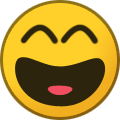 jerryy got a reaction from XrayArtist in 23mm f2 and 27mm f2.8
jerryy got a reaction from XrayArtist in 23mm f2 and 27mm f2.8
So the lenses are quietly talking behind our backs. I knew I heard some grumbling the last time I closed the camera bag 😃



