-
Posts
821 -
Joined
-
Last visited
-
Days Won
48
Content Type
Forums
Gallery
Store
Posts posted by jlmphotos
-
-
Welcome!!
-
-
Well I don't think Fuji will be re-designing lenses for a higher MP sensor. At least I don't think so. I do remember the days when I used my Nikon bevy of lenses on my D300, D700 and D3 which were 12mp cameras and then upgraded to the 36mp D800E beast. Honestly, other than having to manually fine-tune each lens to the D800 I did not see any degradation in image quality. But, these were all Nikon lenses; I'm not sure how third party lenses would have fared back then as I didn't own any. Personaly, if I were to by the XH-2, I would have no qualms whatsoever using ANY of my Fuji lenses with the upgraded 40MP Body.
-
H Joel,
I do ALL my preliminary culling in LR first. Quick pass through. The ones I'm not sure about, I'll round-trip to C1 and then I'll edit them in C1. I'll then bring them back to LR where I'll make a final determination as to the keepers. I also keyword extensively as I sell enlargements, as well quite a bit of stock every year.
Thanks
J
-
I use LR for minimal adjustments and mostly for the digital asset management. I have over 250,000 images in LR right now. However, I use Capture One Pro for 95% of all my editing needs. My jpegs (from my GFX50r) are 40mb, and the TIFF's from raw are 310mb in size. My XT files are much smaller.
I have folders set up in LR (which are actually on my desktop) where I drop files into. Then I open C1Pro and sync that folder which I have set as a preset in C1Pro. Once I'm done processing in C1, I export into another folder called "Roundtrip from C1Pro which is also a default in C1pro and in LR. Back in LR, I then synch that folder and any jpegs and tiffs I generated are dropped in there. I can then move the finished images to the library for cataloging, keywording etc. Sounds complicated but I have it setup automatically and it works flawlessly for me.
Hope this helps.
-
once upon a time I was able to use my SB700 and SB800 on my XE-1 and XT-1. After I got the XT-2 and newer cameras I was unable to do so.
-
Don't sell the 18-55~. That's my opinion. I own the 16-55 2.8 and TWO copies of the 18-55. Though the 16-55 is a tad sharper, clearer, and has truer color reproduction I still use my 18-55 due to it's lightweight. And, unless you are comparing them side-by-side honestly you can't tell. If it were me, well it is me: I'd keep the 18-55 for those times you just want to grab and go without all the extra weight.
-
Keep us posted. I'd be curious what Fuji determines it to be.
Thanks
-
That white line is sensor damage. I experienced that with my old Fuji Finepix S1Pro and Fuji Edison repaired it under the Pro service waaaaaay back in 2005.
-
The 16 1.4 will certainly work on the XPRO2 and 3 and pretty much every X series (including my old XT1. For landscapes you may want to consider the 10-24 F4 which has been updated with weather resistance, etc. The 16 1.4 is my go to for Astro photography, and I also own the 16-55 2.8 - another EXCELLENT lens but heavier.
-
IT's a "suggestion". Have you tried it? If it doesn't work, it could be a power issue.
-
Not sure of your age bracket but if you've ever shot film you are basically using a "film simulation". When I shot film I'd use Vericolor 120 for portraits, or Kodak Kodacrhome ISO 25 or Fuji Velvia ISO 25 pushed to ISO32 for serious colors especially greens. As others here have said shoot jpeg + raw. If you just want to pop JPEGS right out of the oven (don't know why anyone would do that but...) you can create your own profile and make of the image what you want. You can make it as flat - think F-log - or the full monty: Velvia. You do have choices which honestly I did not when I was shooting Nikon D300, d3, and D800/D800e years ago.
-
Get yourself an "L" Bracket. This one cost me under 30 bucks on eBay brand new. I also have it on my GFX camera body as well. This tightens up on the tripod, no bottom plate needed on the camera, no rubber wearing down. and you can just swap it vertically and horizontally w/o losing your composition.
-
IF you just purchased it, take it back. Mine takes about 1-2 seconds if that.
-
Last night I got my new GFX 100-200 F5.6 and here she is! I'm so excited. And 20 minutes after opening the box I found a dog hair on the lens! Today, the dogs are outa here -- LOL. Just Kidding.
- Shanmuga Raja and jerryy
-
 2
2
-
Hello! Welcome to the forum! You'll find this forum is an excellent resource for pretty much ALL Fuji cameras! Most if not all of the members have proven to be helpful.
If you have any questions, let the group know! Welcome home to Fuji!
-
Firstly I don't see any of your images. Could be me, but I'm not sure. Secondly I agree where the XT1 produces some amazing images -- I still use mine over my XH1 for certain shoots. I also feel the High ISO on the XT1 is a bit better than the XH1. My opinion anyway.
As far as your issue goes I wonder if it has to do with the processing engine on the XT3 vs the XT1. Maybe you need to tweak the recipe's to get what you want. Have you tried that?
Thanks
J
-
I just downloaded Darktable to "test it out" and man it's intense ( IMHO). As a C1Pro and LR user, this "seems" to have a lot of more features. But, the interface, and the manual I do find confusing. Going to test it a bit further and see what happens...
-
On 1/8/2021 at 6:50 PM, eullman said:
This helped big time. I spent at least an hour trying to get things to work before following your suggestion to delete the app completely, restart and re-pair. THANK YOU.
So Glad it helped!!!
-
29 minutes ago, f8lee said:
Ah, so I was the dick - of course! Boasting of how groovy a dude I am by pointing out I don't pay that enormous $120 annual fee! I see it now! Answering the actual question was an afterthought - I get it! Well I bow to your superior stupendousness for putting me in my place. Or, you could check your ego at the door.
No doubt you realize you don't "own" software anyway - the license merely gives you license to use it - a common conceptual error people make.
But I really am oh-so-impressed! I have been humbled - a thousand pardons for my questioning of your ability to actually answer the question that was asked!
But if we need to unzip, you can get a few more lenses to catch up to me...I rather like the 200MM F2 as well as the 100-400 with the TCs. Just sayin'. Because listing your gear in your signature makes one all the cooler!
Wow. You truly are an asshole. Happy New Year. LOL. If you had bothered to read you'd see I am quite aware that no one owns the software. And the reason I list what I own in my signature block is so that any posts that I make on here so that others can see, that unlike you, I'm not blowing smoke out my ass. Oh and BTW: I'll be adding a GFX 100-200 5.6 zoom to my signature block. I just bought it today!! LOL. Moron.
-
12 hours ago, f8lee said:
So, this is you showing off? I mean, kudos to you for being so cool as to not have to pay for the subscription, but that doesn't really answer the question I posted, does it?
No need to be a dick. You know what: Do what you want. LOL some folks can't be helped. Are you sure you aren't a Nikon or Sony user? Here's an answer for you: Capture ONE is THE BEST RAW processor for Fuji files bar none. LR, comes in second. If you did YOUR homework and checked other resources on this forum you would find that to be the case. I use C1Pro for editing, whereas I use LR for ingesting, sorting, and eventually cataloging. This is the reason why I wouldn't pay a subscription. Also, I'm old school; I do not want to "subscribe" to anything. I'd rather own it (as far as the licensing allows) as opposed to renting. Just like I own my two homes (one outside of Acadia), thre vehicles - one at my summer home, and my freakin' Cessna! There. How's that for showing off. I can go on if you wish....
And if you ever need flight lessons, look me up. Jerk
-
On 12/13/2020 at 8:27 AM, f8lee said:
Reading this thread, I wonder what the fans of C1 think about their subscription program (same as Adobe at $10month). I presume that, like Lightroom, the subscription approach will assure one of having the "latest and greatest" version as opposed to site licensing that generally implies additional payment must be rendered for the next full version upgrade.
Meanwhile, a question - does C1 offer the facial recognition capability that LR does? Having "taught" my LR across the 30K images I have, now if I want to call up all photos that include my brother (for example) it's simple to do. Looking over the Capture One site I do not see this function mentioned at all.
FInally, don't know if anyone has heard of or tried Excire Foto and Search - a new program that uses AI based image recognition to assign metadata to images. ("Foto" is standalone; the "Search" add-on is the plug in for LR). I did but it a couple of weeks back and can say it does a pretty impressive job. No individual facial recognition (thought it determines if there are one, two, three or more faces and whether they are smiling or wearing glasses) but, while not perfect, pretty impressive auto recognition of architecture, a variety of animals, etc.
Having heard good things about Irident I am going to give that a try, though frankly I have been pleased with how LR (on my Mac, if that matters) has handled the .RAF files.
Because I shoot for Adobe Stock amongst many others, and sell over X number of images per year, I do not pay for Adobe LR or PS. I haven't paid the the Adobe Photographers Package in four years. I really don't want to pay monthly fees - to Adobe or worse yet, Capture One.
-
I read how to fix it:
delete app from phone.
delete pairing from camera
Shut camera off. Restart phone.
Download the app again and install
go through the pairing again.
I've done this for my X cameras and my GFX and it seems to be working well enough. It was pretty bad after the latest Apple updates.
Hope this helps.
-
On 12/7/2020 at 8:37 AM, teaandcake said:
Thanks everyone for your helpful replies.
I’ve checked my Adobe account and currently stuck in a subscription for a few more months. 😩
I’m strongly considering purchasing C1 for Fuji outright and using that instead. The 21 version looks very good with a lot of useful features.
My only concern is my laptop may struggle. At the moment it can run Lightroom but the RAM is almost maxed out and it’s quite slow. When I bought my laptop I wasn’t interested in photography so didn’t think much about RAM and processing power. I’m loathe to upgrade as it’s so expensive and my laptop is fine for all other tasks, just not photo editing!
I love my Fuji camera and can’t see me moving from it any time soon. I can count on one hand the number of times I’ve viewed my Canon RAW files since I’ve had my Fuji and I think my Fuji photos are much better anyway. 😛
I’ve been looking on YouTube for C1 tutorials and have noticed some good ones by pal2tech. I’m aware it’s quite different to LR in terms of interface but it looks like C1 have their own tutorials and there’s also a lot on YouTube which should help me get to grips with it.
Any tips or advice welcome!
I use both LR and C1Pro. My desktop is a iMac, Late 2012, 16g of Ram and my laptop is a MacBook Air, 2014, 8Mb Ram. I use the XT1, XT2, XH1, and the GFX 50R system. I shoot both Raw +JPEG, and when working in C1 for printing I save as 16bit TIFF's at about 300MB+ each. Both machines work well enough for my purpose. I shoot landscapes, weddings, events with the GFX and X series system, and I use the X series for sports and action. Paul Riefer has some GREAT content on YouTube for Capture One, and search for CAPTURE ONE -- the company itself generates some outstanding tutorials as well.
Good Luck and I hope this helps.




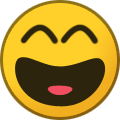
GF 32-64mm F4: Should I be worried about this defect?
in General Discussion
Posted
My copy has none of that. I doubt it affects the image quality but I'd contact the dealer for an exchange.