
Canuck57
-
Posts
44 -
Joined
-
Last visited
-
Days Won
2
Content Type
Forums
Gallery
Store
Classifieds
Posts posted by Canuck57
-
-
Cable (HDMI) bracket/clamp.
-
Have you tried formatting the SD card in camera?
-
-
Has anyone used the OWC Atlas Pro 128GB SDXC UHS-II (V60 & V90) SD Cards with their Fujifilm cameras?
https://www.owc.com/solutions/atlas-pro-sd-cards
OWC is a solid company, however, relatively new to SD Cards. They may not have the reputation (yet?) that a company like Sandisk or Sony does when it comes to SD cards, but they are a solid leader when it comes to computer peripherals, memory and storage.
The performance & price point of their SD cards make a very interesting option.
What do you think?
-
On 8/3/2023 at 4:30 PM, RedDogDarren said:
30, 000 is nothing. Grab it before someone else does.
Thanks, but unfortunately I missed out on it.
-
-
-
-
Looking for some advice.
I have the opportunity to buy a X-H1 with 30,000 actuations/shutter count.
Cosmetically, the camera looks almost new.
The seller reports absolutely no issues with the camera, that it’s been used primarily in studio.
Should I be concerned about the actuations/shutter count?
…is 30,000 too high?Many Thanks!
-
Use a good quality USB cable that is capable of data.
…do not use a USB charging only cable (does not pass data)For best performance, the manufacturer recommends that you plug the USB cable directly into the computer.
Plugging it into a USB hub that is used with other devices may cause signal degradation or interference.Personally, I prefer Anker brand USB cables.
…I have also found that AmazonBasics USB cables are very good.I believe that you need a USB-C to Micro USB cable for the X100S/iMac connection
Hope this helps.
-
May still be a cable issue or a connector issue. I’ve experienced similar issues myself.
I would still try another data cable. You should also try another USB port on your computer.
…make sure all your USB ports are free of dust or any foreign matter (use a flashlight and check them)If you’re using a Windows based computer, try running a Windows Update.
Make sure that the USB device (camera) is a trusted device (usually an option when you plug in a USB device).
If it’s still an issue, try connecting your camera to a different computer (if that’s an option). -
Sounds like your USB cable is a charge cable and not a data cable.
-
I’d like to see it make a comeback or for the admins to start a new ‘For Sale’ section.
-
The XF 18-135 is my go to travel lens.
It’s not too heavy, not too big and a great has a range from wide to zoom. -
Send the camera body in for repairs.
…or (as previously mentioned) buy a new camera body -
LOL… Social media is not reality.
If someone is interested in the new X-H2S then they should do do their own research, rent a X-H2S and come to their own conclusions.
The only opinion of any worth is your own.
As for Ken Wheeler’s review(s) of the X-H2S… who cares!
I’m sure that there are hundreds of reviews praising the camera. -
Just a couple of thoughts…
- is bracketing enabled?
- have you tried resetting to factory defaults?
- have you tried removing the battery?
-
You may want to check the following settings (menu options)…
- Self Timer?
- Auto Focus (AF) set to Release?
Also… Try a different SD Card (formatted in camera)
Otherwise, have you tried resetting to factory defaults?
-
- MurrayPepe and glospete
-
 2
2
-
On 6/16/2022 at 12:49 PM, Rony said:
I didn't have audio in my videos then I tried change the settings Now nothing happens when I press the shutter button to record, no red dot...what am I doing wrong.
One other issue tried all the instructions to pair with my android phone, again no luck...
Rony, any update?
…we’re you able to resolve the issues?Cheers!
-
My suggestion is the X-E2S.
Great sensor, classic looking camera, rangefinder style body, great selection of features, small body & inexpensive.
The “S” also has no anti-aliasing filter which provides a sharper image over other models (like the X-E2). -
2 hours ago, Rony said:
Thank you Canuck57, that's how I got the video back, and as for audio I am waiting for faster SD cards to arrive.
My xt4 is is paired with my android wirelessly, I am trying to pair by Bluetooth also but having difficulties, can it be paired both ways?
Personally, I don’t use the wireless/Bluetooth connections with my cameras… just too many issues and not a lot of benefits.
The camera Bluetooth audio connection to your Android device may be the cause of your no audio issue.
…audio being directed to (hijacked by) the Bluetooth device your camera is connecting to.You may also want to try disabling all wireless / Bluetooth connections and see if your audio issues disappear.
…I’m not sure that a reset to factory defaults also resets your wireless connections.
You may want to manually reset or remove the wireless / Bluetooth connection settings on your camera.
Simply Turing off your Android device may not prevent your camera from redirecting the audio to the Bluetooth connection.
Hope this helps. -
Barring any hardware or firmware issues, it sounds like one or more of the setting you’ve changed has caused this.
You may want to RESET the camera back to the factory defaults and see if this corrects the issue(s).
If it does, you would then want to make only one change at a time & track each change you make.
Doing this, you should be able to identify the setting or combination of settings that work for you (or don’t work).Good luck!
-
Both are excellent cameras.
This may help you decide…
https://cameradecision.com/compare/Fujifilm-X-E4-vs-Fujifilm-X-T3I find it very helpful when trying to compare two cameras.

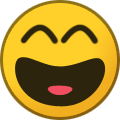
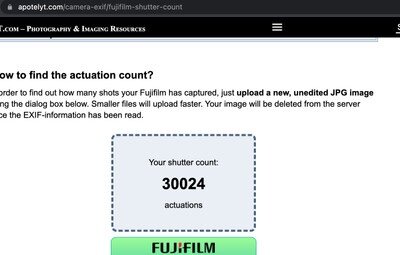
X-T5 Cleaning Mistake
in Fuji X-T5
Posted
RTFM