-
Posts
37 -
Joined
-
Last visited
-
Days Won
5
Reputation Activity
-
 Chrisrm7 got a reaction from Clay in Fujifilm cam remote app file transfer
Chrisrm7 got a reaction from Clay in Fujifilm cam remote app file transfer
I’ve only just stumbled on this information on another forum and thought i’d share it here.
I wouldn’t normally use the camera remote app to transfer images to my phone but at the moment i’m between imacs and left with no alternative!
So, this may not come as news to any of you but the camera is set by default to reduce jpeg file size to a maximum of 3mb for sending via the app.
Took me a good long while to figure out why my images looked crap, even questioned the resolution of my phone screen! :D
Anyway, if you want to get the full size files then it’s tucked away in setup menu > connection setting > general settings > resize image for smartphone > OFF
I reprocessed a RAW file on the camera and sent it again, 14.6mb as opposed to 1.1mb!
Life changing :D
-
 Chrisrm7 got a reaction from Fujiron in The Cat Thread
Chrisrm7 got a reaction from Fujiron in The Cat Thread
Sebastian in front of a Christmas tree, likely deciding who he is about to savage!
-

-
 Chrisrm7 got a reaction from TommyS in Fall pictures
Chrisrm7 got a reaction from TommyS in Fall pictures
The Roman Bridge in Glen Lyon, Scotland last autumn
-

-
 Chrisrm7 got a reaction from Jürgen Heger in Fall pictures
Chrisrm7 got a reaction from Jürgen Heger in Fall pictures
The Roman Bridge in Glen Lyon, Scotland last autumn
-
 Chrisrm7 got a reaction from Fujistreet in The Cat Thread
Chrisrm7 got a reaction from Fujistreet in The Cat Thread
Sebastian in front of a Christmas tree, likely deciding who he is about to savage!
-
 Chrisrm7 got a reaction from jerryy in The Cat Thread
Chrisrm7 got a reaction from jerryy in The Cat Thread
Sebastian in front of a Christmas tree, likely deciding who he is about to savage!
-

-
 Chrisrm7 got a reaction from jerryy in Fall pictures
Chrisrm7 got a reaction from jerryy in Fall pictures
The Roman Bridge in Glen Lyon, Scotland last autumn
-
 Chrisrm7 reacted to mrPeter in X-T30 Custom settings White balance R and B adjustment
Chrisrm7 reacted to mrPeter in X-T30 Custom settings White balance R and B adjustment
You can "copy" the adjustments to the white balance in the custom settings but.. it will apply to all instances of white balance preset of that type like f.e. cloudy +2R -5B. Every time you choose white balance "cloudy" from another recipe you also have +2R -5B adjustments.
If you normally never use one of the three custom white balance settings and you can set a proper white balance with it then you have three settings to choose from for your custom recipes. I am going to give it a try coming weekend.
Henk
-
 Chrisrm7 got a reaction from mdm in The Cat Thread
Chrisrm7 got a reaction from mdm in The Cat Thread
Sebastian in front of a Christmas tree, likely deciding who he is about to savage!
-
 Chrisrm7 reacted to zook in Fall pictures
Chrisrm7 reacted to zook in Fall pictures
hello... my first photo posted on this forum ...
2019. Slovenia, Logarska dolina, beech forest
Fujifilm X-T20+XC16-50mmF3.5-5.6 OIS II; 16mm; f5; 1/25; ISO320; tripod
vertical II
-
 Chrisrm7 reacted to DuncanLPP in Fall pictures
Chrisrm7 reacted to DuncanLPP in Fall pictures
Hello to all,
My small contribution...
Fujifilm X-Pro3 & XF 80mm
-
 Chrisrm7 got a reaction from CatsAreGods in Fujifilm cam remote app file transfer
Chrisrm7 got a reaction from CatsAreGods in Fujifilm cam remote app file transfer
It’s briefly mentioned in the camera manual but it didn’t even occur to me that it might be a setting somewhere!
Honestly didn’t see much of a difference in transfer speed, that being said, it was just a single file, a batch may be a different story entirely…
-

-
 Chrisrm7 reacted to CatsAreGods in Fujifilm cam remote app file transfer
Chrisrm7 reacted to CatsAreGods in Fujifilm cam remote app file transfer
Ironically (or not...) I had the opposite experience. Transfer to the app was so slow that I discovered the resize option and happily turned it on. Now I can quickly get images for social media or family/friends and even edit them on my phone while geotagging them and automatically backing them up via Google Photos, then save the high-res original stuff for proper processing on my desktop.
-
 Chrisrm7 got a reaction from CatsAreGods in Fujifilm cam remote app file transfer
Chrisrm7 got a reaction from CatsAreGods in Fujifilm cam remote app file transfer
I’ve only just stumbled on this information on another forum and thought i’d share it here.
I wouldn’t normally use the camera remote app to transfer images to my phone but at the moment i’m between imacs and left with no alternative!
So, this may not come as news to any of you but the camera is set by default to reduce jpeg file size to a maximum of 3mb for sending via the app.
Took me a good long while to figure out why my images looked crap, even questioned the resolution of my phone screen! :D
Anyway, if you want to get the full size files then it’s tucked away in setup menu > connection setting > general settings > resize image for smartphone > OFF
I reprocessed a RAW file on the camera and sent it again, 14.6mb as opposed to 1.1mb!
Life changing :D
-
 Chrisrm7 reacted to Herco in I Bought a New Fuji GFX 50r ... need a little help
Chrisrm7 reacted to Herco in I Bought a New Fuji GFX 50r ... need a little help
Provia is indeed the most standard film simulation of all. When you use that as a starting point and create a custom profile dialing down all highlight, shadow and color settings to -1 or -2 you get a very flat profile in jpegs. You can also set the screen to 'Natural Live View' in the Setup>Screen Setting menu (switch it to ON). That way it will not display film simulations on screen (just monochrome and sepia when selected).
Note that when you select a film simulation (any) that information is also stored in the RAW file. Some RAW-convertors use that for display purposes when importing the RAW file. You can easily bypass that by selecting the required ICC profile and curve. In Capture One by default the RAW image will be displayed using the selected film simulation (camera specific ICC profile and curve on AUTO). When you want to see the pure RAW image in Capture One you should select LINEAR as a curve, You can default this in the import dialogue.
-
 Chrisrm7 reacted to teaandcake in Stick with LR or switch to Capture One?
Chrisrm7 reacted to teaandcake in Stick with LR or switch to Capture One?
Sadly yes, it’s going to wipe out the lens fund! My MacBook is so slow and I get a notification saying I have no memory left when all I’ve done is open LR. It’s really slow to edit and I don’t have the patience 😂 I bought it before I was interested in photography so didn’t think about bigger memory.
-
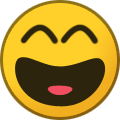 Chrisrm7 got a reaction from teaandcake in Stick with LR or switch to Capture One?
Chrisrm7 got a reaction from teaandcake in Stick with LR or switch to Capture One?
A new macbook will eat into the lens fund! 😅
i’m going for a mac mini and using the tv as a monitor temporarily, cue weird display issues… 😂
-
 Chrisrm7 got a reaction from teaandcake in Stick with LR or switch to Capture One?
Chrisrm7 got a reaction from teaandcake in Stick with LR or switch to Capture One?
I will have to wait to use Capture One when i get my new mac, i don’t think it is compatible with the new Apple M1 chip 😐
so it’ll be exclusively Lightroom again for a while!
-
 Chrisrm7 reacted to teaandcake in Introduce Yourself
Chrisrm7 reacted to teaandcake in Introduce Yourself
I think some other manufacturers do it too, certainly Olympus does but I think you need to be pretty committed to buying afterwards and don’t think you have the same pressure with Fuji.
I’ve used Lenses for Hire a few times and there isn’t a deposit to pay, their service is great. Handy if you’re going away and need a different lens but don’t want to buy it.
-
 Chrisrm7 got a reaction from teaandcake in Stick with LR or switch to Capture One?
Chrisrm7 got a reaction from teaandcake in Stick with LR or switch to Capture One?
There will hopefully be a 25% discount in springtime, the express version however is free forever! Just limited tools 😐
-
 Chrisrm7 reacted to NorthernXposure in landscapes with fuji x
Chrisrm7 reacted to NorthernXposure in landscapes with fuji x
Hi, I'm relatively new to the Fuji X System having shot with a Nikon D200 and then more recently a Nikon D610. However, I recently bought an XE2 with the 18-55mm and 10-24mm lenses for travelling and have been trying the Fuji out for some landscape work. This is one of the Forth Bridge at sunrise - shot in RAW and processed with Adobe Lightroom and finished in Perfect Effects:
Forth Bridge by David Queenan, on Flickr







