
mrPeter
-
Posts
82 -
Joined
-
Last visited
-
Days Won
2
Reputation Activity
-
 mrPeter got a reaction from YOUTA in Video editing software
mrPeter got a reaction from YOUTA in Video editing software
I use Blender, it's an open source program, free to use and many good tutorials on YouTube.
The program is also used by professional moviemakers. It does the same or more as the apps recommended above.
link to Blender
Edit: Davinci Resolve is another free video editor worth trying.
-
 mrPeter reacted to Jacques Gaines in Who's opinion do you most trust on Youtube about Fuji?
mrPeter reacted to Jacques Gaines in Who's opinion do you most trust on Youtube about Fuji?
My God this was eye opening. I just so happened to be one of those YouTubers. I try my best to be as objective as possible in my reviews but must admit that to survive on YouTube and actually make it on the platform, Youtubers eventually get too tempted by affiliate links and the like. As a person doing this from the other side I would strongly advise all of you to not expect a whole bunch of objectivity from a YouTuber with a great deal of success. Why? Well basically all YouTubers start with good intention and realize at one point that giving away info does not pay the bills. If the Youtuber is paying the bills really well? . . . You do the math. I am not offering an excuse for us, I am just making the observation. Also, just putting this out there, look for videos about the process and less about the gear. When I look at my stats and see that my video on gear has gotten 20,000 views and my video about a natural light photo shoot with the X-T3 has only gotten 400 views. . . You can guess what the next video is going to be about. You guys should not be looking at YouTube for your next gear choice and more as a way to be inspired and motivated to go out and shoot. I will not change YouTube nor do I claim to have the best channel out there but the answer to this question all depends on what you want to get out of the channel. Cheers....Now go out and shoot!
-
 mrPeter reacted to Photonics in Who's opinion do you most trust on Youtube about Fuji?
mrPeter reacted to Photonics in Who's opinion do you most trust on Youtube about Fuji?
I don't trust any of them, either they are just commercial interests or they are the usual self-portrayals who smugly want to entertain themselves and the rest of the world with their personal opinions and maybe make money doing it.
-
 mrPeter got a reaction from Bedouin in Defective autofocus of my Fujinon 56mm 1.2
mrPeter got a reaction from Bedouin in Defective autofocus of my Fujinon 56mm 1.2
You're welcome Bedouin. Fuji paid for transport of the defective lens and for the new lens. I must add that the defective lens had been at the service centre two times without result except "lens tested and is within spec."
For your test I would use the smallest focus point. Do you have other lenses that you can do the same test with? That would rule-out a camera-based problem.
Maybe something is wrong with the alignment of the lens elements.
-
 mrPeter got a reaction from Bedouin in Defective autofocus of my Fujinon 56mm 1.2
mrPeter got a reaction from Bedouin in Defective autofocus of my Fujinon 56mm 1.2
Hi Bedouin, bad luck when a lens behaves like yours. I do not have this lens but had a 35F/2 that behave like your 56mm and was replaced under warranty. If yours is under warranty why not ask your Fuji service center to pay for transport?
Did you use the smallest focus area for your test above?
Henk
-
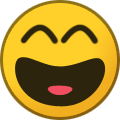 mrPeter reacted to Mark J in Eye Sensor won't switch to LCD from EVF
mrPeter reacted to Mark J in Eye Sensor won't switch to LCD from EVF
I borrowed a TX-3 from my brother and I couldn't get the LCD screen to work. He kinda just said "oh that...yeah I don't know whats wrong with that. I took a good hard look at the thing and realized the little sensor at the bottom of the view finder that the cam uses to tell when your face is there against the camera was packed with dust! When I dug it out with a Q-tip the display fired right up. My brother owes me a beer now.
-
 mrPeter got a reaction from CatsAreGods in Traditional controls don't work in video mode?
mrPeter got a reaction from CatsAreGods in Traditional controls don't work in video mode?
Look for the item MOVIE OPTIMIZED CONTROL in the movie settings menu, set to OFF. For a description see page 161 of the manual. Hope this helps.
-
 mrPeter reacted to Nicky in X-T30 Video Overheating Solutions
mrPeter reacted to Nicky in X-T30 Video Overheating Solutions
The reason I posted is because I see the 10 minutes limit posted many times and in many reviews as a reason not to buy an XT30, but in reality a 10 minute shot in video terms is an eternity and is absolutely not a reason to avoid the XT30. In the vast majority of cases there is utterly no reason to shoot continuously and most people will get a better result from "running and gunning". However, no more posts on this subject. If you really want to discuss long recordings, please go ahead.
-
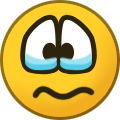 mrPeter reacted to YOUTA in X-T30 Video Overheating Solutions
mrPeter reacted to YOUTA in X-T30 Video Overheating Solutions
Dear friend , this post was about how to shoot continuously for a long time or to shoot repeatedly without much time between each shot to cooldown . i understand that you're able to shoot less than 10 minute and cover the whole event , but not everyone is skilled as you ,most need to shoot excess and later cut out the unwanted scenes , so they want ways to record as long as possible continuously, if possible without record time limits , so if you have any suggestions , please share , even the ways to plan the shot's , . have a nice day !
-
 mrPeter reacted to Nicky in X-T30 Video Overheating Solutions
mrPeter reacted to Nicky in X-T30 Video Overheating Solutions
The OP is wanting to shoot a wedding, I was offering a simple, cheap, solution to the overheating problem.
-
 mrPeter reacted to Nicky in X-T30 Video Overheating Solutions
mrPeter reacted to Nicky in X-T30 Video Overheating Solutions
I've shot loads of wedding on my XT30 and never come close to the 10 minute limit. Decide on the video shots you NEED, nail them. Get the sound on a separate audio recorder, you probably need a gimbal.
-
 mrPeter got a reaction from Golden Oxen in IBIS versus OIS on X-T4
mrPeter got a reaction from Golden Oxen in IBIS versus OIS on X-T4
I asked Fuji service Europe about IBIS/OIS:
Has OIS priority with longer lenses because it is more effective for longer focal lengths while IBIS has priority with shorter focal lengths?.
They answered: >> in practise you don't have the option to choose between OIS and IBIS. That means that both options work always together. The fact is when you use lenses with longer focal length the OIS has priority as of the reason you mentioned. This means the stabilisation measured in EV steps will not be so effective as the use of lenses with wider focal length.<< BR Henk
-

-
 mrPeter got a reaction from hate in XT2 Firmware ver. 1.35
mrPeter got a reaction from hate in XT2 Firmware ver. 1.35
I'm sorry I can't help you any further. Like Olaf said, send it to Fuji for service.
-
 mrPeter reacted to jlmphotos in Film Simulations are Worthless
mrPeter reacted to jlmphotos in Film Simulations are Worthless
Not sure of your age bracket but if you've ever shot film you are basically using a "film simulation". When I shot film I'd use Vericolor 120 for portraits, or Kodak Kodacrhome ISO 25 or Fuji Velvia ISO 25 pushed to ISO32 for serious colors especially greens. As others here have said shoot jpeg + raw. If you just want to pop JPEGS right out of the oven (don't know why anyone would do that but...) you can create your own profile and make of the image what you want. You can make it as flat - think F-log - or the full monty: Velvia. You do have choices which honestly I did not when I was shooting Nikon D300, d3, and D800/D800e years ago.
-
 mrPeter reacted to dward in Film Simulations are Worthless
mrPeter reacted to dward in Film Simulations are Worthless
If the OP is monitoring the thread -
Which “picture style” did you use on your Canon if you were shooting JPEG? Standard, portrait, landscape, neutral, faithful or monochrome? With a little research you can figure out that Provia, ProNeg H or std and Velvia are the equivalent of the first three and then if you adjust highlights and shadows by minus 2 you get faithful, add in color by minus 2 and you get neutral... Monochrome = Monochrome. Be forewarned, Fuji’s JPEG are typically considered better than Canon’s JPEG... unless you like Canon’s JPEG better, but then why use Fuji...
If you shoot RAW and use Capture One and you’re really wanting to minimize the Fuji influence on the image, have the import apply the Linear Response curve to the image and you will get a nice flat desaturated image, just like the camera saw the “real” scene. You will have a lot of extra post processing to do to adjust the image to how you remember the “real” scene. I suspect Adobe has an equivalent to linear response but as I have never used it I can’t say what it is. By the way, I would not recommend this as it’s just extra work.
If you are wanting the image in your viewfinder to be an unaltered representation of the scene, don’t use a camera with an Electronic Viewfinder (EVF) use one with an Optical Viewfinder (OVF).
I hope this helps,
Dave
-
 mrPeter reacted to citral in X-E4 Rumor
mrPeter reacted to citral in X-E4 Rumor
I've yet to read the manual but this could be finally an upgrade/companion for my x-e1. Note that for me, weight and compactness is of upmost importance because I hike multi days with my gear. I will keep the x-e1 forever because I think that sensor had the best jpegs ever though. Functionalities : the iso dial is clunky, never use it on my x100f, wheel is more convenient, or fn+dpad on x-e1, fine for me. Focus lever I only use if I put a manual m42 lens, or in very special circumstances on fuji lenses, won't be missed. The q menu I use quite a lot though, so that's something to check in the manual. The gain over x-e1 would be the tilting screen (when hiking it's not great to get dirty to take a flower for example), new film sims, great autonomy.
Personally never missed wr on my fujis they handle rain fine, and it adds cost and weight. Ymmv.
I get the complains that it looks dumbed down but I don't think it's really the case here. It's a design choice that I get, as long as there are alternatives to quick access preferred settings, it's ok. The goal is to take pictures anyway, not operate a hundred buttons. I set my iso, aperture, verify the speed is fine and shoot personally, rather than obsess over features.
-
 mrPeter reacted to jerryy in Film Simulations are Worthless
mrPeter reacted to jerryy in Film Simulations are Worthless
What you are proposing is adding a lot of extra steps and introducing more stressful ways for thing to go wrong even in settings such as landscape photography where usually folks are not in a hurry. For fast moving situations, that could be a disaster.
mrPeter is showing you a good way to achieve what are looking for: natural live view.
https://fujiframe.com/articles/natural-live-view-ettr/
“Turning Natural Live View ON disables the visual effects of in-camera JPG processing. This includes film simulation, white balance, shadow/highlight adjustments. Now the image you see is in the viewfinder and LCD is much closer to the raw output.”.
If you want a different simulation than the default jpeg the camera gives you, quite a few raw developers offer the other Fujifilm choices or allow you to use ones that various people have came up with to get close to the film versions. If you look around the forum you can find the recipes listed.
-
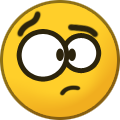 mrPeter reacted to Afterimage in Film Simulations are Worthless
mrPeter reacted to Afterimage in Film Simulations are Worthless
Two ways. One you could look through the viewfinder and see the effect of the simulation, press a button to set the simulation for the jpeg and then go back to Provia to see the real scene. Or if you have a simulation you like, then select it for the jpeg and then shot with Provia with the jpeg having the simulation.
Should be able to do a custom setting with the simulations you like and then be able to shoot looking at the "real scene".
Looking at the real scene is important to see the various colors in the scene so you know what you are getting rather than having to see a simulation.
-
 mrPeter reacted to Herco in Film Simulations are Worthless
mrPeter reacted to Herco in Film Simulations are Worthless
I see your point, but there's an easy way around this. First you have to know that all film simulations and settings like color, highlight/shadow tones, grain et cetera only affect the jpeg image and not the raw (RAF) file. However, within each raw file there's also a small jpeg included for preview purposes. Regardless of whether you shoot raw-only or raw+jpeg, that embedded jpeg will also be created based on your settings and selected film simulation. It is used for display purposes like the EVF/LCD but also in preview mode in Lightroom and Capture One.
Now the tricky part: that preview jpeg is also used for your histogram. So the histogram actually doesn't show the 'real scene' but the jpeg interpretation of it. If you expose using that histogram it will also affect the raw. So there is an indirect impact of film simulation and H/S settings to the raw file. The setting of Natural Live View alone (or: Preview Pic. Effect) doesn't solve this. Fuji should have included a 'neutral' or bypass mode as well (like e.g. Nikon) but unfortunately they don't.
However, there's a way around this. Create a 'flat' profile for when you are only interested in the raw file. You do that by selecting a film profile with less contrast and neutral colors like PRO NEG STD (or PROVIA/STD) and set the Highlight and Shadow tone to -2 and color to 0. Keep WB and DR on auto and switch on Natural Live View. Now we get a flat neutral image (real scene) with a live histogram that resembles the real values. Using that histogram we can expose exactly how we want the shadows and highlights to be. Further on in post you have the largest possible latitude in your raw file.
-
 mrPeter reacted to Mike A in Is Fuji aware their camera remote app is broken?
mrPeter reacted to Mike A in Is Fuji aware their camera remote app is broken?
Deleting the app, pairing, etc was only a temporary fix for me. It did fix the problem at first but then it started not connecting again.
What seemed to really help was going into the iPhone's WiFi settings, clicking on the FUJI-XT-XXX camera network, then turn off "Private Address." That feature generates a random MAC Address for your phone every time you connect to the network, and my guess is that the Fuji app/WiFi connection is dependent on the MAC address staying the same. Once I turned that feature off my connection has been very reliable. I believe this private address feature was introduced in iOS 14, and it seems that everyone having trouble with the app is on 14.
-
 mrPeter reacted to mdm in FILM SIMULATIONS
mrPeter reacted to mdm in FILM SIMULATIONS
Check this video Keith, for me it makes perfect sence - https://www.youtube.com/watch?v=3niyfR6rmQo
-
 mrPeter reacted to KeithJ in FILM SIMULATIONS
mrPeter reacted to KeithJ in FILM SIMULATIONS
This has been discussed quite a bit, but I don't understand why "it seems" that certain simulations are reserved for certain cameras? If there are film simulations that rely on processing power, then why different cameras with the same guts don't all get the same sims is strange. Ex: The X-T4 is a different beast than the X-T3. Better battery, bigger grip, swivel screen, IBIS, better shutter, etc. So Fuji thinks the deciding factor between those two cameras is 1 film sim? Fuji should make all film simulations available for all of their cameras and let that be something that attracts people to the Fuji ecosystem and not just certain cameras within it.
-
 mrPeter got a reaction from Chrisrm7 in X-T30 Custom settings White balance R and B adjustment
mrPeter got a reaction from Chrisrm7 in X-T30 Custom settings White balance R and B adjustment
You can "copy" the adjustments to the white balance in the custom settings but.. it will apply to all instances of white balance preset of that type like f.e. cloudy +2R -5B. Every time you choose white balance "cloudy" from another recipe you also have +2R -5B adjustments.
If you normally never use one of the three custom white balance settings and you can set a proper white balance with it then you have three settings to choose from for your custom recipes. I am going to give it a try coming weekend.
Henk



