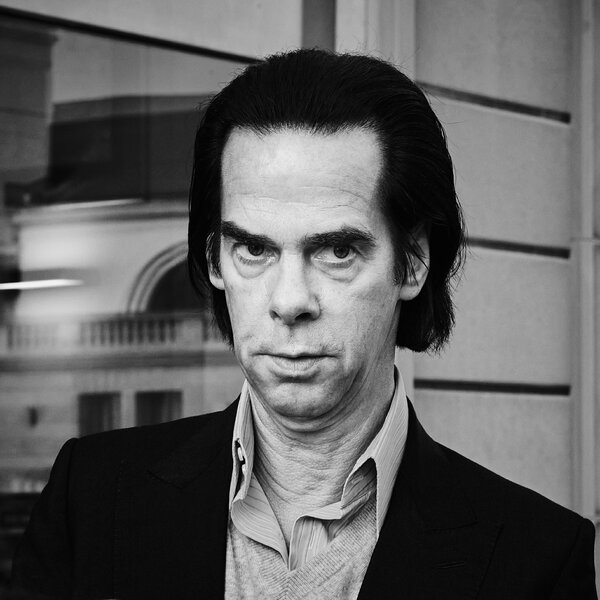syborg
Members-
Posts
25 -
Joined
-
Last visited
-
Days Won
2
Content Type
Forums
Gallery
Store
Everything posted by syborg
-
Capture One : "Image" - "Change Capture Time".
-
18 mm f/1.4 + 33 mm f/1.4
-
I have used X-T3 for almost 3 years (still own X-T20, though), sold it, switched to X-H2, and breathed a sigh of relief. It's much better from ergonomics perspective - I basically have 7 cameras in one, and switch between them in a second. I don't need controls/extra wheels, which I never use, like exposure compensation (never understood why it exists on digital cameras), shutter dial (I always use T + wheel for more granular control), metering dial (always used one mode). I love overall minimalistic design of X-H2, its top display, grip is also better.
-
LMGIFY https://fujifilm-x.com/global/support/download/procedure-x-interchangeable-ver2/
-
From the album: Street/Urban
-
From the album: Street/Urban
-
From the album: Street/Urban
-
That's funny.
-
I meant something different - I don't care how camera renders/embeds previews internally, I just don't want jpeg-related settings in menus, exposed as user options. I use autofocus in M mode only, with AF+MF option (?), for landscapes as well. No issues. I use AF-C occasionally for action (sports). I use back dial. No (and I don't see how it's related, to be honest).
-
yeah, you got it. :)
-
From the album: Street/Urban
-
Disclaimer: it's just a speculation, I wonder how many users like me are out there... I've been using X-T3 for 2+ years, enjoying its unbeatable ergonomics and customization options, and thinking what I would like to have (or not) in it. So, I wish Fujifilm came up with some version of X-T3 II with more simple, streamlined design, that would be my ideal camera: - no video functions at all. I don't care about video. It would considerably simplify chipset/CPU design, make mainboard more compact (and overall camera size), maybe also lower energy consumption (longer battery life) - a bit enlarged front grip part (at least +5 mm depth) - no Exposure compensation wheel, it's just redundant in digital mirrorless cameras (ETTR, sensor saturation/SNR) - no Exposure metering modes wheel (same as above), 'multi' works just fine - no Shutter wheel (I use "T" mode only, with more granular speed control) - flip-out screen like in X-T4 - a bit more extended dioptric correction range - less cluttered menu: No JPEG functions and related 'effects' settings, RAW format only. I'd ditch ~80% of settings in "I.Q." menu. Keeping film simulations, they are neat. - just 2 focusing modes, M and AF-C, can't think of any AF-S use case for myself, almost never used it. - higher quality paint, more scratch-resistant (I have silver version) Any fellow-thinkers?
-
From the album: Street/Urban
-
From the album: Street/Urban
-
From the album: Street/Urban
-
Who's opinion do you most trust on Youtube about Fuji?
syborg replied to antsyl's topic in General Discussion
Most of the above mentioned people are lame, lacking even foundational knowledge, except for Ken Wheeler (Theoria Apophasis, not Apotheosis, or Apohposis, or Apothasis, or whatever, https://www.merriam-webster.com/dictionary/apophasis) - he actually made me to switch to Fujifilm, hehe), and maybe that always ecstatic guy from pal2tech. -
I mean the only thing you should set to avoid this 'worms' effect in LR for X-Trans sensor is just 'Detail = 0' , other Sharpening controls may still be useful.
- 10 replies
-
You mean 'Detail' amount, I hope.
- 10 replies
-
Windows Photo Viewer stopped after Version 4 update
syborg replied to Steve D's topic in General Discussion
Glad you've resolved this! -
Fujifilm X-S10 + XF56mm f/1.2 or XF 50mm f/1.0
syborg replied to arunakiri495's topic in General Discussion
I would go with XF 56/1.2 used, or XF 50/2. It seems 50/1 is not that great for its price. P. S. You probably should change the subject of this topic (unless I'm missing something). -
Windows Photo Viewer stopped after Version 4 update
syborg replied to Steve D's topic in General Discussion
My recommendation was only regarding the thumbnails previews in Windows Explorer. I've never used Windows Photo Viewer, but if it fails to render RAF files, then again, I would recommend to try Honeyview (it's free). Upd: I just installed 'Microsoft Photos' app from the store (https://www.microsoft.com/store/productId/9WZDNCRFJBH4), and it works correctly with my X-T3 v4 files (Windows 10 Pro 10.0.19041). -
Windows Photo Viewer stopped after Version 4 update
syborg replied to Steve D's topic in General Discussion
Just install 'Raw Image Extension' from Microsoft Store, it works well. -
Erasing (deleting) photos in camera vs.on computer
syborg replied to JerryG's topic in Fuji X-T3 / Fuji X-T30
It doesn't matter where you delete files from your SD card, as long as OS recognizes the filesystem. And FAT32 (that's what your card uses) is ubiquitous and old (15 yo), so it's supported everywhere.