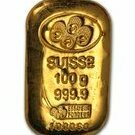-
Posts
49 -
Joined
-
Last visited
Reputation Activity
-
 Kasumi3344 got a reaction from waneijs in Recommended SD Cards for Fujifilm XT-4
Kasumi3344 got a reaction from waneijs in Recommended SD Cards for Fujifilm XT-4
Yeah according to Ken Wheeler who fixed cameras, and used/owned almost every lens, Lexar is trash.
Search YouTube videos: All FUJIFILM.....please STOP sticking LEXAR SD cards in your Fuji.
In a email he said "USE SANDISK 300/MB ONLY". Avoid "Prograde", and especially "Sony" and Lexar.
Until Sandisk gets their head out of their backside and makes faster cards we will just have to make due.
Some bonus advice (search YouTube)
ALL Mirrorless DON'T Please DON'T burn your mirrorless sensor!
Angry Photographer: THANKS LEXAR!! .....for BRICKING my DSLR....trash cards
-
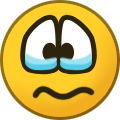 Kasumi3344 got a reaction from waneijs in X-T4 stuck on "STORING"
Kasumi3344 got a reaction from waneijs in X-T4 stuck on "STORING"
I sent an email linking the post to Ken Wheeler, and this was his response:
-
 Kasumi3344 got a reaction from jerryy in X-T4: Not sharp photos when light conditions is not very good. Settings to change?
Kasumi3344 got a reaction from jerryy in X-T4: Not sharp photos when light conditions is not very good. Settings to change?
@jerryy Yeah, Ken did a whole book on FujiFilm X-T cameras. Mostly for the X-T4 I believe. Very thorough...
https://ia800903.us.archive.org/2/items/FUJIFILMTRICKS1/FUJIFILMTRICKS2.1.pdf
-
 Kasumi3344 reacted to jerryy in X-T4: Not sharp photos when light conditions is not very good. Settings to change?
Kasumi3344 reacted to jerryy in X-T4: Not sharp photos when light conditions is not very good. Settings to change?
There are quite a few out there, some free, some not.
https://tonyphillips.org/product/xt4/?v=fdd13832cd81
https://www.amazon.com/Fujifilm-X-T4-X-Pert-Tips-Camera/dp/1681986752
https://archive.org/details/FUJIFILMTRICKS1. (note: Ken Wheeler is also known as Theoria Apophasis).
-

-
 Kasumi3344 reacted to findjerry in Transcend cards not working in X-T4
Kasumi3344 reacted to findjerry in Transcend cards not working in X-T4
Thanks to everyone for all the help. I'm returning the cards and will choose something from the FUJI recommended list or those recommended above.
-
 Kasumi3344 reacted to bem in Please help. Randomly not saving videos
Kasumi3344 reacted to bem in Please help. Randomly not saving videos
I would start to check that You use any of the Fujifilm recommended SD cards for X-T4:
https://fujifilm-x.com/global/support/compatibility/cameras/x-t4/
/Bo
-
 Kasumi3344 reacted to bem in Can you record video with the xt-4 while driving in a vehicle?
Kasumi3344 reacted to bem in Can you record video with the xt-4 while driving in a vehicle?
I have seen on Youtube some "pro" photografpher using an X-T4 on safari riding in a safari car. It would be so strange if one can not use a camera (any camera) that has video recording capability in a vehicle like car or similar. If it is no warning in the user manual I would just go ahead and use it for what You say.
I was planning shooting some video from an airplane with my X-T4 but I have major problem with my brand new X-T4 (it freeze at random so no buttons or dials work) so I do not want to use it really for now since I have plans to return the camera unless the problem can be solved by Fujifilm whatever the cause is.
Or just phone or e-mail Fujifilm support and ask, they should know for sure. Best is to use e-mail so You have "proof" on the answer if they say Yes and something break later. At least that is what I would do.
/Bo
-

-
 Kasumi3344 reacted to bpmccammon in XT4 dead after firmware update
Kasumi3344 reacted to bpmccammon in XT4 dead after firmware update
I install my X-series firmware updates without a lens attached. I use Lexar cards exclusively. I am in Washington State in the USA and my camera was purchased through B&H in New York. My X-T4 was made in China.
-
 Kasumi3344 reacted to bem in XT4 dead after firmware update
Kasumi3344 reacted to bem in XT4 dead after firmware update
Hi Kasumi3344,
You are right, when I opened the SD card hatch I could see "Made in China".
So they have changed over to make the X-T4 in China nowadays instead of Japan?
I think I would have prefered a Made in Japan X-T4 for several reasons I will not tell You public.
Can I tell from the serial number that is shown also in my photo what date the camera was made?
The camera is brand new but I do not know how long it sat on the reseller "Scandinavian Photo" shelf before I bought it.
/Bo
-
 Kasumi3344 reacted to OrangeCandle in Camera Slow in Single Frame shooting mode
Kasumi3344 reacted to OrangeCandle in Camera Slow in Single Frame shooting mode
Thanks for the replies!
yes, i was using the clarity setting (at +1) and setting it to 0 did fix the storing screen.
What still bugs me tho, is that when using other shooting modes even with clarity there is no delay. But that means its definetly a Firmware issue that is hopefully resolved soon.
im using a 128 GB Lexar 1667x sd card. its plenty fast and i have not encountered storage issues anywhere else so far.
-
 Kasumi3344 reacted to mawz in A Petition for Fujifilm, and Sandisk
Kasumi3344 reacted to mawz in A Petition for Fujifilm, and Sandisk
I'd suggest doing your research before complaining about this. The V speed rating is relatively new and Sandisk has not refreshed their UHS-II offerings since the V spec was released.
Sandisk's V30 cards are their latest UHS-I cards, and that is the highest rating that can be applied to UHS-1 cards. These are actually capable of almost V90 performance (measured sustained sequential writes of over 85MB/s) and would have been rated as V60 cards if that rating was available for UHS-1 cards (which are artificially limited to V30 as a max rating despite the top UHS-1 cards delivering performance that essentially matches the V90 requirements)
Sandisk's UHS-II cards all qualify for the highest speed ratings available at the time of their introduction. However testing on sequential write shows sustained write performance of over 240MB/s, some two and a half times better than a V90 spec would require.
https://www.cameramemoryspeed.com/reviews/sd-cards/sandisk-extreme-pro-300-mbs-uhs-ii-128gb-sdxc-memory-card/#:~:text=II card reader.-,Performance,fast for an SD card.
Note if you compare performance, only one V90 rated card has faster sustained write performance than the Sandisk Extreme Pro UHS-II cards, and it's the Sony Tough card that's middle of the pack in terms of the top performers (most of which are not V90 rated). The fastest sustained write cards on the market are not V90 rated because the spec is too new)
So, in summary a quick check of actual performance would show you that Sandisk's top performance UHS-II cards had exceeded V90 spec before that spec existed. You should be using UHS-II cards for maximum performance in a X-T4 body.
-
 Kasumi3344 reacted to mawz in ATTN Fujifilm... What have you done??? CEOs, and Bosses read please.
Kasumi3344 reacted to mawz in ATTN Fujifilm... What have you done??? CEOs, and Bosses read please.
Photos does not yet have X-T4 support.
You would need to use a RAW converter with X-T4 support, like Capture One Express for Fuji (which is a free download).
-
 Kasumi3344 reacted to SrMi in ATTN Fujifilm... What have you done??? CEOs, and Bosses read please.
Kasumi3344 reacted to SrMi in ATTN Fujifilm... What have you done??? CEOs, and Bosses read please.
Image Capture transfers image from SD card to your computer. What do you use to view the image (where you see the black bar)?
-
 Kasumi3344 reacted to SrMi in ATTN Fujifilm... What have you done??? CEOs, and Bosses read please.
Kasumi3344 reacted to SrMi in ATTN Fujifilm... What have you done??? CEOs, and Bosses read please.
What kind of raw converter are you using? The black bar on the right side indicates that the software you use does not support X-T4.
-
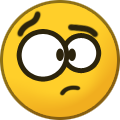 Kasumi3344 got a reaction from George_P in ATTN Fujifilm... What have you done??? CEOs, and Bosses read please.
Kasumi3344 got a reaction from George_P in ATTN Fujifilm... What have you done??? CEOs, and Bosses read please.
Here is my first possibly only Fujifilm experience:
Here is what I found wrong with the one I got. I hope it was just a bad model. 1) In my RAW file, there was a 1/4 inch black bar going down the side. Taking away form the complete photo. I was using Sandisk. 2) The video was too shaken. It was horrible. I was just sitting on the couch testing it. 3) The EV dial failed to work. I think they all did. What are they there for if you can not use them? Yes I unlocked them. 4) OMG the noise in the images... Horrible... I was horrified at how bad the camera was. I really had high hopes, only to be scattered into the winds... It was the first and very horrible experience I had with Fujifilm. I may, may not give it another chance. But it will be a few years minimal. Hopefully they fix it by then. I'm glad I got my money back. Glad I was able to get my Nikon back as well. I traded everything Nikon I had to get the XT4. It was a lot. And yes, I did in camera format the SDXC cards.
I want the CEOs, bosses, ECT... of Fujifilm IN JAPAN to see and read this. They made a horrible product. At least in my case. I never thought this could happen. Shameful...
-
 Kasumi3344 reacted to Doug Pardee in XT-4: Question about color filters:
Kasumi3344 reacted to Doug Pardee in XT-4: Question about color filters:
Color filters are normally used with B&W film. Your X-T4 already has yellow, green, and red filter options for the in-camera B&W (and Acros) film simulations.
If you're post-processing into B&W, just about all B&W conversion software provides color filtering capabilities.
-
 Kasumi3344 reacted to xlimey in Recommended SD Cards for Fujifilm XT-4
Kasumi3344 reacted to xlimey in Recommended SD Cards for Fujifilm XT-4
I've been using the Lexar cards with no issues, but have only had my X-T4 for a few weeks.
-
 Kasumi3344 reacted to xlimey in ND Filters...
Kasumi3344 reacted to xlimey in ND Filters...
Not quite sure what you mean, but I'll take a guess: a Graduated ND filter of 2 or 3 stops is usually good enough to bring down the sky to match water.
-
 Kasumi3344 reacted to xlimey in XT-4: Question about color filters:
Kasumi3344 reacted to xlimey in XT-4: Question about color filters:
You don't really need color filters on digital cameras, because you can get the same effects taking a RAW image and then post processing it (Lightroom or Capture 1). And you get a lot more control over the contrast that way.
-
 Kasumi3344 reacted to Pierre in A Petition for Fujifilm, and Sandisk
Kasumi3344 reacted to Pierre in A Petition for Fujifilm, and Sandisk
I use Lexar since the launch of X-T1 in 2014. I also use other UHS-II cards : Fujifilm, Sandisk, Sony and Toshiba. I never had any issue with all these brands.