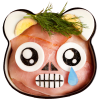-
Posts
5 -
Joined
-
Last visited
Reputation Activity
-
 blessingx reacted to sc_john in Any FXFers Using the New Affinity Photo?
blessingx reacted to sc_john in Any FXFers Using the New Affinity Photo?
The most recent Affinity Photo 1.5 Beta 5 (https://affinity.serif.com/forum/index.php?/topic/24993-affinity-photo-customer-beta-15-beta-5/) will open X-Pro-2 and X-T2 raw files, and the developed images look very good. Here is a link to Affinity Photo forum thread of advantages over Photoshop (https://affinity.serif.com/forum/index.php?/topic/16419-advantages-over-photoshop/). FWIW, I am not connected to Affinity Photo, other than having purchased v1.4.
-
 blessingx reacted to Warwick in If you only had 3-4 fuji lenses what would they be?
blessingx reacted to Warwick in If you only had 3-4 fuji lenses what would they be?
You need a wide, a normal and a telephoto.
My wide is the 16mm (but the 14mm is another good choice. Slower but wider, smaller and lighter. And the 18mm f2 is a good, small, low-priced alternative with a 28mm full-frame equivalent field of view)
My normal lens is the 35mm f2 (but you could have the slightly-wider 23mm or the 35 f1.4)
My telephoto is the 56mm, which is great for portraits (but people also like the super-sharp but bigger and heavier 90mm)
My fourth lens is a camera - the X100T. Which is why I don't have the all-purpose 23mm lens: this camera does that job and has some extra benefits besides - small, silent, fast flash sync.
This chart, from Ken Rockwell, is very useful. Bear in mind it's talking full-frame focal lengths.
Sent from my iPad using Tapatalk
-
 blessingx reacted to aMichelazzi in High Key portrait with new Fuji Xpro2 and 90mm
blessingx reacted to aMichelazzi in High Key portrait with new Fuji Xpro2 and 90mm
Hello everyone,
just a quick introduction of myself. I'm a portrait and fashion photographer based in Florence.
I've recently switched my professional equipment to Fuji, since I've used for one year the X100T and I found it was working very good for me.
Here's my first session i took in my studio with the xpro2 and the 90mm.
I shoot it with the natural light coming from the big window in my studio and with a beauty dish helping the light on the eyes.
The picture has been shoot in raw and edited in Lightroom with Classic Chrome Color Profile.
Soon on my blog I will post an extended first review with more photos from this session,
Alessandro
-
 blessingx reacted to fujiisfun in Acros settings?
blessingx reacted to fujiisfun in Acros settings?
Thanks! I will try Acros G. Yesterday I snapped some shots with Acros Std with +2 highlights and +2 shadows. Here's one:
-
 blessingx reacted to Photolographer in Acros settings?
blessingx reacted to Photolographer in Acros settings?
I have left all the settings at 0 so far to test it out. Thinking of turning down those highlights a bit. Loving the contrast though, and the X-Pro2 overall!
-
 blessingx reacted to Jackalized in Lightroom/ACR - free ClassicChrome profile (.dcp) for X-Pro1 & X-E1!
blessingx reacted to Jackalized in Lightroom/ACR - free ClassicChrome profile (.dcp) for X-Pro1 & X-E1!
Oh, my first posting in this forum
I have something to share with you guys & gals.
I made a .dcp color profile for Lightroom and Adobe Camera Raw where I basically tried to reverse engineer the Classic Chrome simulation to have it available for my X-E1 and X-Pro1.
To install it, copy the .dcp file/files to:
Windows: /User/[your username]/AppData/Roaming/Adobe/CameraRaw/CameraProfiles/
Mac: /Users/[your username]/Library/Application Support/Adobe/CameraRaw/CameraProfiles/
It should appear under the Camera Calibration tab as a profile with the name "Camera Classic Chrome (Homebrew)"
Have fun, and feel free to post some examples
-> Download the X-E1 Version <-
-> Download the X-Pro1 Version <-
Download V5.1 (published 16.02.2016) here:
Classic Chrome Homebrew V5.1 for X-E1
Classic Chrome Homebrew V5.1 for X-Pro1
Classic Chrome Homebrew V5.1 for X100
Classic Chrome Homebrew V5.1 for X100S
Classic Chrome Homebrew V5.1 for X-T1
Edit: links updated (dropbox killed all links to the 'public' folder)