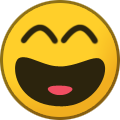-
Posts
499 -
Joined
-
Last visited
-
Days Won
62
Content Type
Forums
Gallery
Store
Everything posted by George_P
-
July, you said. July !
-
I have the Godox AD200, V860IIF with various modifiers and the XProF remote. I have no issues and I like the long life of the Li-Ion accumulators. They have a vast range of products that are good value for money.
-
Thank you Jerry, you are too kind as usual. I will send more.
-
These are all X-T5 & 50mm f2 w/ a polariser, around the Piz Boe / Sella area. I have some more Jerry, keep the door open.
-
Jerry, sir, I would like to ask you to kindly postpone this issue with the arrival of spring for a few days, if you may. I trust that with your authority you can manage that easily. I have got here a few latecomers that still want to make it, you see, and there will be no living with them if they are left out, so have mercy !
-
No, you are not doing anything wrong, those posts are some automated ads, probably to help paying for the server. Sorry to hear about your faulty LCD. I think your camera needs to go to Fuji service. Fujifilm site says this:
-
+1
-

XT-5 doesn't recognize Godox TT685 II F
George_P replied to Sarah's topic in Flash Photography with Fuji X
Sarah, Nick, When I have the flash on the camera (in the hotshoe - I had mentioned using also the remote trigger but now I mean flash directly on the camera) but the flash is switched off (I mean by the physical switch on the flash, not in the menu of the camera), I see “Sync Terminal” in the Flash mode settings in the camera menu instead of the normal TTL-M-Multi-Off values cycled by by the rotary dial. When I switch the flash on, “Sync Terminal” disappears and everything works normally. This is not much help, I am afraid, but just to make it clear what I meant. I could imagine drained batteries in the flash could cause a problem but I am sure Sarah tried that one. I once had funny behaviour of my older camera, an X-T2, with my Godox flash, when the battery in the camera was at a low charge level (and it was a third-party battery). After I put another one in everything worked fine again. -

XT-5 doesn't recognize Godox TT685 II F
George_P replied to Sarah's topic in Flash Photography with Fuji X
Sarah, I don't have the TT685II so I cannot help you really. I have the Godox V860IIF and my flash behaves normally, I see "Sync Terminal" when the flash is switched off and I can cycle through "TTL-M-Multi-Off" when the flash is switched on. (On the display of the flash, the last mode before Off stays displayed, i.e. when you go to Off from Multi you still see Multi on the flash even if it will not fire because you set it to Off in the camera menu and similarily if you turn the rotary dial on the camera the other way round and you go to Off from TTL then TTL remains on the display of the flash.) I have also the Godox AD-200 and I use both flashes with the Godox X-ProF trigger and I have no issues. I used them with the X-T2 before, also no issues. My XT-5 has the camera firmware at V2.03 and I haven't upgraded the firmware on the flashes a very long time, if ever. But maybe try to do that, I don't know, maybe the TT685IIF needs an upgrade. Search-GODOX Photo Equipment Co.,Ltd.