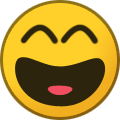-
Posts
455 -
Joined
-
Last visited
-
Days Won
57
Content Type
Forums
Gallery
Store
Classifieds
Everything posted by George_P
-
Grzegorz, Go to the Networking Setting in your camera menu (the last one at the bottom - unless you have a My Menu then that is the last one). There, go to Network Setting and choose the SSID (name) of your WiFi network, type in the password, choose "SET". If you have a functioning DHCP server on your network, the camera should get its IP address (and Subnet_Mask and Gateway). If not, you can enter these manually. It is a little tricky, there will be some zeros already here, move the cursor after the zero and use DEL to delete it and make space in the input fields for your own correct values. If you do not know what to enter, have a look at values in the network settings of your computer and use the same except for the IP address, try some fairly higher number, hopefully you hit an unused one. Usually the values would be something like IP: 192.168.1.188, Subnet Mask: 255.255.255.0, Gateway IP: 192.168.1.1 or something like that, take clues from your computer. The camera and computer must be on the same network. Then in Connection Mode on the camera, choose Wireless Tethering Fixed. And half-press the shutter to exit the menu and get in shooting mode. The red LED should be blinking. If you can look at your network devices, e.g. on your router, you should see the camera there. You can see check the camera settings in the camera menu in the INFORMATION item of the Network Setting menu to see the MAC address of your camera and look for it in the list of devices on your network. Then use the tethering in your software, e.g. in Capture One. The camera may not show immediately, take a shot and then it should show in the list of available cameras. Good luck. Report back how did you fare. PS If you have a Windows machine, you need to have Bonjour installed and running. Macs have it.
-
What GordW said. You have to put the drive mode dial to "S" - Single Frame. If you have it on CL, CH, BKT or Panorama (or HDR), the Multiple Exposure option will be greyed out in the shootng menu. On my X-T5 it works in RAW + JPG and also in JPG only. When Multiple Exposure is switched on, the image quality cannot be set to RAW only. If it was set to RAW only before switching Multiple Exposure On, image quality defaults to RAW+Fine. The result is JPG. After each shot press MENU/OK and after the last one press DISP/BACK.
-
The latest version that I updated to was V4.20 (I did not do V4.40 yet). In case you want to try, here is the file that I had downloaded from fujifilm-x.com on July 24th, 2018 and that I successfully used to upgrade my X-T2, with its original filename. FWUP0010.DAT (copy the link and put it in a new browser tab)
-

Fujifilm XF 56mm F1.2 R WR vs. Sigma 56mm F1.4 DC DN lens
George_P replied to TumblingTiger's topic in Fuji X Lenses
I've put a heap of pics made with the 50mm f2 into the Winter Landscapes topic recently. This site resizes them to 1280pix wide so you cannot really judge the lens from those but in full size the sharpness and detail is great. I love that lens. -
You wanted some mountains, Jerry, but I reckon by now you have had enough of them. Cheers, my friend.
-

Joystick lock
George_P replied to Adrian Beese's topic in Fuji X100VI / X100 / X100S / X100T / X100F / X100V / Fuji X70
Adrian, do you mean the focus point moves when you move the joystick or it moves by itself ? I the first case, that is what it is for, in the second case you either have subject tracking or face recognition switched on, or you have a camera with a touch screen and you have that function switched on. (And a long nose perhaps 🙂). Send more details. -

Loose lens element in the 80 mm f/2.8 macro?
George_P replied to BokehBurger's topic in Fuji X Lenses
The 90 f2 does the same. It is a little unsettling and I transport it vertically, but otherwise I have not seen anyone having issues because of this. -

What do you do when you get a write error?
George_P replied to wkadruje's topic in Fuji X-S10 / Fuji X-S20
I don’t have the S10 and also I don’t shoot so many pics in one go, so I can’t comment on the “1000 shots error”, sorry. Please let us know if you get some more information on this. But, @Ceci, if you are talking about write errors other than that, I would definitely try other cards before sending the camera for repair. I use Sandisk Pro and I have never seen a write error in my X-T10, X-T2, X-T5. -
The EVF brightness can be set to AUTO (Screen Setting - EVF Brightness). Did you perhaps switch that on ? Also, did you perhaps switch Preview Exp./WB to one of the other two options, i.e. WB only or OFF ? I am not sure if the reset restores these settings. Does the actual exposure match the histogram ?
-
I was just about to point that out, in my defense.
-
-
@jerryy, does this mean you want some more or you've had enough of these ? 😀