Leaderboard
Popular Content
Showing content with the highest reputation on 02/27/2021 in all areas
-
2 points
-
Which exif attribute contains the shutter actuation count?
itchy shutter finger reacted to jw432 for a topic
For an x-e3 which attribute contains the shutter actuation count? This website tells me https://www.apotelyt.com/camera-exif/fujifilm-shutter-count a number but I cannot find that number in the Exif data. I am simply trying to verify the value by looking at the source, not necessarily trusting a website. thx in advanced.1 point -
Which exif attribute contains the shutter actuation count?
itchy shutter finger reacted to Greybeard for a topic
Yes you need to look at a file straight out of the camera and you need an Exif Viewer that shows the Fujifilm specific fields. Most of these fields (including the shutter count) are not documented by Fujifilm and not displayed by viewers that only show basic EXIF. Unless you are going to actually parse up the binary file you are going to trust a viewer of some sort. If you want to look at the raw exif data without uploading your file to a remote web site you can use this: Fujifilm Exif Viewer If you click on the plus sign top left you can load an image file into your browser (jpg or raw). The default view shows you the image and interpreted metadata - but if you right click and choose the EXIF option it shows you the entire list of EXIF tags - including Fujifilm specific - and the raw data without decoding. Scroll down and look at tag 1438 which is the field normally interpreted as shutter (or image) count.1 point -
your RAW image can be converted to anything ... but if you want a jpeg it has to do something (some film simulation as they call it). The default jpeg is FILM SIMULATION PROVIA/STANDARD. You can also make a 'custom' FILM SIMULATION or your own 'recipe' and use that ...1 point
-
Which exif attribute contains the shutter actuation count?
itchy shutter finger reacted to jerryy for a topic
Look for the EXIF key named "Image Count". You will probably have to look at the EXIF data for one of the RAF files or it may be in one of the in-camera made JPEGs. A lot of image processors will strip this key along with many others out of the EXIF data that does get saved to the TIFF or JPEG or ... images they create.1 point -
Hi All, Everyone that is having lock-ups with their X-T3 and firmware version 4.00 need to express their concern to FujiFilm service centers in their home country. I have spoken with FujiFilm in the USA and they seem to be unaware of what is becoming a more widespread problem. But only if we let FujiFilm know by calling them will they fix this problem. Don Barar1 point
-

Leaving DSLR and moving to phone photography
YOUTA reacted to CatsAreGods for a topic
Just responding here because I kind of went the opposite way. Three years ago, I decided to invest in a Samsung flagship-level phone, primarily for the newer camera technology, so I could be reasonably happy with the quality of the camera I would always have with me. It's worked out great in general and saved a lot of trouble and weight when traveling, although as someone alluded to above, I would have been disappointed if I went to a zoo. But this year I realized that sometimes I just want to Take Pictures, and that could go almost anywhere, so I got me an X-S10 and all sorts of modern accessories so now I can hook it to my microscope, telescope, or micro focusing rail as well as get pro-quality pictures and video with great lenses. And I'm having a great time!1 point -
1 point
-
USB charging with X-T3 firmware v4.00
Laura Matyas reacted to Kia for a topic
I had this same problem, and after trying a lot of things, I tried a different cable, and it did the trick. It may be that the cable that comes with the camera is not Apple-certified, so the computer doesn't recognize it. I've had this happen with other devices.1 point -
Provia is indeed the most standard film simulation of all. When you use that as a starting point and create a custom profile dialing down all highlight, shadow and color settings to -1 or -2 you get a very flat profile in jpegs. You can also set the screen to 'Natural Live View' in the Setup>Screen Setting menu (switch it to ON). That way it will not display film simulations on screen (just monochrome and sepia when selected). Note that when you select a film simulation (any) that information is also stored in the RAW file. Some RAW-convertors use that for display purposes when importing the RAW file. You can easily bypass that by selecting the required ICC profile and curve. In Capture One by default the RAW image will be displayed using the selected film simulation (camera specific ICC profile and curve on AUTO). When you want to see the pure RAW image in Capture One you should select LINEAR as a curve, You can default this in the import dialogue.1 point
-
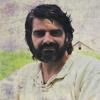
Ken Rockwell X-T2 Review... X-T2 not really for Pro's
YOUTA reacted to jmfitamant for a topic
Ken Rockwell is the Chuck Norris of photography Ken Rockwell's camera has similar settings to ours, except his are: P[erfect] Av[Awesome Priority Tv[Totally Awesome Priority] M[ajestic] Ken Rockwell doesn't color correct. He adjusts your world to match his. Sure, Ken Rockwell deletes a bad photo or two. Other people call these Pulitzers. Ken Rockwell doesn't adjust his DOF, he changes space-time. Circle of confusion? You might be confused. Ken Rockwell never is. Ken Rockwell doesn't wait for the light when he shoots a landscape - the light waits for him. Ken Rockwell never flips his camera in portrait position, he flips the earth Ken Rockwell ordered an L-lens from Nikon, and got one. Ken Rockwell is the only person to have photographed Jesus; unfortunately he ran out of film and had to use a piece of cloth instead. When Ken Rockwell brackets a shot, the three versions of the photo win first place in three different categories Before Nikon or Canon releases a camera they go to Ken and they ask him to test them, the best cameras get a Nikon sticker and the less good get a Canon sticker Once Ken tested a camera, he said I cant even put Canon on this one,thats how Pentax was born Rockwellian policy isn't doublethink - Ken doesn't even need to think once Ken Rockwell doesn't use flash ever since the Nagasaki incident. Only Ken Rockwell can take pictures of Ken Rockwell; everyone else would just get their film overexposed by the light of his genius Ken Rockwell wanted something to distract the lesser photographers, and lo, there were ducks. Ken Rockwell is the only one who can take self-portraits of you Ken Rockwell's nudes were fully clothed at the time of exposure Ken Rockwell once designed a zoom lens. You know it as the Hubble SpaceTelescope. When Ken unpacks his CF card, it already has masterpieces on it. Rockwell portraits are so lifelike, they have to pay taxes On Ken Rockwell's desktop, the Trash Icon is really a link to National Geographic Magazine Ken Rockwell spells point-and-shoot "h-a-s-s-e-l-b-l-a-d" When Ken Rockwell went digital, National Geographic nearly went out of business because he was no longer phyically discarding photos For every 10 shots that Ken Rockwell takes, 11 are keepers. Ken Rockwell's digital files consist of 0's, 1's AND 2's. Ken Rockwell never focus, everything moves into his DoF Ken Rockwell's shots are so perfect, Adobe redesigned photoshop for him: all it consists of is a close button. The term tripod was coined after his silhouette Ken Rockwell never produces awful work, only work too advanced for the viewer A certain braind of hig-end cameras was named after people noticed the quality was a lot "like a" rockwell Ken Rockwell isn't the Chuck Norris of photography; Chuck Norris is the Ken Rockwell of martial arts. Ken Rockwell never starts, he continues1 point



