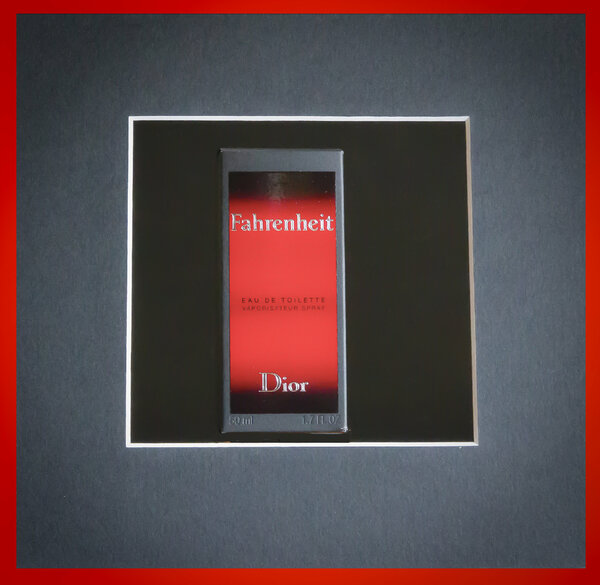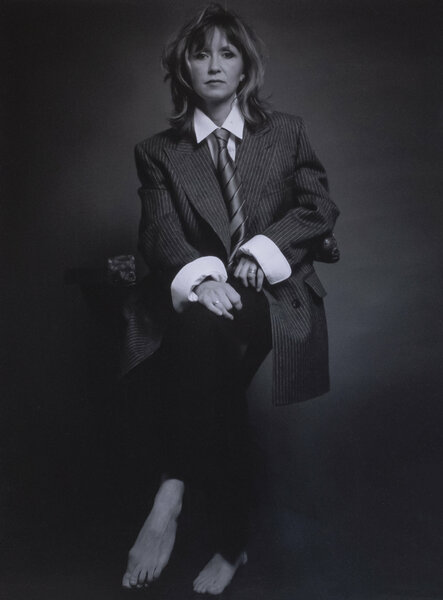All Activity
- Past hour
-
TML74 joined the community
-
BLR joined the community
- Today
-
CANNOT BACKUP OR RESTORE X-T4 SETTINGS WITH FUJI X ACQUIRE
Astigmatism replied to tc46wine's topic in General Discussion
Forgot to mention another thing. Mine does not work if I plug the USB cord into a USB hub. It only works if I plug the cord into one of the USB ports on my computer itself (an iMac). This surprises me because I think there's a hub built into the computer itself, which is how the computer has multiple USB ports in the first place. I think it was somebody here that suggested I try that -- sorry I don't remember who! -
xPro1 can't change aperture with fujinon 27mm
Fujiron replied to N3v3r's topic in Fuji X-Pro 1 / Fuji X-Pro 2 / Fuji X-Pro 3
On another forum someone suggested spraying some electrical contact cleaner into the wheel but the Fuji tech said that could risk frying the rest of the cameras electrical so I haven't tried that. -
I have an x100VI with 1.01 firmware - did a reset already and didnt solve issue I am about to describe. Can you all see if your camera does this: Switch to C mode, step down to f16 and then press shutter half way. Does your screen go dark? I have tried playing will all settings (have had the following so quite familiar with the menus: x100, x100f, XT-2, X-Pro 2, XT-3) , only happens in C mode. If you find this can you report to Fuji @ digitalinfo@fujifilm.com. They told me they had not seen this before and that it was normal behavior because the shutter is closing, but the shutter closes in S mode as well.
-
Olaf W. started following Focus error issues when using VU filter
-
X-S20 + Sigma 18-50 2.8- camera startup speed
Ironfur replied to Gibolingos's topic in Fuji X-S10 / Fuji X-S20
I can't vouch for the Sigma on the X-S20 but I do have a Viltrox (27mm f/1.2) and the startup speed is identical to when I have the Fuji 18-55 on it. -
Ironfur joined the community
-
mccabejake joined the community
- Yesterday
-
Mike Miller Images joined the community
-
CANNOT BACKUP OR RESTORE X-T4 SETTINGS WITH FUJI X ACQUIRE
SimonW replied to tc46wine's topic in General Discussion
In Windows PCs the backup is saved in folder Documents>Fujifilm>Conditions. If you open this folder in a window before you start the backup you'll see the backup file appear in the window. It's almost instantaneous. It's a confidence booster. I don't remember X-Aquire giving any indication that backup has completed. The backup files include the date and the camera make so if you have two Fuji cameras they all go in the same folder. New backups do not over-write the older ones so you can restore an older one if you should so wish. Simon -
 N3v3r reacted to a post in a topic:
xPro1 can't change aperture with fujinon 27mm
N3v3r reacted to a post in a topic:
xPro1 can't change aperture with fujinon 27mm
-
xPro1 can't change aperture with fujinon 27mm
N3v3r replied to N3v3r's topic in Fuji X-Pro 1 / Fuji X-Pro 2 / Fuji X-Pro 3
Hi, thanks for getting back to me. It's a shame because my X-Pro1 works perfectly except for the aperture with the 27mm lens. I think it would be better to switch to the new WR version that allows aperture changes with the ring. Thanks for your help. -
 jeremyclarke reacted to a post in a topic:
Fuji XT-1/ XT-10 Focusing Speed and Accuracy in Low Light Situation (Firmware 4)
jeremyclarke reacted to a post in a topic:
Fuji XT-1/ XT-10 Focusing Speed and Accuracy in Low Light Situation (Firmware 4)
-
 Fujiron reacted to a post in a topic:
Fuji Flowers
Fujiron reacted to a post in a topic:
Fuji Flowers
-
xPro1 can't change aperture with fujinon 27mm
Fujiron replied to N3v3r's topic in Fuji X-Pro 1 / Fuji X-Pro 2 / Fuji X-Pro 3
I have the same issue on my X-Pro 1 and can no longer use lenses with no aperture ring. I contacted Fuji Tech several years ago and was told the camera would have to be disassembled and the mother board replaced at a couple hundred dollars. I was also told Fuji would no longer be repairing X-P1 as they stopped making parts for them. I did not check to see if any third party repair shops could fix it. Everything else on the camera works fine. -
xPro1 can't change aperture with fujinon 27mm
N3v3r replied to N3v3r's topic in Fuji X-Pro 1 / Fuji X-Pro 2 / Fuji X-Pro 3
Nobody knows it? -
 Guillermo reacted to a post in a topic:
Long Exposure - Long Processing time
Guillermo reacted to a post in a topic:
Long Exposure - Long Processing time
-
TimD joined the community
-
Thanks for answering my question! About this one item -- why is it better to do this with the camera on? Just curious.
-
I do read the fine manual. A text search on locking sensor turned nothing up.
-
 Astigmatism reacted to a post in a topic:
X-T5 Cleaning Mistake
Astigmatism reacted to a post in a topic:
X-T5 Cleaning Mistake
-
 jeremyclarke reacted to a post in a topic:
Firmware 4 - My main issue
jeremyclarke reacted to a post in a topic:
Firmware 4 - My main issue
-
-
RomanCh joined the community
-
d.saviuc joined the community
-
Only use sensor cleaning swabs and solution made for the job. They are expensive but a lot cheaper than a new sensor. You may have to do it twice or more but my guess is that it will work.
-
Switch the shutter to ES to prevent any possibility of the mechanical shutter going off while cleaning. Turn on the camera and leave it on Set IS mode to off. Clean.
-
MetropolAD joined the community
-
 Olaf W. reacted to a post in a topic:
Introduce Yourself
Olaf W. reacted to a post in a topic:
Introduce Yourself
-
Your camera has three different auto white balance settings, you may be using one that is not suitable for the lighting you have to deal with. Some of the reviews mention this, I have listed two for you to read, the fstoppers one uses an old approach to deal with this: a quick custom white balance, essentially it is the old ‘put a bright white coffee filter over the lens, use the menu to set a custom white balance with a single shot and use that as white balance until the lighting changes’ trick but you can read their version in the article, or try the other auto white balance settings. https://www.photoreview.com.au/reviews/medium_format/fujifilm-gfx-100-ii/ https://fstoppers.com/education/tips-shooting-fujifilm-gfx-100-405452 The blurry screen image … do you have another camera to get an image so that you can compare that to the image in the file? p.s. Welcome to the forum.
- Last week
-
CaptainLuLu joined the community
-
jeremyclarke changed their profile photo
-
malinowski14 changed their profile photo
-
Hi. I'm from Spain. I jumped from film to digital with a Fuji S3 Pro many years ago (I still have it), then I've been using several Nikon bodies and way more lenses than I need 🤷♂️. I wanted a smaller, lighter and sexy body for traveling and casual use so I ended up with a XT30 II, a 35mm f2, a 16mm f2.8, a Godox TT350F and a X2T trigger. Now I'm extremely happy with my very small, very light and very powerful bag.
-
Hello, I shoot interiors on my GFX 100 ii now for two weeks, I noticed two things, the auto white balance doesn’t work as good as it did on my Canon 1 Dx system, what an I doing wrong? The image on the display on the back sometimes looks dull and blurry so I don’t even dare to show it to my client…anybody’s help is welcome
-
Hello, If you look in the top right-hand corner of each posting, there should be three dots in a row, like this —> … <—, click on them and after a moment or twelve, a small menu should drop down from the dots, the last entry in the menu is ‘Edit’. Choose that and after a moment or three you should be in edit mode for that entry. Note: Only you can edit your entries.
-
Jerry I found out it's a Cherry Blossom but I can't figure out how to edit it.
-
xPro1 can't change aperture with fujinon 27mm
N3v3r replied to N3v3r's topic in Fuji X-Pro 1 / Fuji X-Pro 2 / Fuji X-Pro 3
Up -
What is most ironic about this is that there must be many of us here that would be interested in significant ads about the products we're discussing. I would be. I normally hate ads, but relevant ones here would actually be somewhat welcome. What are the recent new Fuji product announcements? Is anybody offering a sale? How about 3rd party products? I mean, I actually want to spend money, more or less.
-
CANNOT BACKUP OR RESTORE X-T4 SETTINGS WITH FUJI X ACQUIRE
Astigmatism replied to tc46wine's topic in General Discussion
I don't think I have your answer, but it's worth trying. It's been a few days, are you still struggling with this? I've used Acquire (on an iMac) and an X-T4 (also an X-T5 and an X-T30 ii) and it worked, at least as far as backing up. No error messages, and a computer file with stuff in it. I understand you get an error message when you attempt to restore the camera from a backup, but, does it look to you like the backup phase is working? I mean, do you get a saved file and no error messages? Do you have any other Fuji cameras, and does it work for them? I have had problems getting Acquire to detect the camera. I did all manner of playing around with starting the software, plugging in the camera, and powering the camera on, in various orders (including what the instructions say). I always got it to work eventually, but it took lots of playing some times. Lately it fires right up. Somebody here commented on this difficulty and the security obstacles in the computer. Are you getting a connection easily, or after trying things, or not at all? Does Acquire show your camera model and the few settings it displays correctly?