-
Similar Content
-
Posts
-
By MARRIEDGUY9 · Posted
love herons!Welcome, dear visitor! As registered member you'd see an image here…
Simply register for free here – We are always happy to welcome new members!
-
By MARRIEDGUY9 · Posted
playing around with ND filters, Indian River, DEWelcome, dear visitor! As registered member you'd see an image here…
Simply register for free here – We are always happy to welcome new members!
-
By MARRIEDGUY9 · Posted
eagle was backlit with intense sunlight, waited a bit for him to take offWelcome, dear visitor! As registered member you'd see an image here…
Simply register for free here – We are always happy to welcome new members!
-
Welcome to the forum. Here is your image:
Welcome, dear visitor! As registered member you'd see an image here…
Simply register for free here – We are always happy to welcome new members!
If you copy the link and paste it in to your posting, you will be given the choice of having the link show up as the image (as above) or as just a link that can be clicked. https://live.staticflickr.com/65535/52678730517_54489efae3_k.jpg Great photo! Blue Jays are tricky to get good photos like you have, they tend to fly away as soon as the lens cap comes off 😀.
-


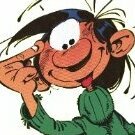

Recommended Posts
Join the conversation
You can post now and register later. If you have an account, sign in now to post with your account.
Note: Your post will require moderator approval before it will be visible.