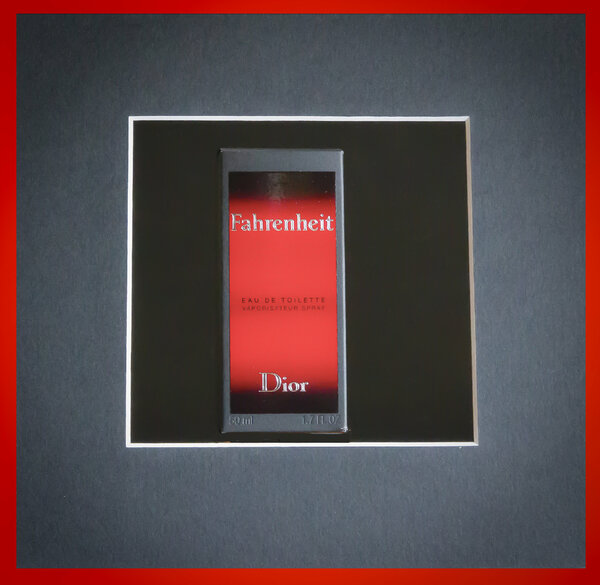All Activity
- Past hour
-
 Olaf W. reacted to a post in a topic:
Introduce Yourself
Olaf W. reacted to a post in a topic:
Introduce Yourself
- Today
-
Hi everyone !!
-
Sigrid joined the community
-
Terirapt joined the community
-
-
mapoett started following X-s10 Fast shutting 20/30 fps crop ES
-
Hello. Thankyou,now Is all more clear: I have take some time in your link. Let tell you. I has totaly forget this machine have "compress picture option" and not Only "compress lossless" anyway not change the experiment. RAW and this last two format look like same result about Number of recording picture. Can tell all results in this: in raw you can make 17 pictures for second. Is wrong. Is about One single Press and wait buffer. Full 30/20/10/8 not change. After 17 Need Press again. You not can Press before "redgreen light recording Is on". With preshot you can have 25 are more 7 pictures . The story change Only in jpg shot only. In jpg at 30 you have 30 picture but redgreen light off very Fast so you can shot very quicly. At 20 shot Is about start look like infinite shot. 60. So the best performance are this last One about Speed and recording picture after camera working witout big limit. I want take a shot about Italy cyclet Just for passion. I think i Will use this last setting. After Need check when battery not are full change and ambient temp. Anyway my cam look like exactly specific about you link. Im Happy my cam working perfectly.
-
I do not use Flickr, so I do not know what their BB code is. All I did was copy the second link you provided, (starting at https: and ending at _k.jpg — leave off the [img] and [/img] tags) and pasted it into the message. After a moment, a message popped up asking if I wanted to paste it as the image or as a plain link. I did this twice, the first time I had it paste in as the image and the second time as a link. Nothing fancy or tricky.
-
So do I just copy the BB code from flickr and paste it anywhere on the page like other forums or is there some other trick I need to perform to get it to post?
- Yesterday
-
 Antoinette reacted to a post in a topic:
Shooting with X100 series again
Antoinette reacted to a post in a topic:
Shooting with X100 series again
-
Antoinette joined the community
-
JovialLich started following X Raw Studio Doesn't Create Drive for Camera When Connected
-
All software is the latest between camera and app. All settings are correct on camera. I have both lossless and uncompressed RAW files on the card in the camera. I have been up and down every reddit thread to no avail and am losing my mind… I’m doing all of the right things. It even sees my camera. It just doesn’t create the “drive” for it (see attached image screenshot). Please Help!
-
X-T30 II Eye Sensor + LCD Image Display viewmode not working
grizzski replied to grizzski's topic in Fuji X-T3 / Fuji X-T30
Not sure how to delete threads, but I figured out what was wrong. In short, I was partially misunderstanding the view-mode's function. Also, the "+LCD Image Display" part requires that you have the Image Disp. setting set to anything but Off. Then it will display your last image on the LCD. If it's off, it's behavior will be exactly like the plain Eye Sensor setting. -
stlwhd joined the community
-
 jerryy reacted to a post in a topic:
Troubleshooting with flash on xpro3
jerryy reacted to a post in a topic:
Troubleshooting with flash on xpro3
-
alexkrasik joined the community
-
Gregg252 joined the community
-
Troubleshooting with flash on xpro3
Doudzi replied to Doudzi's topic in Fuji X-Pro 1 / Fuji X-Pro 2 / Fuji X-Pro 3
Hi everyone I find why it did that, it was because I shot with the flash at the second curtain. -
ronaldj233 joined the community
-
-
Does it use wi-fi when you are not specifically attempting to transfer files?
-
Rupal joined the community
-
Hello dear Fujifolks - I come from 54 years of shooting Nikon cameras, and this is my first Fujifilm experience as I've just sold my Nikon D7200 in exchange for a tiny but endearing X-T20. Very pleased with it as it's so lightweight, but very well built. But takes some getting used to the menus and settings after Nikon's DSLR functional simplicity ! I'm working on it though and slowly coming to terms with the new system. My question for now is this: is there any way to turn OFF the wifi antenna in the camera ? I'm particularly wifi signal sensitive and have no intention of using that function as I do all my editing and printing on my PC. I've checked the wifi menu options but cannot find a simple wifi ON-OFF selector. Thanks for your help and I'll be back with more Q's when needed. Blessings to you all...
-
LBAbrams started following pocket wizard and XT5?
-
Has anyone successfully used pocket wizards with an XT5? I cannot get it to fire. Do Fujis and pocket wizards get along? Thanks in advance for your wisdom on this, kind readers!
- Last week
-
 RCC reacted to a post in a topic:
X-PRO 1 in 2024 ?!
RCC reacted to a post in a topic:
X-PRO 1 in 2024 ?!
-
RCC joined the community
-
 George_P reacted to a post in a topic:
FIRST TIME SHOOTING AN X-T5.
George_P reacted to a post in a topic:
FIRST TIME SHOOTING AN X-T5.
-
George_P started following Problem with multi exposure on XT5 and Transfer X-T5 for PC wi fi...
-
Grzegorz, Go to the Networking Setting in your camera menu (the last one at the bottom - unless you have a My Menu then that is the last one). There, go to Network Setting and choose the SSID (name) of your WiFi network, type in the password, choose "SET". If you have a functioning DHCP server on your network, the camera should get its IP address (and Subnet_Mask and Gateway). If not, you can enter these manually. It is a little tricky, there will be some zeros already here, move the cursor after the zero and use DEL to delete it and make space in the input fields for your own correct values. If you do not know what to enter, have a look at values in the network settings of your computer and use the same except for the IP address, try some fairly higher number, hopefully you hit an unused one. Usually the values would be something like IP: 192.168.1.188, Subnet Mask: 255.255.255.0, Gateway IP: 192.168.1.1 or something like that, take clues from your computer. The camera and computer must be on the same network. Then in Connection Mode on the camera, choose Wireless Tethering Fixed. And half-press the shutter to exit the menu and get in shooting mode. The red LED should be blinking. If you can look at your network devices, e.g. on your router, you should see the camera there. You can see check the camera settings in the camera menu in the INFORMATION item of the Network Setting menu to see the MAC address of your camera and look for it in the list of devices on your network. Then use the tethering in your software, e.g. in Capture One. The camera may not show immediately, take a shot and then it should show in the list of available cameras. Good luck. Report back how did you fare. PS If you have a Windows machine, you need to have Bonjour installed and running. Macs have it.
-
 jerryy reacted to a post in a topic:
black and white (open thread)
jerryy reacted to a post in a topic:
black and white (open thread)
-
 jerryy reacted to a post in a topic:
black and white (open thread)
jerryy reacted to a post in a topic:
black and white (open thread)
-
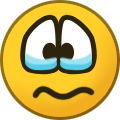 jerryy reacted to a gallery image:
Tjur-rusning i Provence .jpg
jerryy reacted to a gallery image:
Tjur-rusning i Provence .jpg
-
 George_P reacted to a post in a topic:
black and white (open thread)
George_P reacted to a post in a topic:
black and white (open thread)
-
 George_P reacted to a post in a topic:
black and white (open thread)
George_P reacted to a post in a topic:
black and white (open thread)
-
What GordW said. You have to put the drive mode dial to "S" - Single Frame. If you have it on CL, CH, BKT or Panorama (or HDR), the Multiple Exposure option will be greyed out in the shootng menu. On my X-T5 it works in RAW + JPG and also in JPG only. When Multiple Exposure is switched on, the image quality cannot be set to RAW only. If it was set to RAW only before switching Multiple Exposure On, image quality defaults to RAW+Fine. The result is JPG. After each shot press MENU/OK and after the last one press DISP/BACK.
-
N.Rio started following black and white (open thread)
-
-
X-E2 and FX18-55mm
-
Switch On/Off error message constant with 32-64.
Scott Walker replied to KC Tinari's topic in Fuji GFX Lenses
I also experienced this today with the GFX50r and the 32-64 . It always happens around f11-f16 at the 64mm end if I pull back slightly say to 60mm it doesn’t happen. Very annoying. I updated the camera and lens firmware it still occurs. Is Fuji aware of this problem. -
Paul Szilard started following April 2024 firmware for X-H2/S and X100VI brings HOT stuff
-
The April 2024 firmware updates for the X-H2, X-H2S and X`100VI bring a couple of stellar updates for video: - STEPLESS auto ISO. Just set your shutter and aperture manually (i.e. fixed) and ISO to Auto. Now as lighting changes in the frame, you will get a smooth, stepless ISO change and perfect exposure - Start video recording and voila! you will see a red border on the LCD, just like on the X-T5 How bloody good are these?
-
The nearest you could do is use INTERVAL shooting with any exposure value and minimal interval gap, then string them together in your video editor. Not what I would do but...
-
How can you have an exposure last longer than a video frame is shown? It would mean that frame 1 is still exposing while frame 2 has started. DUH!
-
https://www.pergear.com/collections/new-arrival/products/7artisans-50mm-f1-4-tilt-shift?variant=41007803269218 Maybe too good to be true but at £187 worth a punt.
-
Good to know - I was basing my suggestion on the X100VI where raw only isn't an option with multi-exposure
-
I updated my firmware to FWUP0024. I have lost Shutter Release Focus' - and it seems to have programmed back button focus'. Storage of an image is basically bricking the camera - I have checked all clarity etc settings and all are default 0. I have removed the battery and have to Off/On the camera to get it to respond again Don't do this update